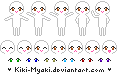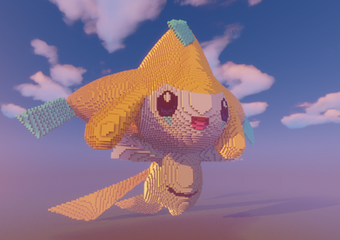HOME | DD
 Kiki-Myaki — Avatar and Icon Tutorial
Kiki-Myaki — Avatar and Icon Tutorial

Published: 2010-01-18 10:04:29 +0000 UTC; Views: 11639; Favourites: 430; Downloads: 239
Redirect to original
Description
♥~Either click or download to view~♥Yay!! I finally made a tutorial!! It is based on the avatar I made for JanineDingx3. This is my first tutorial EVER, so I hope I didn't fail too miserably!!





I don't have that muhc to write about it, but all I can say is that it took that much time that it isn't even funny. 4 straight hours of taking pics, writing, taking more pics, etc. It came out pretty well and I am quite happy with the result.
~PLEASE DO NOT USE THIS ON ANY SITES, ETC!! I WILL FIND YOU A HURT YOU IF YOU DOOO!!!!~
Link to OIE --> [link]
Link to Microsoft GIF Animator --> [link]
I hope you like it!!
~Kiki-Myaki ~♥
P.S. Waaa!! It won't let me put it under the catagory Da Tutorials because it is a Gif...WAAA!!
Related content
Comments: 386

do u have a link to MS paint???? please answer!!!!!
👍: 0 ⏩: 1

You're using a Windows computer right? (not a Mac) MS Paint is just the basic paint program that has the little paintbrush in a cup icon.
👍: 0 ⏩: 1

i have a different kind and it wont let me fix the colors .... do u have a download??
👍: 0 ⏩: 1

Unfortunately I don't. 
👍: 0 ⏩: 0

This is the same way I animate. C:
Microsoft gif animator♥♥
You're so good at pixelling. QuQ
👍: 0 ⏩: 1

Yay, I'm not the only one!
Dawww, thankyou. You're pretty good for someone who doesn't do it much.
👍: 0 ⏩: 0

Thanks for the tutorial! Time to make myself an avatar!
👍: 0 ⏩: 1

No problem!! I can't wait to see!
👍: 0 ⏩: 1

kk ive done it, doesnt look too great though lol [link]
👍: 0 ⏩: 1

downloading - COMPLETE
make an icon - pending
submit - not yet
👍: 0 ⏩: 2

hey i love ur signature ( im one of the 5% that would yell jump!)
👍: 0 ⏩: 1

thanx!! u can copy it if u like!!
👍: 0 ⏩: 1

Thank you very much for making this tutorial, its well laid out and very easy to understand which was of great help!
I used it to make this, [link] and was very pleased with what I managed to do so thank you!
👍: 0 ⏩: 1

You're very welcome! I'm really glad it has helped you out! Your avatar looks great!
👍: 0 ⏩: 0

yay finished its a bunny! hehe thanx!
👍: 0 ⏩: 1

No problem! It's SOOOOOOOOOO cute!
👍: 0 ⏩: 0


Thanks for taking the time to help us with our tutorials challenge! It's very much appreciated.
👍: 0 ⏩: 0

Thank you so much for this tutorial! :3
👍: 0 ⏩: 1

You're very welcome! I'm glad that it helped you out!
👍: 0 ⏩: 1


👍: 0 ⏩: 1

change of plans I can't becasue oir computer said there was no way of verifying who made the website or something and that it may carry viruses and it's my mum's computer and she needs it for work and she didn't wanna risk it...
👍: 0 ⏩: 1

Oh.... it did that for my computer, but DON'T WORRY there aren't any viruses! I swear on my heart and hope to die!
👍: 0 ⏩: 1

thankx! i'll have to tell my mum that because Fire told me that but mum's still not sure! fingers crossed!
👍: 0 ⏩: 1

*crosses everything* I hope so too!
👍: 0 ⏩: 1

YAY!!! my mum's letting me download GIF animater!!!!!!!!!!!YAY
👍: 0 ⏩: 1

this is so cool!!! will fave!! >u<
👍: 0 ⏩: 1

i have a question, um how do you
save the image without it losing
color? i tried to save a picture
and it came out all blocky and weird
👍: 0 ⏩: 1

You might need to download Paint.NET, or you could use the Online Image Editor to save it to that format. [link]
👍: 0 ⏩: 1

so i save the image on paint first as
GIF then put it in OIE and save it
as GIF there???
sorry i dont really know!
👍: 0 ⏩: 1

You should save it as a BMP or PNG format on Paint, and then you can save it as a GIF on IOE.
👍: 0 ⏩: 1

thank you!!!!
i extremely appreciate your
help! ill try it
👍: 0 ⏩: 1

No problem! I'm here to help, so whenever you need something, feel free to ask!
👍: 0 ⏩: 1
<= Prev | | Next =>