HOME | DD
 ktshy — Kts Drawing Tutorial 02
ktshy — Kts Drawing Tutorial 02
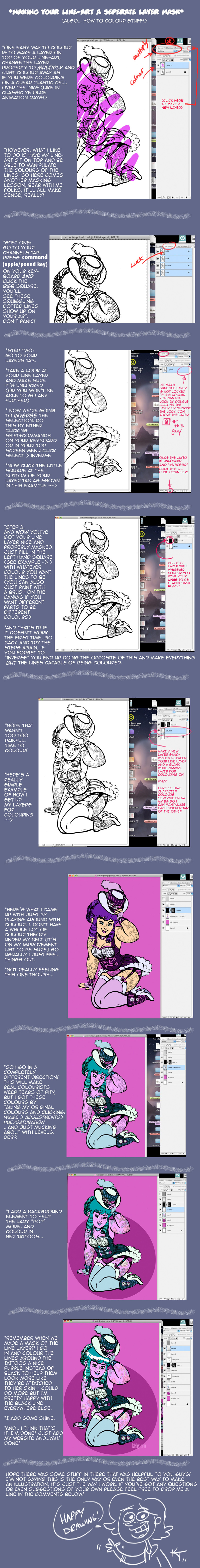
Published: 2011-02-24 17:50:43 +0000 UTC; Views: 37669; Favourites: 1355; Downloads: 626
Redirect to original
Description
PART ONE: [link]Quite a few folks have been asking me to put some art tutorials together, so HERE YOU GO! Let me know if anything is unclear or if it feels like I've skipped a step. I tried to be as thorough as possible but if I've missed out on something TELL ME and I'll happily go back and revise this tutorial to better help you guys out.





cheers!
Kt
Related content
Comments: 112

Great tutorial. Thank you for showing this to us.
Can I ask where you can buy the inking pens? I need a good inking pen badly but there's not too many "local art shops" around here. Can I find them at Micheal's? Walmart? Or anywhere along those lines at a chain store? And how much would they usually cost?
👍: 0 ⏩: 0

cool beans dude, i'm gonna give it a whirl once i finish my stupid essays
👍: 0 ⏩: 0

Shweet! Deffinetly going to try this.
Hey is there a trick to making the line art different colors on the same drawing? Or do you just do that individually? If you don't mind me asking. ^^
👍: 0 ⏩: 1

Thanks! With this method you can absolutely make the lines multiple colours, just go in with the brush tool and brush whatever colour you like over that particular lines area
👍: 0 ⏩: 0

Back in school, we used to get in SO much trouble if we turned in PSDs where layers were generically named (eg: Layer 1, Layer 2, Layer 3, etc). It was basically because we were supposed to get into the habit of expecting another artist to have to make sense of our files later, without us. I HATED having to name layers LOL but now whenever I see that someone has unnamed layers in their PSDs it makes me gasp with fright cuz I just know my old profs are somewhere sharpening their spears and arrows for the hunt!!!!
👍: 0 ⏩: 1

Bah! Let them come! *puts up my dukes* But yeah, if I had a whole bunch of layers I'd probably layer them to help myself out.
👍: 0 ⏩: 0

omg thank you! I didn't know about how to set multiply to color over lineart without obscuring... you don't want to know the really, really annoying, tedious, inefficient method I used to get around that...
👍: 0 ⏩: 1

I found these to be very helpful. ='03 thanks for sharing. <3
👍: 0 ⏩: 0

A simple explanation on how to use Photoshop (and on the Mac!!!)! Just what I needed!
👍: 0 ⏩: 0

This is awesome, and I think I will try printing out rough sketch later in the future!!! 
A suggestion though: when I have my lineart in black, I just copy the whole thing, go to new layer mask, paste it and invert it (it's ctrl+I in windows...) (so the lineart in black becomes white and background becomes black), then fill the layer with black. (does this make sense?) I don't know much, but I think it might be a little bit faster than selecting the lineart in the channel format
Again, thanks for the awesome tutorial and I look forward to more!
👍: 0 ⏩: 0

You're totally great. Sharing your way to work with us is wonderful, you really helped me with some troubles I usually have with the line layer! Thank you SO MUCH!!!
👍: 0 ⏩: 0

So helpful. I use GIMP but a lot of the concepts between PS and GIMP are similar, so the information is still comprehensible. Thank you loads, also, for explaining your reasoning behind each step instead of circling a bunch of stuff and throwing on arrows on screencaps.
Very recently started using tech pens after sticking with a single .5 office-variety pen for a long while. Brushes look like scads of fun! I understand (unfortunately) the whole bit about removing ink when erasing graphite. No tablet, so guess I should go invest in a red pencil or something? Welp.
Thank you oodles for this!
👍: 0 ⏩: 0

THANK YOU oh my god I always want to do this but can never remember how. Thank you!!
👍: 0 ⏩: 0

...this intimidates me...Why are you so goood!? TELL US OH GREAT KTSHY!
👍: 0 ⏩: 0

Genius and entertaining, these are some great tutorials!
👍: 0 ⏩: 0
I had the basic concept but the refinement of the mask and some other things I really needed some help on! It's great that awesome artists such as yourself actually take the time to help others learn!!
👍: 0 ⏩: 0

Hey, there!
Another great tutorial! The only question I have is about the tattoo outline. You said that you colored the lines, under the mask. So did you physically color the same lines but in a layer below to show through the mask? (like you were doing digital inking) Because I thought that you made it a solid, and you could color the white space. Or, are you just getting reeally close and drawing? If that is the case, what do you do with the black?
Sorry if this make no sense at all! I tried to download the image and enlarge it enough to see what is going on in your layers to the side... but to no avail.
(Also, do you have a couple of extra layers (unnamed) above your mask that you just aren't using? [assuming that everything you are using you named, like tattoos.])
👍: 0 ⏩: 1

Sorry, another question (on top of the others too! I'm sorry, I know you're probably busy! ><; )... but since you are masking, you don't bother coloring neatly, right? Because it is effectively hiding everything outside the lines, right?
👍: 0 ⏩: 0

Okay, I stopped at "press command", because I don't know which key that is
👍: 0 ⏩: 1

Aw no! It's the one on your lower left hand of the keyboard that is not ctrl or alt. Basically, its whichever button will make you select the art.
👍: 0 ⏩: 0

really good tut easy to understand and suprisingly not as complicated as some other people have taught me. will definately keep this in mind next time i'm coloring
👍: 0 ⏩: 0

if i ever get a tablet, i will certainly refer to this, very useful tips! thank you!
👍: 0 ⏩: 0

thank you very much for taking the time out to pass along knowledge like this.
👍: 0 ⏩: 0

OMG CHANGING LINE COLOUR. Thank you thank you thank you thank you.... thank you!
👍: 0 ⏩: 0

ooooooooooooh wow this wil lhelp me a lot to draw with photoshop XD (I'm more a traditionnal and flash girl)
thanks!
👍: 0 ⏩: 0

Very interesting methodology. I don't know if I've ever seen someone mask the white on the lineart layer. Most just delete it and duplicate the layer to get back the solid black lines, but your way makes much more sense.
👍: 0 ⏩: 0

I do sort of a similar process in the beginning, but I actually make the lines on "Multiply" and put the colors under that.
Same thing, though.
👍: 0 ⏩: 0

Thank you for this. I am hoping I will be able to actually draw and color on photoshop... I have been lookin for a good tutorial ^_^ *huggles*
👍: 0 ⏩: 0

Wow! Very nice!
I really need to try inking with a brush...
👍: 0 ⏩: 0

Oh my God... this was so helpful... Thanks soooo much!
👍: 0 ⏩: 0

Thank you VERY much for doing this tutorial! I've always loved tutorials that are like this because I invariably learn something new. (inverse line mask and fill with black? Had no idea).
👍: 0 ⏩: 0

hm, never thought about that with the line colours, useful tip!
👍: 0 ⏩: 0

Hooray! That multiplying layer thing really works! One question, what model is your scanner/printer?
👍: 0 ⏩: 1

It's a Brother printer\scanner all in one, I'll add the model number to the tutorial once I get home and will let you know!
👍: 0 ⏩: 1

This is great! I always love seeing how people work and it's great to see some new or different techniques!
Thanks for taking the time to put this together, it's much appreciated!
👍: 0 ⏩: 0

Thanks for sharing your process ktshy! I think your tutorial is very easy to follow and nice and strait forward. In my own process I sometimes draw the tumbnail composition they way I want it, scan it into the computer, make it the size I want in photoshop and make minor adjustments, then print it back out, finish it how I want then scan it back in 
I'm glad I'm not the only one who enjoys traditional inking.
👍: 0 ⏩: 0

Hey the technical methods in this are awesome... I'll definitely be trying them out
👍: 0 ⏩: 0

Awesomeness! It's always reassuring to see someone use PS in the same way I do, as there are millions of ways to get the same results- I've tried to explain how to mask out the line layer in tutorials before and your method comes across as particularly straightforward.
-C
👍: 0 ⏩: 0

you didnt really explain how you colour and im just curious. do you make different layers and merge them? or one layer? if you already answered in a FAQ im sorry c:>
👍: 0 ⏩: 1

Thanks for your question! With this one I did all the colour on one layer using the paint brush and bucket tools (under the line layer). I'll update the tutorial later tonight with more details as there are a few tips I should make note of that're kind of tricky to explain in text
👍: 0 ⏩: 1

thanks c: i just had some trouble colouring the picture using wand (im so clueless with this whole thing <
👍: 0 ⏩: 0

I want to thank you a bajillion times for making this tutorial. Most tutorials skip right over the steps for masking and being able to color UNDER your line art. I've been inking in Photoshop rather than with actual inks just because I could never figure that out. Your instructions are perfect!! Thank you! Thank you!
👍: 0 ⏩: 0
| Next =>






























