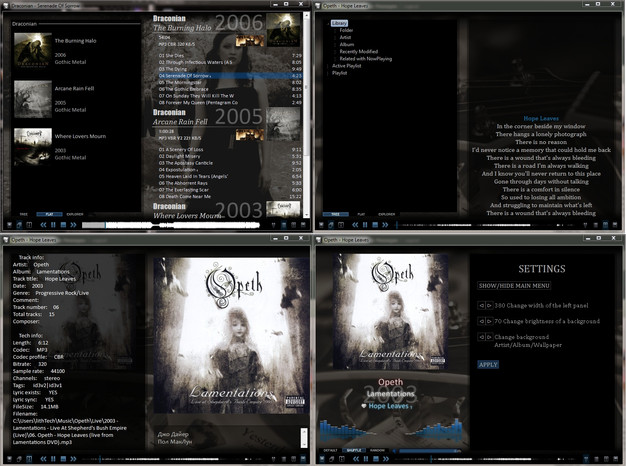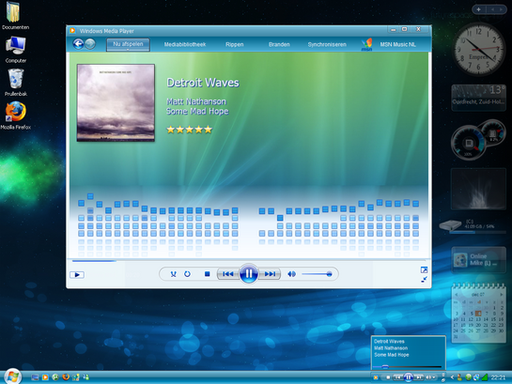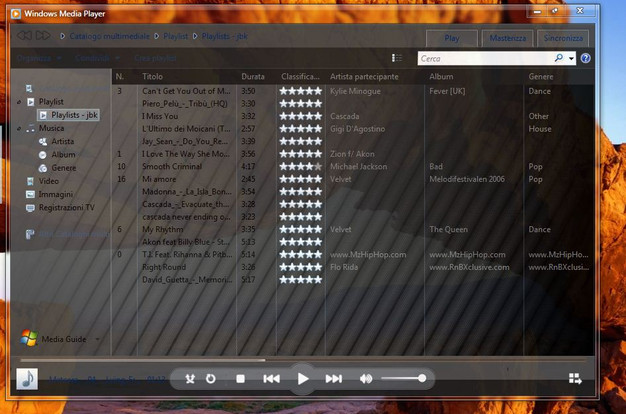HOME | DD
 LithTech — ltConfig v3.3.1
LithTech — ltConfig v3.3.1

Published: 2011-12-15 15:52:25 +0000 UTC; Views: 29454; Favourites: 68; Downloads: 4479
Redirect to original
Description
ltConfig v3.3.1 is released!Features:
- autodownload and view an album art/artist art/band logos/lyrics
- 4 background types: artist photo, album art, wallpaper, or blank color
- media library support
- last.fm integration
- 2 modes: full and lite
- lyrics, biography
- external folder to store album/artist images, lyrics
Changes since v.3.3:
- Component updates
- New playlist in normal mode (Es playlist)
- Ability to change music cache
- Other things I forgot
Installation:
You need foobar2000 player [link]
Next steps in readme.txt in archive.
If you like my config, please fav
Related content
Comments: 122

Hey Lith is there anything we can do to stop the Waveform Seekbar from completely disappearing every time I change from ItConfig LITE MODE to STANDARD MODE and vice versa ?? I love this skin!
👍: 0 ⏩: 1

I think no... It is some bug in component I think. But why change between modes so often? 
👍: 0 ⏩: 0

I have empty lines and the line is still there
I've also forgot how to change playlist in standard mode [link] - I want to change the one on the top
Thanks for colors.
👍: 0 ⏩: 0

How to get off the top line and how to change the colour of playin' song (Lie In The Sound ) and checked song (Alone). A part of that everything changed as in older ver of you skin 
[link]
👍: 0 ⏩: 1

Contextual menu on playlist -> Grouping -> Preferences -> Edit a "None" preset -> Delete all existing lines (an one empty line should be there)
All colors can be changed in Preferences -> Columns UI -> Colors and fonts
👍: 0 ⏩: 0

Must say the layout is very good. Library browsing is a breeze.
Though I noticed one thing, if I am using the IMAGES tab on the left, it shows the tracks on the right panel, but double-clicking the song directly on the left hand panel doesn't work, but right-clicking and selecting 'play', it does. Weird? Anyway around this?
And what does the explorer tab do?
👍: 0 ⏩: 1

Explorer is a some buggy component, that I not include to config. Described in readme.
In images just a single click should send tracks to playlist...
👍: 0 ⏩: 0

Is it possible to use multiple instances of foobar2000 at the same time? ie. having two foobar applications opened to do a mix?
👍: 0 ⏩: 1

Try it by yourself and figure out 
👍: 0 ⏩: 1

If I've found a way to do it, I wouldn't be asking.
Also, is there a way to increase the font size in the lyrics box?
👍: 0 ⏩: 1

1. You need to do a copy of folder. Then you may run 2 instances of player from 2 folders
2. Preferences -> Colours and fonts
👍: 0 ⏩: 1

I haven't made a comment here in ages, but I felt the urge to thank you for your amazing work, skin looks great!
But I have a few questions..
Why won't my album art show on some albums (please take a look at the screenshot provided)
I have a folder.jpg in the root folder.
And about the search bar, how do I access it with a keyboard shortcut? (when i press Ctrl+F the main search windows pops up, but the one you included is so much better, what's it called?)
And is there a way to automatically download album art with this skin (confused?)
Cheers!
👍: 0 ⏩: 1

Thank you 
Aaand... where is screenshot?) May be last.fm dont not about your albums, so album art do not exist.
So, ltConfig automatically downloads a art without any preferences. Make sure you install foobar in portable mode. Try to define otherart folder than standard (ctrl+p->extended variables -> edit a %music_art% variable
Search bar... config haven't search bar 
👍: 0 ⏩: 1

Dang, I forgot to paste a link to the screenshot!
Anyway, I've been playing around with the skin a while now and i absolutely love it!
Made me go through all my songs and tag them properly (took a while)
Ignore my post above, this is what I'm wondering.
# Can i change the downloaded album art, for example redownload it, and if I have a folder.jpg file in the folder will it prioritize that one instead of the ones downloaded from last.fm?
# How do I change the background to a wallpaper, as in the screenshot?
And once again, thanks!
👍: 0 ⏩: 1

Redownload possible only if you delete files from cache, I think...
Prioritize album Art can simple be made by changes In preferences - display.
Wallpapers in images folder. W*.jog. just replace existing one...
👍: 0 ⏩: 1

I figured out the album art thing and where i swap between wallpaper, colour only and so on, but what I cant find out is if I can use my own wallpapers?
I tried replacing the ones already included with my own, naming it w1.jpg, and with the same resolution, 900x563, but it won't show, any ideas?
Thank you for your fast reply!
👍: 0 ⏩: 1

replace existing one (resolution may be other than original image). Dont forget to change to a wallpaper mode... Than after some next restarts of foobar your wallpaper changes.
ltCOnfig changes wallpapers in a loop after new fresh start of foobar. You can use 1 and only one wallpaper without looping. To do it:
Contextual menu on playback buttons -> Splitter settings -> Script tab -> Find:
$init_ps_global(max_w,13)
change to $init_ps_global(max_w,1)
and then delete on Global vars tab 2 vars: curr_w and max_w.
👍: 0 ⏩: 1

Worked great, thanks!
This is the last question i hope, but no "sort" operation works, nothing happens, I've tried right clicking in a playlist and choose operations>sort>sort by title for example, but nothing happens.
Cheers once again, it's very close to perfection right now!
👍: 0 ⏩: 1

Can't tell you more about sorts, I not played with it by myself... So, by quick view, sort can be implemented on columns of ESPlaylist (Contextual menu on playlist -> Options -> appereance -> Show columns header, then edit column properties)
👍: 0 ⏩: 0

Please, provide more information. You want to view your custom wallpaper or what?
👍: 0 ⏩: 0

I have to say that your skin is amazing. Buuuuut what if I just want ONE wallpaper? I've been looking for any piece of code or option to configure it but I failed.
Thanks : )
👍: 0 ⏩: 1

Ok I realized that I have to change the global variable buuut... I don't know where. I try to just put the desired value without using the variable, lets see if it works.
👍: 0 ⏩: 1

If you want you custom wallpaper, just replace already existing one in foobar2000\images\w*.jpg.
👍: 0 ⏩: 2

Can you please tell me where can I edit the global max_w value?
👍: 0 ⏩: 0

But there are like twelve and I just want one. If I delete the others then it simply doesn't work because it seems it pick one of the twelve (randomly I guess?)
👍: 0 ⏩: 1

Contextual menu on playback buttons -> Splitter settings -> Script tab -> Find:
$init_ps_global(max_w,13)
change to $init_ps_global(max_w,1)
and then delete on Global vars tab 2 vars: curr_w and max_w. Enjoy!
👍: 0 ⏩: 1

Alright, I tried a different way and it worked, but I'll try what you suggest, thanks once again for your awesome work!
👍: 0 ⏩: 0

Who can I change the highlight color on the now playing items on the playlist?
I love this skin! Great job!
👍: 0 ⏩: 1

Ctrl+p -> Columns UI -> Colors and Fonts -> Colors tab -> Es Playlist -> Change color for "Selected Item"
👍: 0 ⏩: 0

Thank you for the great skin. I have a question for you: Within your installation instructions it says: "Install foobar2000 v1.1 and newer in PORTABLE mode". Does this mean that I have to install Foobar2000 in PORTABLE mode or NOT in PORTABLE mode? The word "newer" has got me confused. Did you mean to say NEVER in portable mode? Thank you.
👍: 0 ⏩: 1


👍: 0 ⏩: 1

Yes, I did that. It runs well. Thank you. I wish It had an option for a frameless UI. It would look fantastic without a frame. GREAT JOB Lith Tech
Also there is a glitch with the waveform Seekbar. It tends to disappear whrn I change fron ItConfig Lite to ItConfig Standard.
👍: 0 ⏩: 1

What kind of frame do you tell about? A screenshot may be helpful to figure out
👍: 0 ⏩: 1

Never mind. I wanted to get rid of the scroll bar on the right hand side of the playist. I've found an option somewhere that allowed me to do just that. Thank you though! 
👍: 0 ⏩: 1

Really nice skin 
👍: 0 ⏩: 1

Yes, caching images, transparency, etc...
👍: 0 ⏩: 0

I'm probably missing some obvious thing, but I can't figure out how to get it to show the albums horizontally in the top like your screenshot has it. Mine just ends up showing artists and albums vertically. Still amazing, just wondering if and how I can get it to be like that, for maximum effect.
👍: 0 ⏩: 1

Just double click on group header, and EsPlaylist move you to previous level of grouping. Example, double click on group header like
Anathema - A Natural Disaster - 2003 ------------------------------
makes a grouping like
Anathema---------------------------------------------
...there is a albums, like in screenshot...
👍: 0 ⏩: 1

Oh, that was simple, thank you 
👍: 0 ⏩: 1

Great skin, I love how it looks and functions.
Now if I could only figure out how to make it show the artist photos in the Images view... can you help the noob, please?
Eg. I have folder structure like H:\Artist\Artist - year - album\*.mp3's. Inside the album folder, I have the regular album images (front, back, cover), and these work, but when I use the Album Artist/Album grouping in the Images view, how to get it to display the artist pictures? I tried putting artist.jpg, folder.jpg, etc, in the Artist folder, and in the album folders, but nothing worked.
Thanks.
👍: 0 ⏩: 1

Where your artist pictures present?
Try to do, may be it will fix your problem:
Preferences -> Display - > Artist tab
add this string at first position:
%artist%.*
artist.*
👍: 0 ⏩: 1

Thanks for your help and reply, that worked. I'm using "..\artist.*" as my images are in the album parent directory (ie. H:\%Artist%\artist.jpg).
👍: 0 ⏩: 0

I really like all your configs, I've tried them all! I like your new ESplaylist, but I can't figure out how you manage to show the play_count just after the song's name. Can you help me.
Keep up your excellent work.
👍: 0 ⏩: 1
| Next =>