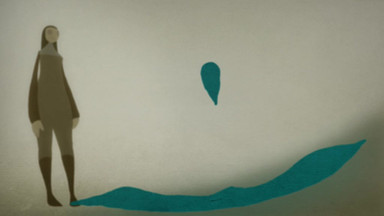HOME | DD
 loish — a quick oekaki tutorial
loish — a quick oekaki tutorial

Published: 2005-08-23 22:22:01 +0000 UTC; Views: 201202; Favourites: 3675; Downloads: 41683
Redirect to original
Description
i've been getting tutorial requests like crazy lately so i'm posting this! i hope you guys like it, even though it's not that detailed.info about the program: [link]
enjoy!
edit: if you can't read the text, check out [link]
Related content
Comments: 510

you are a god send....and hella talented with oekakis....

👍: 0 ⏩: 0

Omg this is so helpful. Ive always wanted to know how you did your awesome shading and that outer glow thing!! This is awesme! Thanks Loish! (PS, RIP Loish's Oekaki! <3)
👍: 0 ⏩: 0

I like you tutorial, I´ve been looking for a basical one in order I could start to learn how to put all the colors in a drawing.
Thanks! when I got something (good enough) I will let you know.

👍: 0 ⏩: 0

can someone please explain to me please, what 'oekaki' is? Seriously... I'm old, and not too hip. Nice drawing, by the way.
👍: 0 ⏩: 1

This is really amazing! Thanks for the info and everything, because it makes the process go easier. What oekaki...uhh...board or program did you use for this tutorial? I'm super new at this but just as interested at getting into it. I tried doing my first one on the oekakiBBS boards and didn't know where their layer button was. I think that's where I got screwed up in your tutorial, somewhere between the Lineart and the Flats because I didn't add layers. Thanks again tho! Awesome art!!
👍: 0 ⏩: 1

if you use the masking tools right, you don't need layers for the lineart ;D but it's all a matter of getting used to it. i learned this all just from experience, no one taught me a thing haha. the program is paintBBS btw! good luck (:
👍: 0 ⏩: 0

I don't know if someone's asked this or not (if so, I'm sorry) but...I don't quite understand the masking tool (which seems to be a very important tool). Can you explain it a bit further for me?
👍: 0 ⏩: 2

so I just click a color then hit 'mask'?
👍: 0 ⏩: 0

well, 'masking' basically prevents a certain color from being colored over. so if i drew some black lineart and then masked the color black, i could use all kinds of colors but none of them would color over my black lineart. my lineart would be 'permanent' so to speak. the best way to figure it out is to go on oekaki and try it out though! that's how i learned anyway. it's really hard to explain haha. but i hope i made sense. don't hesitate to ask if you want more info still.
👍: 0 ⏩: 0

Great gallery, such a pro and mature style u've got.
Tx for the tutorial
and I'm sure u'r technique will help me improving my loosy little sketches...
the problem is my hand.. which doesn't dance on the paper as u'rs does.. but that's another matter
patrick.
👍: 0 ⏩: 0

;_;
you have no idea how happy your description makes me.
i just love people who do art for themselves more than anything :]
👍: 0 ⏩: 0

thank you for very useful tutorial. I like what you say about gesture becuse noob like me draw very stiff too much.
👍: 0 ⏩: 0

awesome tutorial.
but i was wondering wich program you use ...
👍: 0 ⏩: 1

I have a question. How do you work the layers?
👍: 0 ⏩: 1

ehm... just clicked on layer1 or layerbg depending on what i wanted! sorry i can't give a better answer, you gotta be more specific.
👍: 0 ⏩: 1

um...forgive me for not being in the know...but is oekaki a free online program, or is it something that you have to install and you know, go out to a software shop and buy??
👍: 0 ⏩: 1

check out [link] , it gives you all the info you need to know...
👍: 0 ⏩: 1

ICANTDOIT... it's so confusing... i get stuck.. like.. at the lines.. how do i get that neat clean line art?! HELP!
👍: 0 ⏩: 1

for me it just helps to do so many layers of sketching so i know exactly what i'm inking, and i'm just really meticulous about it ^^
👍: 0 ⏩: 1

shyeah.. well... i'll keep practicing... this tutorial really helps ^^
👍: 0 ⏩: 0

WoW! INcredible job... Cool that you can actually watch you work in real time? I've never heard of this...
👍: 0 ⏩: 0

I think your oakaki drawings are absolutely amazing! I just joined your oekaki board about two days ago and i'm having a blast with it...of course i'll need to practice a lot more because I'm still just kind of playing with it to get to know the program. Just out of curiousity, how long have you been using oekaki?
👍: 0 ⏩: 1

i dunno how u guys change the colour of the first stetch..
how do u use mask anyway o.o
👍: 0 ⏩: 1

you select the color you want to mask (with right click), you right-click on the "mask" option, and your color should show up on the mask button. then, depending on what you want, you leave the option on 'mask' - which makes sure that the color you have chosen cannot be colored over - or you left-click the button to get the option 'remask,' which makes sure that ONLY the color you have chosen can be colored over. just try it out step-by-step like how i explained it in this comment; it will make sense to you once you've practiced it! otherwise don't be afraid to ask for help ^^
👍: 0 ⏩: 1

wahhh i dun understand @__@
im so dim TwT
👍: 0 ⏩: 1

k here's a step by step, just do what it says without worrying about whether it makes sense, and see if it works in your oekaki tablet.
1. choose the color you want to mask; make sure you have it selected.
2. right-click on the "mask" option, right above the color palette.
3. your mask option should have changed color to the one you have selected.
4. leave the mask option the way it is to mask your selected color...
5. left-click on the mask option to change it to 'remask' if that's what you want.
just experiment with the mask/remask tools to see what effect they give and what that does to your picture.
👍: 0 ⏩: 0

This tutorial is great but I'm still not sure how to do the lineart.Is it the same tool your using with sketching?And is paintBBS a program outside of an oekaki board or is that the actual program itself.Anyways great tutorial and work is awesome
Thanks for your time.
👍: 0 ⏩: 1

yes, the tool used to sketch, make lineart and color are all the same. paintBBS is one of the various oekaki programs that exist. thanks for the comment, i'm glad you appreciate the tut! ^^
👍: 0 ⏩: 0

Hi! 


[link]
👍: 0 ⏩: 1

that's really flattering, thank you so much! happy holidays to you too ^^
👍: 0 ⏩: 0

Thanks Teacher! here's an apple and a kiss!!! **smack!!!!***
👍: 0 ⏩: 0

This is a very good oekaki tutorial! Looking at the progress of this drawing, I like how you did the extensive detail on her hair and her facial expression. Her clothing, pose, anatomy looks really good. I love how you do those hands!
👍: 0 ⏩: 0

loish,
right now i'm trying to use the oekaki (by the way, your oekaki board! ^^) but, i don't understand how can i 'lighten the sketch with low opacity rectangle tool or masking tools'.. ;/
i did not get it. sorry.. could you explain it better?
👍: 0 ⏩: 1

you just take the rectangle tool, choose white as your color, lower the opacity by dragging the gray bar underneath the color bars so that the number is low, and use it! i can't think of a better way to put it really..
👍: 0 ⏩: 1

omgooooooosh!!! it really workss!!
thank youu loish!! lets try the others steps ,D \c/
thanks for this tutorial!
👍: 0 ⏩: 1

You. Rule. So. Hard. XD I love this tutorial. <3
👍: 0 ⏩: 0

Gorgeous piccy at the end!! What program did you use???
👍: 0 ⏩: 1

wow, really nice work. Interesting tutorial. Thanks.
I love hair and colors
👍: 0 ⏩: 0
<= Prev | | Next =>