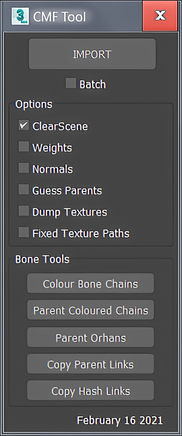HOME | DD
 MarK-RC97 — How to extract 3D models from PS2 (ENG)
MarK-RC97 — How to extract 3D models from PS2 (ENG)
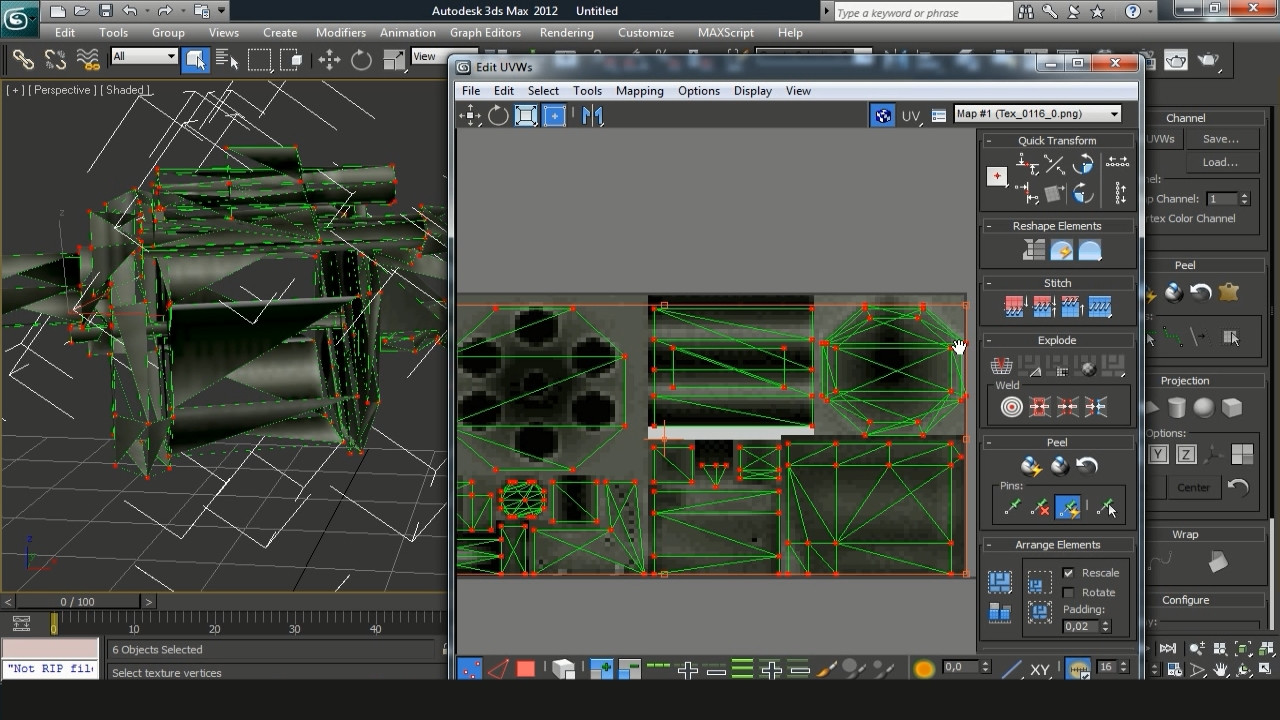
Published: 2017-04-17 02:16:21 +0000 UTC; Views: 19007; Favourites: 42; Downloads: 41
Redirect to original
Description
Link for the video:www.youtube.com/watch?v=zC3hfj…
tools:
www.mediafire.com/file/qdhxdd9…
Well here is the tutorial on how to extract the PS1 and PS2 models, I used the RESIDENT EVIL DEAD AIM from PS2 as the basis of this tutorial, well I hope you like the tutorial and if not ask a lot I would like you subscribe on my Channel to help me bring more videos.
Related content
Comments: 80

You did not understand what I said.
you select Directx11 in the ninja ripper and you do not need to have directx installed on your PC, after you start the Ninja ripper automatically creates a DX11 dll, this works on the emulator 1.4.0. and 1.5.0.
but if you want to use version 9 of directx will also work.
👍: 0 ⏩: 1

oh, you need configure directx 11 in ninja ripper to order use Pcx2 emulator 1.4.0. and 1.5.0 ?
after configure directx 11 in ninja ripper, then set video setting DirectX 9 Hardware to use Pcx2 emulator 1.4.0. and 1.5.0 ?
Keep in the mind. My computer spec is low. My speciation computer is intel pentium(R) Dual-core CPUE5300 @ 2.60GHz 2.62GHz , 2GB RAM and Windows 7 Ultimate 32 bit. My computer running slow if I used Pcx2 emulator 1.4.0. and 1.5.0 when played heavy games, speedy games, stunning game and Third person games and My computer was outdated driver software is because My father was gave free CPU from Father's Friend.
👍: 0 ⏩: 1

Yeeahhh finaly you understand about the ninja ripper.
At the beginning of the video tutorial I taught how to do the configuration, but I noticed now that you did not see the video from the beginning.
👍: 0 ⏩: 1

at least showed picture. set configuration directX 11 ninja ripper and then set video directX 9 in PCSX2 in version 1.4.0 or 1.5.0?
👍: 0 ⏩: 1

The ninjar ripper with DX11 and Emulator with DX10 or 11 nothing of dx9
👍: 0 ⏩: 1

Configuration ninja ripper set directX 11 works ps2 emulator set video in directX 9?
Remember, my computer is run low spec and 32 bit version.
👍: 0 ⏩: 1

I do not understand why you are having this difficulty for setting up a basic program.
You run "NinjaRipper" as administrator and then you must select the DX11 and then click "Run"
Then you change the directx of the emulator PCSX2 1.4.0 to DX10 Hardware or DX11 Hardware.
I hope it works, I'm a little busy here.
👍: 0 ⏩: 1

oh, okay. you said run "NinjaRipper" as administrator and then you must select the DX11 and then click "Run"
Then you change the directx of the emulator PCSX2 1.4.0 to DX10 Hardware or DX11 Hardware.
Remember, my computer runs low spec. So, I set pcsx2 emulator directX 9 hardware. I am not sure if I set directX 9 on ps2 emulator after Run NinjaRipper Select DirectX 11? Just little ask.
👍: 0 ⏩: 1

It does not matter if your PC has DX9, NinjaRipper it generates a DX11 in the directory of your Emulator.
But if you want you can configure the NinjaRipper with DX9, but the textures turned blue when you extract the model.
👍: 0 ⏩: 1

So, you said PC have DirectX 9 then Ninja Ripper can generate Direct X 11 details at 3D models and Extract 3d model from emulator?
You say configure the NinjaRipper with DX9 cause texture turn into blue when extract 3d model from emulator? Can you show that video as you said that before?
Okay, To be honest.
You said Run NinjaRipper as administrator and Select DirectX 11 on Ninja ripper > Then, I click open Ps2 emulator > Select Video plugin Setting on Ps2 Emulator > I select video render DirectX 9 Hardware. Other options are slow performance to run game emulator. My gpu is Gt520. So, It would not much Frame rate to run heavy games and solve games as fighting.
👍: 0 ⏩: 0

Hi.
I have try it so many time with diffrent games and different version of pcsx2 and ninja ripper, but nothing works.
Please do you have any idea ?
👍: 0 ⏩: 1

you should change the emulator's directx to dx10 or 11, and try to use ninja ripper version 1.7.0
👍: 0 ⏩: 2

Hello again.
I've tried with ninja ripper 1.71 (I didn't found the 1.7 and I don't know if it was created) and unfortunely, the problem stay the same...
Has anyone been successful with this method ?
👍: 0 ⏩: 1

I've had success in every emulator I've tested, pcsx2 and dolphin.
here link 1.7.1:
www.mediafire.com/file/8cvl3fz…
👍: 0 ⏩: 1

Once again, thanks for your help, but maybe I'm dumb, but nothing works at all...I do't understand why.
👍: 0 ⏩: 1

select dx11 of your pcsx2 and after of the ninja ripper to dx11 also
👍: 0 ⏩: 1

Yes, I did it dx11 (hardware)...I've tried software also...
👍: 0 ⏩: 1

What game did you want to extract the model from? maybe I can download and make a quick video of how I extracted the model.
👍: 0 ⏩: 1

Seriously ?
It could be really great !!
In fact, I would like to extract the 3d model of steve from tekken 4 (with his short), and in tenchu 3 I want to extact ayame and another female ninja.
it's quite precise, that's why I wanted to know how to do it myself ...
Especially with the PC games I have no problem with 3d ripper or ninja ripper, I know perfectly how to do, I did it so many times but on pcsx2....there is nothing to do.
👍: 0 ⏩: 2

so in that case you wanted to extract a Tekken 4 model from PCSX2 right? so I'm going to download here and then I'm going to record a video of how I extract my models, I use two different metadata.
👍: 0 ⏩: 1

It's awesome.
Thanks a lot for what you do.
👍: 0 ⏩: 0

Thanks for your help.
I'll try and i'll come back to you.
👍: 0 ⏩: 0

do you know if this would work with drakengard 1 and 2 models?
👍: 0 ⏩: 1

This program I used it works great on the ps2 emulator already in the ps1 emulator it works only with a few games.
👍: 0 ⏩: 0

Thx, I will try to rip on Tenchu 3
👍: 0 ⏩: 1

Nice, i might try my hand at it if I have enough free time. I always wanted Forbidden Siren models mainly Risa Onda but never the tools or time to do it haha
👍: 0 ⏩: 1

I hope my tutorial helps, this tutorial is complete.
👍: 0 ⏩: 0