HOME | DD
 megatruh — texturing on SAI.
megatruh — texturing on SAI.
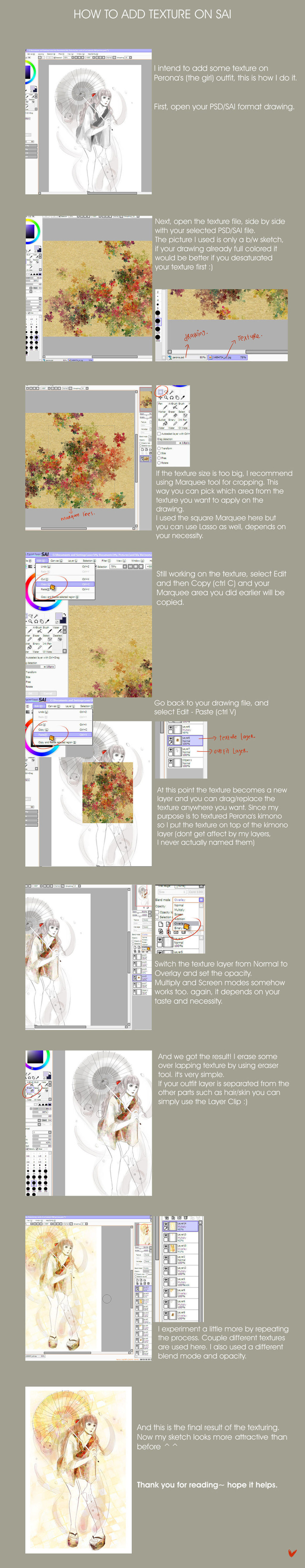
Published: 2011-10-19 04:57:30 +0000 UTC; Views: 39931; Favourites: 1885; Downloads: 908
Redirect to original
Description
*download to read.
-----
There are many ways to add texture but this way is, by far, my favorite 8D this is also the most simple way to do it.
I hope you can understand this tutorial, since I'm bad at explaining with words, let alone in English.
you can get free texture/pattern from many sites such as Bitbox, CGtexture, even here on dA.
the ones I used are from Pixiv.
if you have question regarding this tutorial, feel free to note me. I will reply as soon as I can





more tips:




 if you want to add the whole image of the texture, just press ctrl + A before you copy the texture.
if you want to add the whole image of the texture, just press ctrl + A before you copy the texture.



 you can rotate, flip, and even adjust the hue of the texture as it becomes a new layer.
you can rotate, flip, and even adjust the hue of the texture as it becomes a new layer.texture used:
[link]
[link]
Thank you





Related content
Comments: 114

no problem dear :'D
I'm happy to share
👍: 0 ⏩: 0

Ternyata sesimpel itu 

👍: 0 ⏩: 1


👍: 0 ⏩: 0

ooh, thanks for the tutorial! will put on my to-do list to try this out!
👍: 0 ⏩: 0

Dude. Thank you so much. I heard you could add textures in SAI but I honestly had no idea how to until seeing this. So thank you. jfdkslfjdsl.
👍: 0 ⏩: 1

thanks very much ive been looking for something like this
👍: 0 ⏩: 1

you're welcome 8D
I really hope it helps.
👍: 0 ⏩: 0
<= Prev |



























