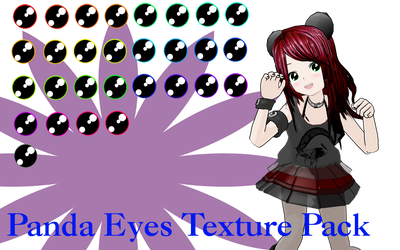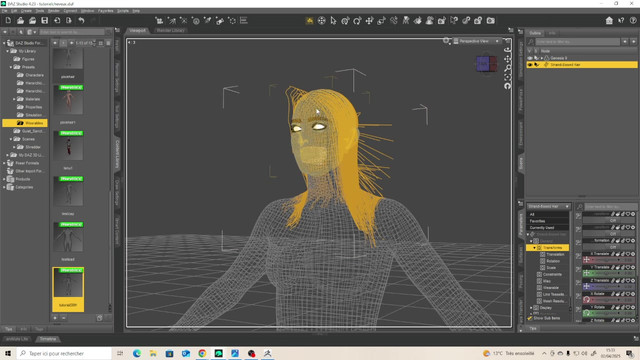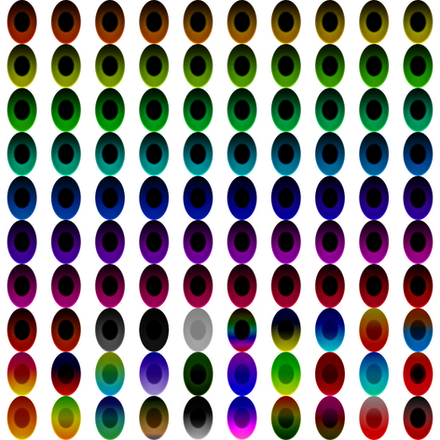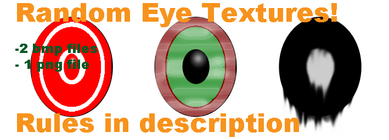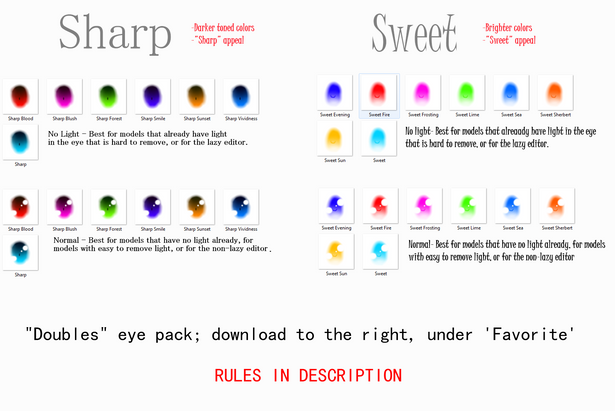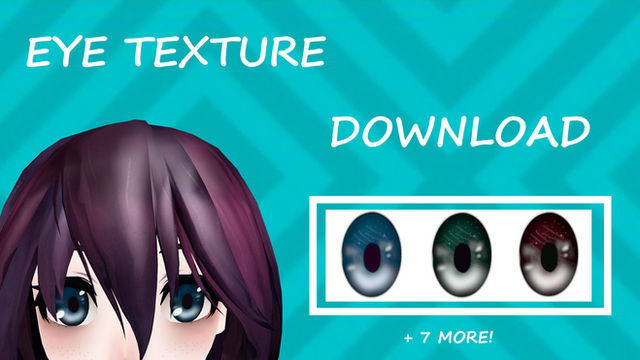HOME | DD
 MMD-Nay-PMD — PMDers Eye Texture Template
MMD-Nay-PMD — PMDers Eye Texture Template
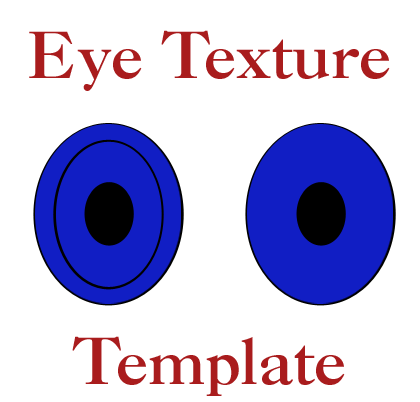
Published: 2012-06-15 14:13:09 +0000 UTC; Views: 7351; Favourites: 76; Downloads: 427
Redirect to original
Description
Heya peoples~Here is a Eye Texture Template for all you PMDers out there who either do make eye textures, or want to start to create textures for MMD models.
This is originally for for their texture competitions, but if anyone else would also like to use it is it fine with me.
Rules:




 You may download and use as long as you credit me.
You may download and use as long as you credit me.



 I would love to see what you create so please link back the image so I can favourite it.
I would love to see what you create so please link back the image so I can favourite it.



 Please do not steal this template and submit it as your own. You may only use it to create your own.
Please do not steal this template and submit it as your own. You may only use it to create your own.
Related content
Comments: 74

Nah, keep it how it is 
[You're Welcome and don't worry, even I need help with things I cannot get right myself 
👍: 0 ⏩: 2

hi, i don't mean to hurry you or anything. but i was wondering if you fixed my model?? could you ever get her to work right??
👍: 0 ⏩: 1

Ah sorry! I've had a lot on my mind recently. >/////<
Here you are:
[link]
This is what was making it twitch and go funny, it is also good to know on other models in the future.
You simply had too many physics that where unneeded.
[link]
To fix this you just have to go down the list of physics and fine the ones that say 'None' or '--' in the bone name (red circle on picture). If the physic has no bone to connect to it will automatically but placed where the other red circle is. This can mess us any skirt physics as it will collide with so many and go funny as it did.
👍: 0 ⏩: 1

You're very much welcome~
👍: 0 ⏩: 0

oh, thank u!! i'll send it to you when i'm done.
👍: 0 ⏩: 1

i have alot of trouble with this because my stuff is always in Japanese. what should i do?? i can't read much japanese. :[
link- [link]
👍: 0 ⏩: 1

If you have trouble with the Japanese you could always go and rename them. You would do this in the physics tab.
If you have both windows up and select the physics button on the view so you can see them all, when you go down the list they will light up. It make it easy to rename.
E.g. The top physic in the hair that lights up would be Hair 1.
It can be a little difficult on skirts as there are so many but if rename them in the order that they are in, Skirt1, Skirt2 etc. it will be fine.
Then in the joint tab, they should automatically update to the English names. But the joint name will not, it will still look like:
(Japanese)| Head -> Hair1.
You just need to rename the joint as what it is. E.g. SkirtTop1, SkirtTop2 etc.
Does that help any?
👍: 0 ⏩: 1

oh, thank u! i think i get it now. XD
👍: 0 ⏩: 1

Great~ I hope it goes well
👍: 0 ⏩: 0

could you recomed some tutorials to me about how to fix my skirt/shirt problem i keep having. { sorry to bother you. i bet your pretty busy }
👍: 0 ⏩: 1

Of course~ 
You should first delete the physics and joints that are currently on the bottom of the top.
Second, you need to add new bones and weight the bottom of the top to it.:
Bones and Weighting: [link]
On the weighting section you should weight one half of the top to one bone and another to the other bone. Try weighting on 100% first and then go into the testing window and try it, if it does not look right, try weighting it on 75%
Once you get the weighting how you want it, time for the physics~
Physics and joints: There are two ways. 1. Short way = [link] (I have never tried this.)
I am still trying to find good tutorials for showing how to do it step by step the long way
👍: 0 ⏩: 1

thank u sooo much. it means alot. i'll tell you how it goes. XD
👍: 0 ⏩: 1

No worries <3 I hope it goes well~ If you have any questions at any time feel free to ask
👍: 0 ⏩: 0

Thanxs for this upload!! I am really excited because now I can make my own Ritsuka and Soubi models!! I will give you all the credit you deserve!!
👍: 0 ⏩: 1

You're Welcome~ I'm glad you like this texture, not many people sure them :3
I can't wait to see them! I love Loveless <3
👍: 0 ⏩: 1

I will make sure to share as soon as possible
👍: 0 ⏩: 0

Whoa! Finally <3 I can make the Uchiha eye set. <3 Is it okay that when I make the eye set ([link] ) can I like..put it up for download, crediting you for the template? i wont submit it as my own, I ALWAYS credit!
👍: 0 ⏩: 1

That's fine hun! You can put them up for download <3
👍: 0 ⏩: 0
<= Prev |