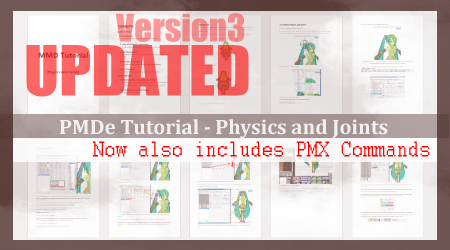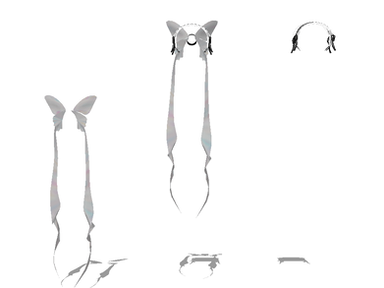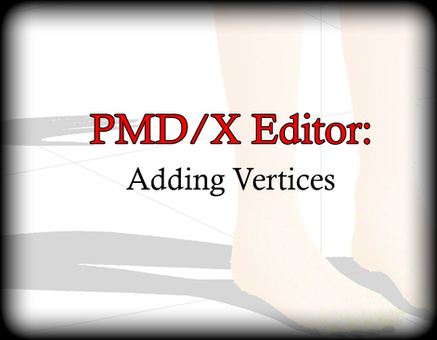HOME | DD
 mmdyesbutterfly — PMXeditor Tutorial - PMX to PMD
mmdyesbutterfly — PMXeditor Tutorial - PMX to PMD

Published: 2012-08-16 20:40:19 +0000 UTC; Views: 59600; Favourites: 353; Downloads: 5248
Redirect to original
Description
Don't hurt me.Hope this helps people who don't know how to do it to do it. Just don't misuse the knowledge in this tutorial. Okay...?
It might be better if you download it or something....I hate how PDF files now appear.




 (At least on Chrome....its ugly).
(At least on Chrome....its ugly).Other Tutorials




 PMDe + PMX Commands Tutorial - Physics and Joints
PMDe + PMX Commands Tutorial - Physics and Joints 



 PMX Tutorial -> .PMX to .PMD >>You are here<<
PMX Tutorial -> .PMX to .PMD >>You are here<< 



 PMDeditor Tutorial - Tricking 3DCG Bones
PMDeditor Tutorial - Tricking 3DCG Bones 



 Reading Gibberish Read Me files
Reading Gibberish Read Me files
Related content
Comments: 250

aah. i don't understand why, but i created a model and it continually turns pure white q.q
and i'm sorry at the time i'm posting it its minorly late and i haven't found a solution quite yet so if there's something obvious i'm missing again i'm sorry q.q
👍: 0 ⏩: 2

Oh! You need to have all the stuff in the file in the file out in the file the file is in.
so srry that it's so complicated to understand .-.
👍: 0 ⏩: 1

im so sorry
but what
i'm really confused q.q
👍: 0 ⏩: 0

I had the same problem too. It turned out that it was happening because I didn't keep the textures in the same folder as the saved model.
👍: 0 ⏩: 1

really? huh. i've been keeping all my textures together in one file, but all it does it keep it white.. the only progress i've been able to make is that the skin is colored, but everything else i attempt to add isn't.
it doesn't have much to do with using a TDA miku model, does it? i hope not, i really love those models qq"
👍: 0 ⏩: 1

Hmm. I use TDA miku models too, and the one model I've made so far has turned out fine (although the clothes don't appear to have physics and the knee repeatedly breaks itself... not that I needed it for motions). Try keeping the .pmd or .pmx files for the clothing in the same folder as well. I did that as well, though I'm not sure if it'll make a difference if they aren't.
👍: 0 ⏩: 1

ah.. i've gone kind of an extra step for safety and i copied every model's folders (other than the tda model itself) into the TDA models folder just for precaution. but its still kept them white.. and i've made sure the destinations in the materials tab has its destination set to the models folder.
it seems to me MMD really doesn't enjoy loading my models for me qq
👍: 0 ⏩: 1

Then I'm really not sure.... maybe try re-downloading the models you used, or check for updates? Maybe it'll work better then.
👍: 0 ⏩: 1

aaah my chrisis is horrid. i really hope its not my model or something.. best idea is the MMD and PMX are different versions.. but they're both up to date. aaaahh, issuesss..
👍: 0 ⏩: 1

Hmmm... does the same thing happen when you use a different model and/or clothing?
👍: 0 ⏩: 1

Truth be told, I've never tried a different model, at least not yet.. The clothing, yes, it does that with different clothing..
👍: 0 ⏩: 1

Hmm. I'm not really sure what to tell you, except maybe try some experimental variables. Or maybe download some new models and clothes and see if those work. If anything, maybe try downloading textures and loading them onto the model and folder and see if that works. Or maybe it's a matter of .zip or .rar?
👍: 0 ⏩: 1

I've tried a new model, and as usual, this is the result..
Oddly enough, the tanktop texture is perfectly fine, and the skin texture runs perfectly.
I thought with the clothes maybe PMD/PMX was trying to find the textures in the wrong location, resulting in a fail..
Somehow, though, even after fixing it, and making sure that the file locations they're heading to are correct,
they don't seem to manage to find the files like I'm hoping.. I placed literally everything of each files into there, even with their own files eventually to make sure..
👍: 0 ⏩: 1

Hmm. If you really want to use the specific clothes and base, try working on them separately until you can load them up and they'll show the textures, then putting them together.
Another thing; when I was texturing something else, when they first showed up it was white even though the textures were there, but it was because for some reason the program had placed "tex/" before the actual name of the file. Try checking for that.
👍: 0 ⏩: 1

Alright, will do, thank you~!
If it doesn't work, hope you don't mind if I come back for a bit more advice or something!
👍: 0 ⏩: 1

It's fine! So long as you get the model textures working properly, I'm happy
👍: 0 ⏩: 0

Thank you so much! I can finally fix a twitchy Liu model I have! Also, that model you're using in the tutorial really does look like Cave XD I'm surprised I haven't seen a model of him yet.
👍: 0 ⏩: 0

Pmx editor is giving me a problem. I can open the pmx model just fine and looks great! BUT when I export it to a pmd and open it in a pmd editor, the model is just disfigured. Like the arms and chest is ok but half a leg is missing and the rest is just everywhere. What did I do wrong? I just convert it from pmx to pmd and opened it into a pmd editor. Please help me T^T
👍: 0 ⏩: 0

Thank you very much!! I couldn't open my .pmx file in PMDE, and i was so worried, haha!
👍: 0 ⏩: 0

Very helpful! At least now I know that I convert the stuff I have that are PMX files.
👍: 0 ⏩: 0

whenever i convert a pmx model to pmd and open it in pmd editor, the textures dont show up?
👍: 0 ⏩: 1

The textures must be in the same file if they aren't, it wont show up.
👍: 0 ⏩: 0

Uhhh..... awkward, but my model turns white and black and certain parts of it were stretched towards the head after I converted it................ What do I do?
👍: 0 ⏩: 0

This is probably the first, and only, tutorial I've come across this subject that gave all the details I was looking for. Thank you very much.
👍: 0 ⏩: 0

ily.
ily so frucking much.
Ily.
You are amazing.
Thank you so much
👍: 0 ⏩: 0

IDK HOW TO THANK YOU ENOUGH ; V ; THANKS SO MUCH!!
👍: 0 ⏩: 0

i never knew it was this easy !!!!!!
you just saved my pmd editing!!!
i have only been using miku cause thats the only base i have in .pmd XD
i can now finally make a teto and luka !!!!!!!
does it also work the same with clothes and stuff and do the textures and spa change along with it ... ( i don't want a white model or dress lol )? ( i really want to use a dress in pmd editor but it's pmx, i also need to follow these steps to be able to use it ?)
👍: 0 ⏩: 0

My Pmx editor does not run when i go to open it what is the problem?
👍: 0 ⏩: 0

Thank you so much, I didn't realize it'd be so easy!
👍: 0 ⏩: 0

OH MY GHAD!!! It worked! IT WORKED! I LOVE YOU!!!! XD
👍: 0 ⏩: 0

what am i to do about these white textures??? urrggg i did this and loaded the model in pmd and now the face and hair are blank white oTL
👍: 0 ⏩: 1

i have the same problem also don't know what to do
👍: 0 ⏩: 1

i found a solution ...
i found a site that had a pmd/pmx editor and it loads both pmd, pmx and x files.
sadly i do not remember the site cause a friend send the link to me and i dont have the message anymore.
but it would be a good idea to try and find it.
👍: 0 ⏩: 1

do you still have the editor?
👍: 0 ⏩: 1

yes i do but i got another from a friend...she had one on her laptop that uses both pmd and pmx
👍: 0 ⏩: 1

if you have either. I'd greatly appreciate it if you could send me a note with a mediafire link, dropbox link, google docs link, or wherever you can upload the editor.
👍: 0 ⏩: 1

i dont know the rules for uploading pmx/pmd editor, since i dont want to break any rules i kinda feel uneasy about uploading it.
i found one here on DA, but i dont know if it is the same as i use ibozo.deviantart.com/art/PMDEd… ( i use the 0139 )
👍: 0 ⏩: 1

For white models maybe your textures don't match the what the model has?
👍: 0 ⏩: 0
| Next =>