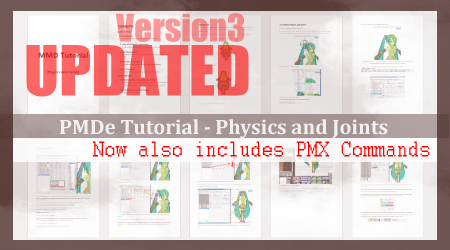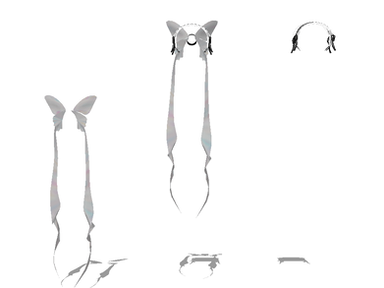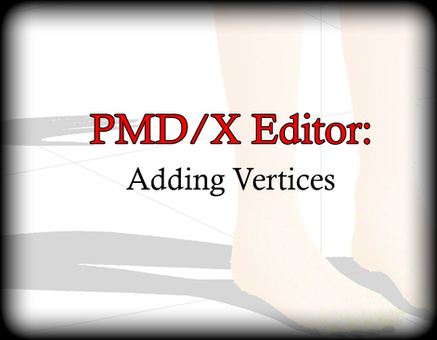HOME | DD
 mmdyesbutterfly — PMXeditor Tutorial - PMX to PMD
mmdyesbutterfly — PMXeditor Tutorial - PMX to PMD

Published: 2012-08-16 20:40:19 +0000 UTC; Views: 59600; Favourites: 353; Downloads: 5248
Redirect to original
Description
Don't hurt me.Hope this helps people who don't know how to do it to do it. Just don't misuse the knowledge in this tutorial. Okay...?
It might be better if you download it or something....I hate how PDF files now appear.




 (At least on Chrome....its ugly).
(At least on Chrome....its ugly).Other Tutorials




 PMDe + PMX Commands Tutorial - Physics and Joints
PMDe + PMX Commands Tutorial - Physics and Joints 



 PMX Tutorial -> .PMX to .PMD >>You are here<<
PMX Tutorial -> .PMX to .PMD >>You are here<< 



 PMDeditor Tutorial - Tricking 3DCG Bones
PMDeditor Tutorial - Tricking 3DCG Bones 



 Reading Gibberish Read Me files
Reading Gibberish Read Me files
Related content
Comments: 250

I think with some models you just turn off the edge line, but it didn't work wit all my models sadly
👍: 0 ⏩: 1

This doesn't work well on Vocaloid IA...
👍: 0 ⏩: 2

I dont know about My IA
I manage to convert her to PMD without that problem
My only problem is the model add on
imageshack.us/a/img585/7412/pr…
👍: 0 ⏩: 0

Ikr....I'm mystified as to why she's just....blank...xD
👍: 0 ⏩: 0

i need the pmx editor all the links in this website don't work. do you have a link for a pmx editor i can use?
👍: 0 ⏩: 0

Awwwwwwwwwww Yeahhhhhhhh
I find how to convert pmx to pmd about 2 weeks and finally you made it!!!!!!
Thanks bunch a lot!
👍: 0 ⏩: 0

After converting legs of my model don't work((( Can you help me? What should I do?
👍: 0 ⏩: 0

After converting, legs of my model don't work((( Can you help me?
👍: 0 ⏩: 0

When I convert the file, the hair color changes, is there anyway to stop this from happening?
👍: 0 ⏩: 1

same here mikus hair turned black!!! well at least i didnt have any problems with whisper gumi
👍: 0 ⏩: 0

oh crap ... when I load the model, the textures are all black ;_; help ?
👍: 0 ⏩: 1

did you ever figure out what to do?? [ you said your model turned black ]
👍: 0 ⏩: 1

yeah, after thousands of tries, i figured out you had to re-write the textures on pmd, hehe
👍: 0 ⏩: 1

re- write?? you mean, like, remame??
👍: 0 ⏩: 1

no, on pmd, the tex are notthe right ones
👍: 0 ⏩: 0

thank you sooooo much I LOOOVE UUUUU *U*
👍: 0 ⏩: 0

I typed "PMX editor dl" and I got it ^^
👍: 0 ⏩: 0

my converted file's legs dont work
👍: 0 ⏩: 0

so what do i do if i load the new file and the character has no color exept for the eyes?
👍: 0 ⏩: 0

Thank you so much!
I swear on Rin Kagamine's bow, I will not use this knowledge for evil~
👍: 0 ⏩: 0

Thank you so much!! This helped a lot!!!
👍: 0 ⏩: 0

Damn. Appearance Miku apparently can't convert. I don't have "PMX Editor," though, just a Japanese PMD thing. -_-
👍: 0 ⏩: 1

[link]
There you go. The dl link is in the description.
👍: 0 ⏩: 0

Everytime I open pmxeditor it gives this error thing on windows 7 saying that it needs to close x.x
👍: 0 ⏩: 0

I did all that but when I tried to open it, the model was white. It didn't save the textures when I saved it. I need help please.... :'3
👍: 0 ⏩: 0

What id like to know is can you turn pmx files into pmd?
👍: 0 ⏩: 1

If you have PMXeditor they automatically save as .pmx files when you go to 'save'.
If you have PMDeditor 1.39 you can also make PMX files. There is a tutorial here: [link] on how to do it 
👍: 0 ⏩: 0

This is very helpful, thank you very much!!
I only had a problem that when I loaded the model, the colors where black exept for the skin and eyes. and when I loaded them to mmd, they have all the colors perfect until I viewed it in camera and accessory.This can't be fixed right? \:
👍: 0 ⏩: 1

No problem at all.
I find that with some models...let's say for example Tda White Dress Miku a LOT of her textures didn't show up when I converted her to .pmd and I had to re-add the texture's file names under "Textures" because some of the file names had been cut off.
You should also try checking the Diffuse, Specular and Ambient settings because those get messed up as well. Make sure they are in White, Black and Dark Grey order.
This happened with me with a download for Zeze Miku's head. The head and body were completely black until I changed Diffuse, Specular and Ambient to White, Black, Dark Grey in that order then she worked.
👍: 0 ⏩: 1

Thanks, I tried it and it worked!! :>
👍: 0 ⏩: 1

No problem~ Glad to hear it~
👍: 0 ⏩: 0

No problem at all~ I'm glad you found it useful~
👍: 0 ⏩: 0

No problem at all~
👍: 0 ⏩: 0

thanks a lot! This helped me so much
👍: 0 ⏩: 1

No problem at all~ Glad to know it helped~
👍: 0 ⏩: 0

👍: 0 ⏩: 0
<= Prev |