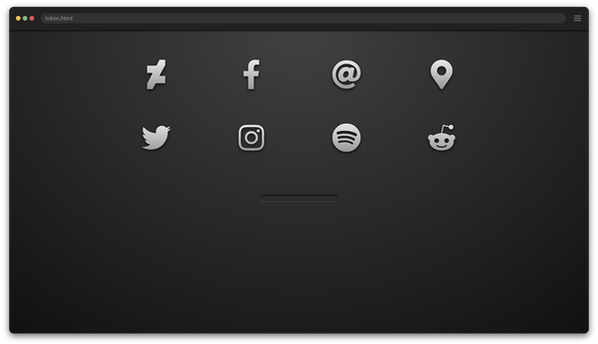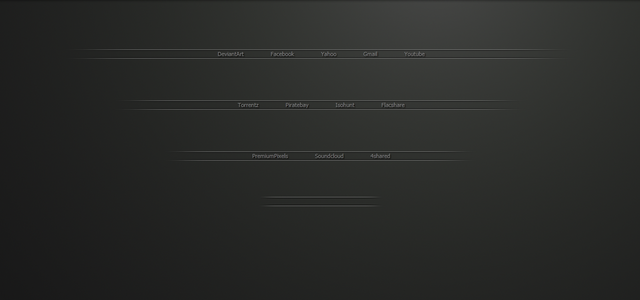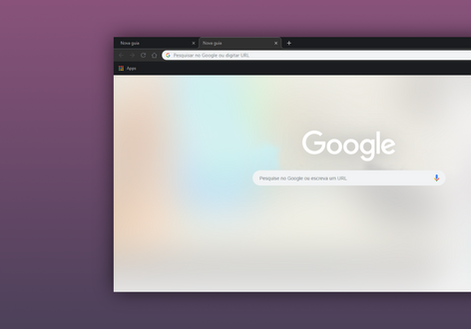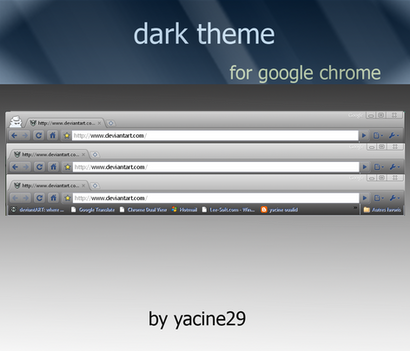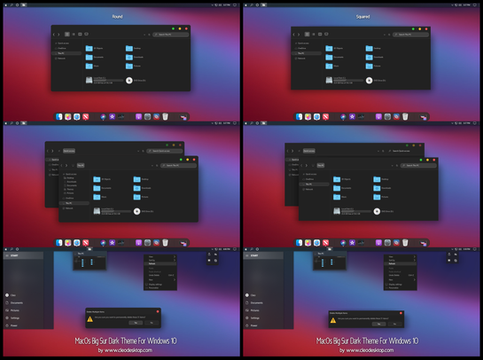HOME | DD
 Mnmldsgn —
Big Sur for Google Chrome
Mnmldsgn —
Big Sur for Google Chrome

#big #sur #chrome #customization #dark #day #google #light #night #theme #windows10
Published: 2020-11-04 11:01:17 +0000 UTC; Views: 402993; Favourites: 703; Downloads: 52651
Redirect to original
Description
Use with Big Sur 2 by niivu
Installation:
1. Create a shortcut for Google Chrome.
2. Insert --disable-windows10-custom-titlebar after chrome.exe in the Target field (add a space after chrome.exe).
3. Go to chrome://extensions/ and enable Developer Mode.
4. Drag the desired theme (.crx) file into the browser.
Related content
Comments: 327

👍: 0 ⏩: 0

👍: 2 ⏩: 0

👍: 1 ⏩: 1

👍: 1 ⏩: 1

👍: 0 ⏩: 1

👍: 1 ⏩: 1

👍: 0 ⏩: 0

👍: 2 ⏩: 0

👍: 0 ⏩: 0

👍: 1 ⏩: 0

👍: 1 ⏩: 0
<= Prev |