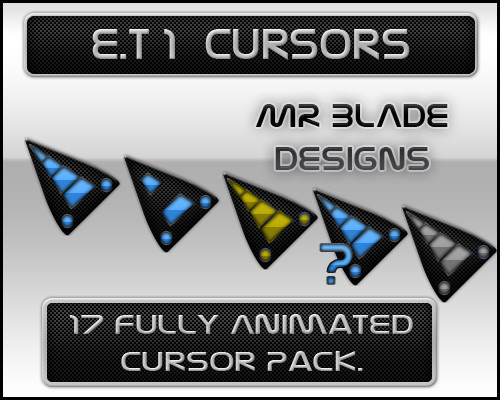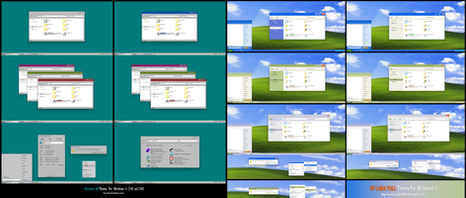HOME | DD
 Mr-Blade — iPack Builder v2.2: Tool for icon customization
by-nc-nd
Mr-Blade — iPack Builder v2.2: Tool for icon customization
by-nc-nd
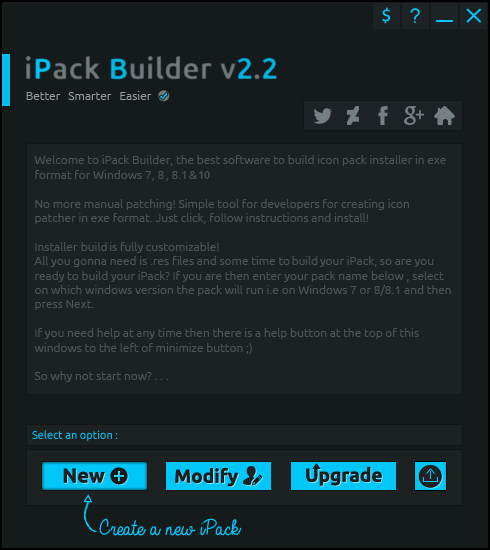
#iconpack #iconpackinstaller #icons #windows #windows7 #windows8 #windows7customization #ipack
Published: 2014-08-04 17:47:31 +0000 UTC; Views: 129983; Favourites: 416; Downloads: 10503
Redirect to original
Description
If you have made iPack(s) with any older version (current version is 2.2) , instead of remaking your iPack with new iPack builder, just upgrade it.Version 2.2
Final compilation date: 09/12/2015
----------
[-]Resolved Windows 10 bug (settings options not accessible)
[-]Fixed permission restore bug
[+]More elements theming support in the installer (Read documentation for theming guide)
[-]Reduced installer size
Complete changelog
What it is?
With this tool you can make icon packs installers in exe format.
The installer will work perfectly on Windows 7,8,8.1 both x86 and x64.
The idea was simple enough that we wanted to patch windows dll's exe and other things without messing around.
iPacks V/S 7tsp:
-More reliable scripting
-Faster method.
-Advance installer
-You don't need any other software to install the pack.
-Simple interface, just click on buttons and install the pack.
-Packs built with iPack Builder and for 7tsp are nearly of same size.
-7tsp cannot patch in Program files folders (only wmplayer I guess) but with iPacks you can patch in program files folder also
-iPacks are smart enough to check if x64 windows, if found x64 windows then it will patch both x86 and x64 dll files.
-You don't need to reboot every time. Installer is smart enough to detect if system requires a reboot.
A big thanks to LamiaDC
for helping me out in testing the iPack Builder







Download Link
Youtube Video Tutorial
Official iPack's:
fav.me/d7tpws9
fav.me/d7tocra
fav.me/d7xjcp6
Related content
Comments: 237

If you can't find ALL OS then you are using older version.Use the latest 2.0.3 ( you can also upgrade your existing iPack setup what you can do in this case)
To restore icons,uninstall the iPack just like you uninstall any other software from control panel OR you can start the iPack setup again it will prompt for uninstall.One more way to launch uninstaller is go to C:\Program Files\iPack Name and launch iPack_Installer.exe
For the splash screen image, it should completely fill 600x300.
👍: 0 ⏩: 1

There ya go again.. You saved the day twice now..
I now see it listed in the programs and features list and it removed the pack just fine!! Might note that it was not showing up in the Program Files folder. But again it may be due to old version?
Thanks again man, much appreciated for the timely reply today..
👍: 0 ⏩: 1

if it's not showing in programs files folder then you will be using windows x64 and it will be under Program Files (x86)
👍: 0 ⏩: 1

Hi, I have a problem with the "drop and roll" in the blue area, I can't drop any ".res" files or folders, my cursor becomes a cross!
Help me, please.
(Windows 8.1 x64)
EDIT: Ups, sorry, I read in comments: don't execute in admin.
👍: 0 ⏩: 1

ok i test it and i have a idea its better if installer dont patche explorer.exe and shell32.dll if windows is 8 but if windows is 7 patche this files
👍: 0 ⏩: 1

I actually thought about the problem of digital signature files.Obviously there are many files which have digital signature so it is a big problem to code about all those files in the installer.
So it's up to the developer of the pack, what he includes.
I will definitely find a solution to check if file has a digital signature, if not then only it should be pathced.
👍: 0 ⏩: 1

for now you can add explorer.exe and shell32.dll becuz if this files patched then windows can not login
👍: 0 ⏩: 1

I know bro. That's why when you enable "All OS" on iPack builder it pops a message and warns about this issue.
👍: 0 ⏩: 0

Oh ,I've sent you a note also.
👍: 0 ⏩: 0

I still don't get it to work :/
I try to follow everything in the tutorial, all I did was changing the imageres.dll, so I modify it with Resource Hacker, save it as imageres.dll.res like you show in the tutorial. When creating the iPack I only drag/drop this .res, change the name of the project, add a header, change some infos (not everything). Then I build the iPack.
Everything seems to work fine, but in my "iPack Projects" folder (in "Documents"), I do have the folder with the project name I gave, but there's a bunch of stuff inside : 7z.exe, resourcehacker.exe, iPack_installer.exe, etc... and a folder called "Resource file" with my imageres.dll.res in it. But there's no .exe to install my iPack...
Also, at the end of the "build" process, it opens this folder : "C:\Users\alex\AppData\Local\Temp\IXP000.TMP", but it only contain ipackbuilder.exe and the config file. (this folder disappear as I close iPack)
I'm not sure what I'm missing, or maybe I should add more .res to it, like you show in the tutorial, even if I don't modify them ?
On Windows 8.1 by the way.
👍: 0 ⏩: 1

I am glad that people have actually started using it.Yes it's a fact that different people will come up with different problems.I am really happy that you told this to me as I was about to release an update within next few days.
I think the whole problem is related with the current directory.
I will fix this and if you wanna test that before the release then you can note me.
👍: 0 ⏩: 1

It may come from that yes, since my Documents folder is not the default one, I move these on my hard drive (and not my ssd) which is D, not C.
I still use the folder system from Windows (under This PC), but I change the default location.
What's weird is that iPack was still able to create the iPack Project folder there.
iPack is indeed helpful in order to change the icons everywhere with only one .exe.
And I'd be glad to help
👍: 0 ⏩: 1

featured here...
neiio.boardhost.com/viewtopic.…
👍: 0 ⏩: 1

1. When you run any application (ANY) as administrator then drag and drop will not work , the same happens here.
2.You are dropping a .dll file but it accepts only .res files!
👍: 0 ⏩: 1

omg, i was blind xD, i was dropping a DLL file, what a shame on me 
👍: 0 ⏩: 1

Great tool, I just tested it and it worked great. One question/request. Is there any way the installer could apply the icons silently by using a switch on the command line?
Again, great tool. Because of this I think I need to get back to the drawing board again.
👍: 0 ⏩: 1

First of all thanks for testing it and I am glad you liked it.When I almost completed this I thought to do a silent installer also to install icons but for some reason I just forgot that and that feature wasn't added.Everyday I think that this command line installer can be made which will make things easier but I have exams this week so I will start working on it from next week and I have some more minor updates to this program.
👍: 0 ⏩: 1

Sure thing, no rush. Thank you in advance for looking into it.
One thing. I'm trying to make a pack and when I press "Build", the process completes really fast, and then an explorer window shows up on a Temp folder with the iPack Builder installer, a file named "iPack Builder v2.0.exe.config" and then nothing, no exe for the icon pack installer itself. Any ideas?
👍: 0 ⏩: 2

one more thing the output pack is located at My Documents\iPack Project\Pack Name
See what is located there.
👍: 0 ⏩: 0

build shows explorer which has iPack Builder v2.0.exe ? strange because that is not suppose to happen.
Try once again and see if problem persists.
Also before clicking build there is an option "Show console window" Check that and then click on Build, then see what it shows.
P.S Are you running this app as administrator? If yes then do not run it as admin.
👍: 0 ⏩: 1

Thank you for your support.
I think my Windows setup is the problem, because I try to create an icon pack on a virtual machine and it works flawlessly.
I will check the Console window and see what it shows.
👍: 0 ⏩: 1

Great work! Thanks for updated, Try it now.
👍: 0 ⏩: 1

amazing job again on update, i test it and working amazing mate, thank you for amazing customization application, i think i might repack all mine ipacks i create!
👍: 0 ⏩: 2

just use the Upgrade button which will easily upgrade your iPacks
👍: 0 ⏩: 1

Oh you make my life easier, thank you so much!
👍: 0 ⏩: 1

I thought you will get it by the name only as it says "Upgrade"
👍: 0 ⏩: 1

Was thinking it's upgrade for application not for iPacks!
👍: 0 ⏩: 1

No worries, now you can do up gradation easily!
👍: 0 ⏩: 0

Good update, mate! Faved! Been out of commision for a while, but I'll be making some more iPacks soon.
👍: 0 ⏩: 1

No worries mate, neiio is doing great job with iPack Builder 
👍: 0 ⏩: 1

Will do! Yes, neiio has been making quite a few iPacks, hasn't he? He likes the software a lot. I was the one who turned him on to iPack Builder, and I'm glad I did because his creations are very popular and that means more exposure for IB, right?
👍: 0 ⏩: 1

I know you turned him to use the iPack Builder and I am really thankful of you.
👍: 0 ⏩: 0

this is working so much better for me then that stupid 7tsp shit! 
when using 7tsp on w8.1 i couldn't change my theme until i restored what i changed with 7tsp, then i could change theme and then i had to again patch if wanted some other icons ... so bloody annoying 
thank god you fixed so i didnt have to do that anymore
👍: 0 ⏩: 1

Glad to know that people are slowly accepting this as a great alternative to 7tsp and I can proudly say it's better than 7tsp in almost every aspect
👍: 0 ⏩: 0

this is VERY impressive, but is there any chance it could be adapted to also work with XP? I'd glady pay money for this feature!
👍: 0 ⏩: 1
<= Prev | | Next =>