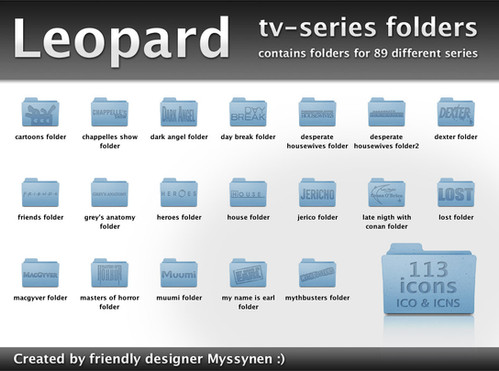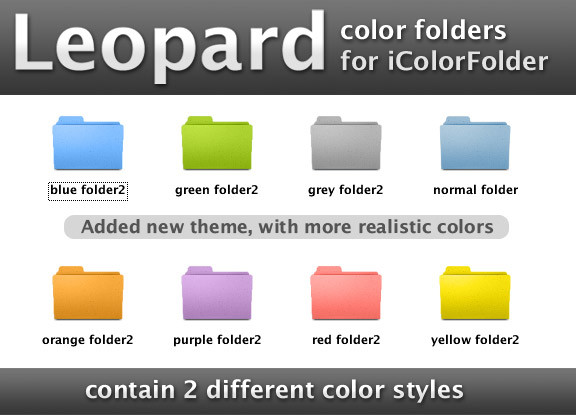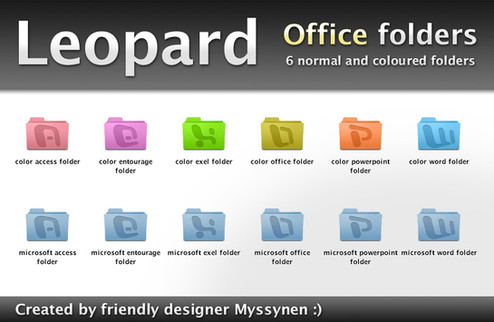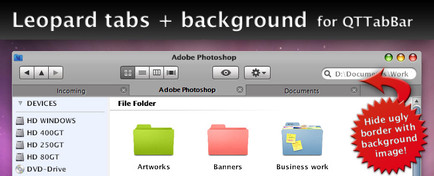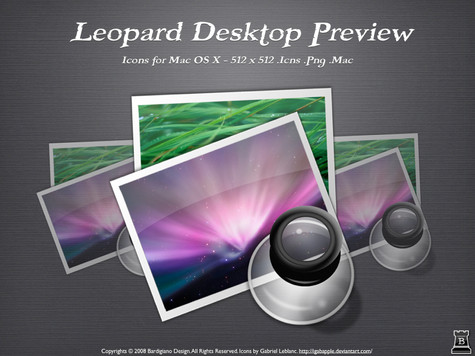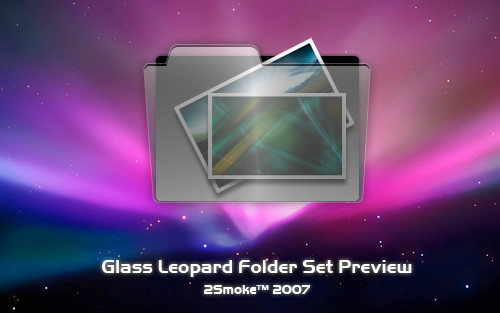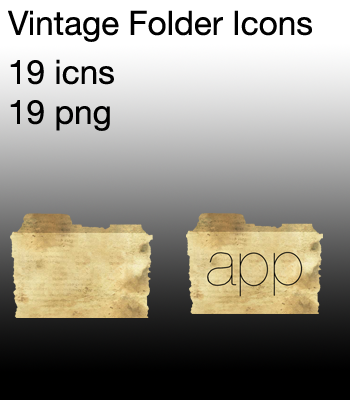HOME | DD
 Myssynen — Leopard extra folder icons
Myssynen — Leopard extra folder icons

Published: 2008-01-08 19:10:00 +0000 UTC; Views: 300854; Favourites: 568; Downloads: 84621
Redirect to original
Description
There was so much icon folders missing what i needed after updating icons from tiger to leopard. So i made few must have leopard folder icons for start and after that, i made many more






I'M GOING TO REWORK THIS PACK UP TO 512px SIZE IN SOME TIME!
Problem is i don't have extra time to make new icons. So if you would like to see daylight for the new fabulous package, please donate something small to hurry up publication. Anyone who willing to donate 3 EUR, i will send teaser set of new icons! (contains about 10 ready to use icons for mac).
Working new icons is pretty slow, because i must save all icons invidually from 16x16, 32x32, 128x128 and 512x512 size templates (templates is 100 % ready), then publish ICNS from all these four images to have all different size states. Templates are very very close to original, so i can't see personally wich one is original! In all size states! So icons look very nice in sidebar, infopanel and dock at upcoming pack. Thats why im reworking this to bring it back to this day!
New pack will be released only in ICNS format
Please consider donating to make this new publishing possible!
________________________________________________
THIS PACK IS FOR WINDOWS AND MAC USERS!
Folders inside pack is in ico and icns format only.
- adobe folder
- comics folder
- covers folder
- deviantart folder
- downloads folders
- favourites folder
- game saves folder
- disc images folder
- mail folder
- print folder
- series star folder
- video edit folder
19.01.2008 UPDATE
- blank covers folder
- camera folder
- convert folder
- cover material folders
- divx folder
- documents folder
- dvd folder
- emulators folder
- games folders
- grow folders
- hemp folder
- mac folder
- microsoft office folders
- movies to subtitle
- nes gamepad folder
- phone folder
- pictures folder
- pron folder
- screen folder
- text folder
- tv folders
- videos folder
8.8.2009 Update
- archives folder
- database folder
- fonts folder
- gamesaves folder
- hp icon
- images folder
- internet radio folder
- iPhone folder
- iPod folder
- iTunes folder
- musical notes folder
- playingcards folder
- question folder
- recycle folder
- data image folder
- terminal folder
- USB folder
- widgets folder
- youtube folder
- spray o folder
- graffiti folder
- photos folder
Redesigned:
- notes folder
- printer folder
- comics folder
Other leopard folder made by me:
Leopard Office folders - [link]
Leopard folders for TV-series - [link]
Icon format size: 16x16, 24x24, 32x32, 48x48, 64x64, 72x72, 128x128
Icns format size: 128 (only one size state)
Icon size in preview picture is 72px
How to use/change icons?
Mac: Open icns-file on preview, select all (cmd+a) and copy (cmd+c) then go to folder you want to change icon and press cmd-i then press little folder icon on upper part of info and press cmd-v. That's it







Pc: On use rarely at this day.. But i think it goes like this: Press right mouse button on folder. Go to icon tab, then browse icon you want. I suggest to extract this package to system32/icons/ so you don't much hassle to browse right directory anytime you are changing folder icons.
Please comment if you like them






 Original folder icon copyrighted by Apple Computers. Any leopard folder icon request can also post below.
Original folder icon copyrighted by Apple Computers. Any leopard folder icon request can also post below.
Related content
Comments: 221

thanks for this awesome download man i just have one problem when i copy and paste the icon on to another folder it doesnt work for some reason pleaseeeeee help me out thanks man
👍: 0 ⏩: 2

I suppose you are on a Mac...I'd suggest you to use Icns2icon app. Launch it and drag all the icons over the Icns2icon's icon on the dock. Then simply use the "Get info" method to apply them
👍: 0 ⏩: 0

Wow thanks for those icons !
I'm just wondering if I want to create a new folder, it AUTOMATICALLY get the appparence of a Mac os X folder. How can i do that plz ? 
I mean, I DON'T have to go EACH TIME in propreties and change the apparence of the folder...
Thanks
👍: 0 ⏩: 1

Are you using windows? You can use iconpackager or something similar app to use osx leopard package. Then when you make new folder it's automaticly osx leopard one.
If you still using xp, you can alternative use flyakite to replace shell32.dll-file. That file contains win systemicons.
👍: 0 ⏩: 0

Thanks for the comment 
👍: 0 ⏩: 0

some requests ' utorrent ' cinema4d ' after effects ' camtasia ' msn ' do these work on windows 7 64x also thanx pal
👍: 0 ⏩: 1

I don't have much interest to do much icons, which i don't use. I can maybe do half of those some day, when i get time.
You cannot use ico-files on win7? I don't now about that os, because i have win xp on my pc and i use mac much often than win at these days.
👍: 0 ⏩: 0

I would love to use it, but, my mac can't open a RAR file!
👍: 0 ⏩: 1

I use The Unarchiver application to extract rar-files. But maybe you have found some app in three weeks..
👍: 0 ⏩: 0

I'm glad you finally found these
👍: 0 ⏩: 0

Cmon bro , try to release em in 512 pix for snow leopard users !! Please
(great job none the less)
👍: 0 ⏩: 1

Too much job at this time to make thise all over again. If i make someday some donation possibility and get eg. 30-50 €, then i would make it. At this time i really dont have free 2-3 hours to make those for free. I've been leopard user over six months and i've been using these ones. Not in dock through... These icons need to do 16x16 size also, so they will look good in list view. Maybe some day i will do those.
👍: 0 ⏩: 0

Great looking icons.
What are the steps for using them on a mac?
Thanks.
👍: 0 ⏩: 1

Hmmm. I remember it goes this way: Open icns-file on preview, select all and cmd-c then go to folder you want to change icon and press cmd-i then press little folder on upper part of info and press cmd-v.
👍: 0 ⏩: 0

Good looking icon.
How precisely (what steps) do you use them on a mac?
Thanks.
👍: 0 ⏩: 0

I make that for next update, if i get good idea for that.
👍: 0 ⏩: 0

Just right what I was searching for. Looks perfect.
👍: 0 ⏩: 2

Thanks for commenting mate, eli kiitti kommentista
👍: 0 ⏩: 0

But I have the problem, when I insert the icon via drag'n'drop into the folder properties, I get the ICNS File icon as the result, and not the desired, actual icon.
(Snow Leopard 10.6.4)
👍: 0 ⏩: 0

too bad there arn't any .png's in here.. would be nice for docks..
Looks good tho
👍: 0 ⏩: 1

There was png:s included at star, but this pack get bigger and filesize was pretty big. So i removed them... There are so much applications for icon conversion, so anybody can convert favourite icons to dock 
👍: 0 ⏩: 1

Great! Nice you found what you search
👍: 0 ⏩: 0

great extension to the native set of os x folder-icons.
you´ve done a good job here and thank you very much for sharing with us !!!
👍: 0 ⏩: 1

you are welcome and thank you too for sharing (:
👍: 0 ⏩: 0

Salu2 Very cool,really nice,tanks.
👍: 0 ⏩: 1

Don't you have a simple folder icon ?
I just need one to use for all the folders...
BTW theese ones are just great!
👍: 0 ⏩: 2

Thanks! I haven't incude simple (clean) folder to this pack, because you can get that so many places elsewhere. You can find few in da, when you try to search leopard icon pack.
👍: 0 ⏩: 0

Nvm, just font the ones for iColorFolder. It may do the trick. Thanks a lot! +fav!
👍: 0 ⏩: 0

I love em!! Great WORK.. Will probably be used on my comp
👍: 0 ⏩: 1

Thanks. Still loving these too
👍: 0 ⏩: 0

I think you haven't search enough earlier 
👍: 0 ⏩: 1
| Next =>