HOME | DD
 narutoanal — MMD Greener Shader Creator
narutoanal — MMD Greener Shader Creator
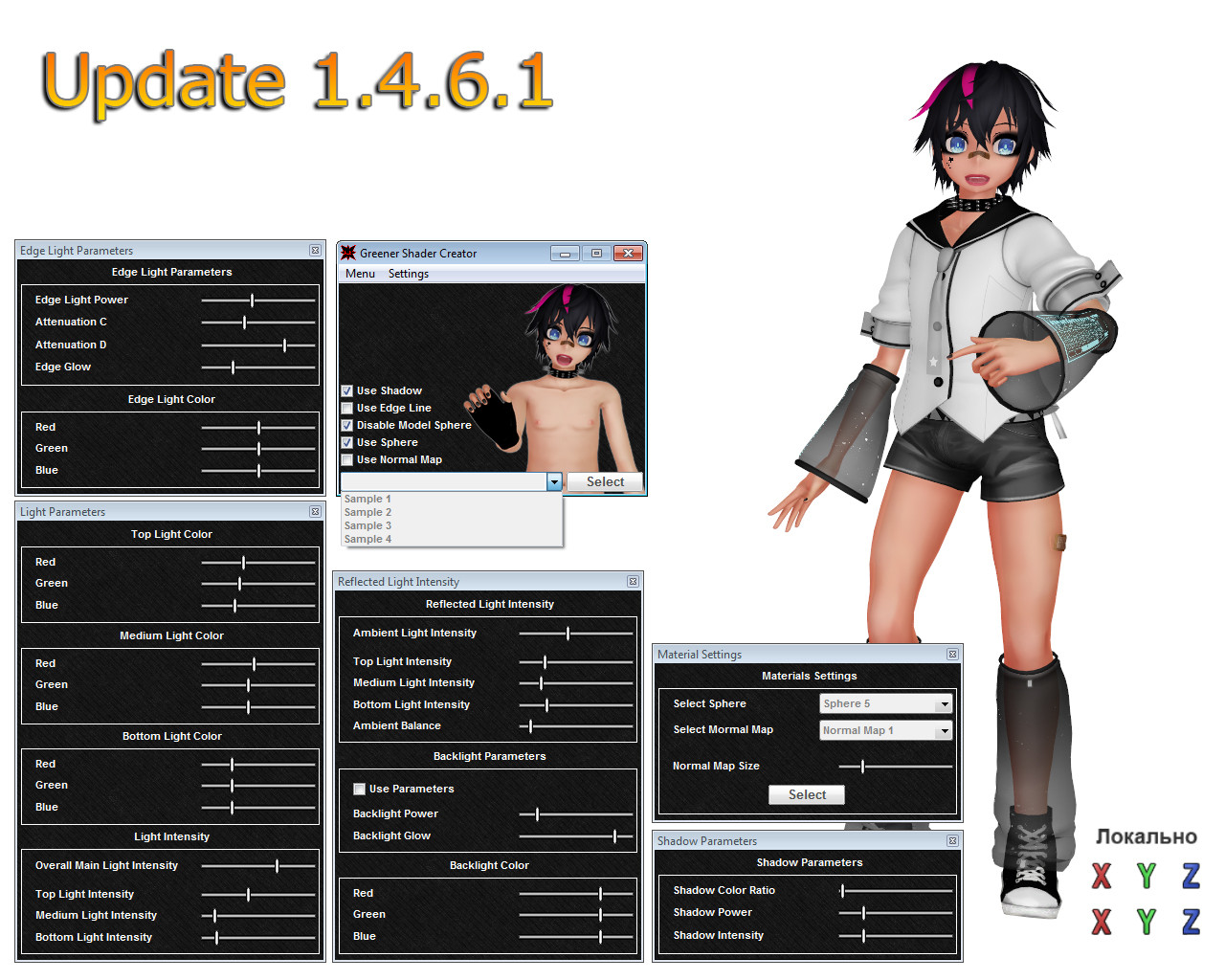
#software #mikumikudance
Published: 2022-12-31 11:17:33 +0000 UTC; Views: 701; Favourites: 9; Downloads: 4
Redirect to original
Description
kagamine.sknt.ru/lessons.php?p… Download Link
bowlroll.net/file/312815 Download Link v 1.4.8.3
[ru]
1. Создайте любую пустую папку, например "shader".
2. Поместите в созданнную папку программу.
3. Запустите программу.
4. Откройте пунк меню "Menu" и нажимаем на "Create Greener Shader".
5. В папке с программой создадутся шейдер и материалы.
6. Подключаем к модели созданный программой шейдер.
7. Лучше сделать так чтобы MikuMikuDance находилась на заднем плане этой программы (чтобы сразу видеть изменения).
8. Откройте пунк меню "Settings" и выберите любую панель управления, например "Light Parameters".
9. Программа откроет панель и покажет значения выставленные в шейдере, в виде ползунков.
10. При передвижении любого ползунка, примерно через 0.2-0.4 секунды будут видны изменения в окне рендера MikuMikuDance
Функционал программы будет расширен позже.
Это бета-тестовая версия.
[en]
1. Create any empty folder, for example "shader".
2. Place the program in the created folder.
3. Run the program.
4. Open the menu item "Menu" and click on "Create Greener Shader".
5. A shader and materials will be created in the folder with the program.
6. Connect the shader created by the program to the model.
7. It is better to make MikuMikuDance in the background of this program (to immediately see the changes).
8. Open the menu item "Settings" and select any control panel, for example "Light Parameters".
9. The program will open the panel and show the values set in the shader in the form of sliders.
10. When moving any slider, after about 0.2-0.4 seconds, changes will be visible in the render window of MikuMikuDance
The functionality of the program will be expanded later.
This is a beta test version.
























