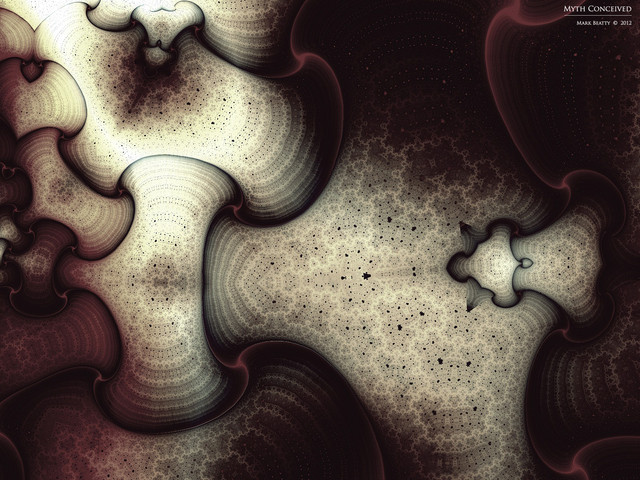HOME | DD
 natasha2808 —
Tutorial - Common Digital Painting Mistakes
natasha2808 —
Tutorial - Common Digital Painting Mistakes

Published: 2012-06-07 04:07:53 +0000 UTC; Views: 231024; Favourites: 12214; Downloads: 4631
Redirect to original
Description
A guide to common digital painting mistakes that I've either seen or done myself...hopefully it helps




UPDATE
If you have questions please visit my journal for a list of FAQ first, you might find them answered there.
[link]
Otherwise, ask away!
Related content
Comments: 759

No. I just don't refresh like a spaz.
👍: 0 ⏩: 0

Hah, or you could choose your words carefully, that's another option. In fact, there are probably a thousand other options, not just those two. And the option I would take is not using strong words like "fatal" to discourage young artists from trying things out. If a painter found those tools to be useful and used them in a creative way, they should go for it. "Fatal" means "it will kill you." Using tools available to you in a smart way will not KILL your artwork. It's a poor choice of words, end of story.
👍: 0 ⏩: 1

I'm sick of reading tutorials full of softening words of encouragement because artists are afraid of being reprimanded by people like you for sharing their ideas too boldly. So, from time to time, I defend them.
All it means in this case is that it kills the desired effect. This is the story and it ended before it began----you just didn't know it.
👍: 0 ⏩: 1

I posted that comment 9 days ago at least. I posted my criticism on a piece posted to a site that is FOR posting art and comments and critiques on that art. You posted your opinion on my comments. All I have done is made my points and defended them. Stop acting like you are more entitled than me to have an opinion. Stop acting like I was wrong to post a critique. Don't take your bad feelings about pussy art tutorials out on me; I have not made any. Make one of your own if you feel that strongly about it.
👍: 0 ⏩: 1

man don't mess with them you're clearly outmatched by their deep philoziphizing skillz.
👍: 0 ⏩: 1

Hah, thanks bro. XD; You're right.
👍: 0 ⏩: 0

simply amazing really helpful regarding the common colour problems I was having >.<
👍: 0 ⏩: 0

Although I don't do digital painting, somehow I thinkk this will help me heaps
👍: 0 ⏩: 0

Great tutorial, I'll definitely refer to this when I need help.
👍: 0 ⏩: 0

Just reading through the first few, I know this is a favorite. Well done! I shall certainly keep these in mind as I attempt greater heights. You are a very good example to others, thank you for posting this
👍: 0 ⏩: 0

Really helpful, thanks a bunch!
👍: 0 ⏩: 0

This is a really amazing tutorial ! It helped me understand that all my problems are just the fear c: thank you !
👍: 0 ⏩: 0

I read this as Common Digimon Painting Mistakes.
But this is very good! XD
👍: 0 ⏩: 0

Thanks for this amazing Tutorial!
I myself have made the same damn mistakes pointed here
I'm not the best, but I'll keep this in mind
👍: 0 ⏩: 0

I just LOVE this tutorial! Thank you for collecting all the basic mistakes to one place - this will sure help many people a lot, as they won't have to read seven different tutorials for this knowledge.
👍: 0 ⏩: 0

I love this tutorial tons, wish there were more like it!
👍: 0 ⏩: 0

Great advice! I must remember this in the future.
👍: 0 ⏩: 0

Excellent, excellent list of tips! Thank you for this upload!
👍: 0 ⏩: 0

Dont' forget all the ps filters.
Lens flare, glow, etc etc.
NEVER USE THEM.
👍: 0 ⏩: 0

Love it. And im surprised by how much of my mistakes are in there.
👍: 0 ⏩: 0

Thanks for sharing! I've almost given up since I'm lazy... but these tips will help me out a lot!
👍: 0 ⏩: 0

Thank you so much for posting this. It helped me realize how many things I should change. My main problems are the monochromatic colors and the lack of contrast.
👍: 0 ⏩: 0

Gah... Sooo helpful ! Thanks !
👍: 0 ⏩: 0

I was guilty of quite a few of these and still am for some of them too. This was a nice reminder to stop and work on certain things more. 
👍: 0 ⏩: 0

Thanks, this is VERY helpful! I am in the exact position that you described in the first paragraph. Thank you for this helpful tutorial!
👍: 0 ⏩: 0

This seems very helpful. I have problems with smudging, so sometimes just don't smudge at all ... which makes it look crappy sometimes...
👍: 0 ⏩: 0

Thank you so much! This is extremely helpful!
👍: 0 ⏩: 0

Oh wow, this is really helpful. 
👍: 0 ⏩: 0

I love you for making me hate every thing I've done till now. (Except copy paste, who does that? It's rude.)
I will be re-reading this over and over while painting, along with a few select other tuts and treasures.
👍: 0 ⏩: 0

I think I'm guilty of all these things |D Heehee.
Although I tend not to use dodge/burn for things other than metals anymore. Unless I'm being hilariously, incredibly lazy :'D And I'm more fond of blur than smudge. There's something wrong with my photoshop settings, too, or something weird with CS5 compared to the other ones, which makes dark colours that have been smudged look... grainy and discoloured oxO Technology why do you confound me so....
But I almost never paint so what do I know ;w; ffft
What I really need is a tutorial on how to choose proper colours for shading and highlighting, since I've been told I'm "doing it wrong" ;w;
I shall take this stuff to heart .u.-d
👍: 0 ⏩: 0

Oh my goodness, I never even thought of half of this stuff. Thank-you so much!
👍: 0 ⏩: 0

Thank you for the help and tutorial! 
👍: 0 ⏩: 0

Very helpful! Thanks for making this!
👍: 0 ⏩: 0

WOW! this is very helpful!! thank you!
👍: 0 ⏩: 0

This is so good and a great help for every one selftaught 
👍: 0 ⏩: 0

Thank you! This will really help!
👍: 0 ⏩: 0

Awesome tutorial
For a next tutorial, tips and tricks to spot such mistakes would be great.
Like, making your picture black/white can help to spot contrast mistakes.
Or mirroring the image so the eye that got accustomed to the picture can spot mistakes more easily too.
👍: 0 ⏩: 0

how do you set the opacity and flow so that the blending is smooth ;__;
👍: 0 ⏩: 2

yeah, there's no specific setting that's going to make the blending smooth on the first try. think of opacity and flow like blending sticks or tortillions in traditional shading -- they help the process but still require repetition on the surface to get the smooth look.
👍: 0 ⏩: 0

I *think* you're supposed to just go over it a bunch of times (with lots of eyedropping the new 'in between' colour).
👍: 0 ⏩: 0

That's great ! Thank you so much !
👍: 0 ⏩: 0

I'm still confused with number 3. I don't get what it's trying to point out and what exactly is the difference between 1 and 3?
👍: 0 ⏩: 1

The first uses the smudge tool to blend colours, the third uses the burn/dodge tool to shade
👍: 0 ⏩: 1

Thank you for the reply! I think I get it now
👍: 0 ⏩: 1
<= Prev | | Next =>