HOME | DD
 Nin-kaii — Map Tutorial - FeralHeart
Nin-kaii — Map Tutorial - FeralHeart
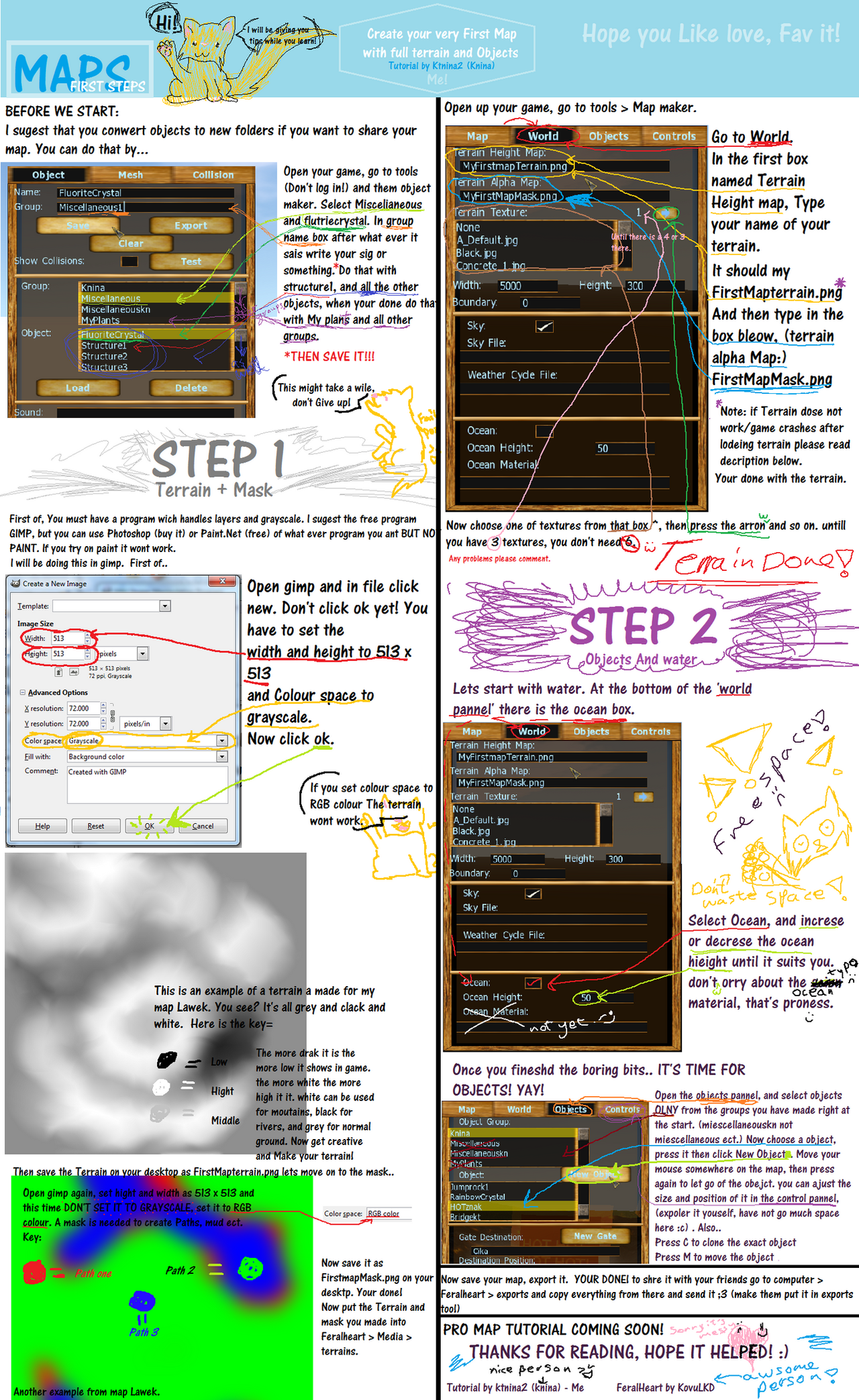
Published: 2011-12-19 16:25:35 +0000 UTC; Views: 8847; Favourites: 106; Downloads: 102
Redirect to original
Description
New youtube tutorial coming soon!If Terrain not working, Please do the following: Open gimp, make it 513 x 513 grayscale, now leave it open. open your terrain in paint, copy it and pase it to gimp. now ANCHOR LAYER OR IT WILL NOT WORK. save it with a difftent name, now try ;3
Also if you want to make your own objects, see my crystal fearlheart tutorial: [link]
This crystaltutorial was so sucess that I made a map tutorial! Yay! Also Pro map tutorial coming soon, it will include things like changing the water material ect.
Hope this helps all people out there, who are strugiling to make their first maps, and people who just need help. This tutorial Includes EVERYTHING from terrain, to objects and even more.
---My Tutorials---
[link] - Objects
[link] - Maps
---Check out my maps! (Newest to oldest)
[link] - NoReturn+TransparentWorld -NEW
[link] - YAY Map
[link] - Sarmera map
[link] - Magicland map
[link] - colourLife map
[link] - plantlife map
[link] - wowmap map
--
Thanks so much! I predict that this will be evn better than the objects tutorial ;3
ktnina2 - me - the creator
KovuLKD - Creator of the game FeralHeart
Again - Thanks!
(This took a whole day to make!)





Related content
Comments: 121

I've tried it a few times now. All that happens is it says: 'FeralHeart has gone derp' or something like that....
Could you provide me any more help, please?
👍: 0 ⏩: 1

When you save it in gimp, save it as 'themapnameterrain.png' then it will save as a png and try again opening it in FH. If this dose not work then I'm sorry, but your going to have to write on the forums about this. I don't play much FH anymore, so I can't help you 
👍: 0 ⏩: 1

Okay. But thanks anyway.
I appreciate what you could do to help though. Thank you!
👍: 0 ⏩: 2

i had the same problem as you, and this is how i got my map to work:
1. do *not* save your height and mask maps into any folder other than FeralHeart>Media>Terrains. dont save it into it's own folder in the terrains folder or the game wont recognize it.
2. save it as a PNG file and save it *without* saving it through Paint. If GIMP is making it a .xcf file, click 'file', then 'Export', then save it as a .png in your 'terrains' folder
👍: 0 ⏩: 0

Do you know how to get more than just 3 terrains on a mask? I saw a tutorial somewhere.
👍: 0 ⏩: 1

Yep, I know how to. Want an explanation?
👍: 0 ⏩: 1

First off, go ahead and create your second mask file, and change it how ever you want. Shove it in the same folder your first mask was in. (You'll have to experiment, I'm not sure how the colours work on the 2nd mask)
Next, you go to your map folder (FH>media>terrains>your-map-name-here). and open the Material with note pad, for example HAGDmaterial.cfg. Should be something like this:
AlphaMap1=HAGDM.png
AlphaMap2=
Splat1=bluestone.jpg
Splat2=green_grass.jpg
Splat3=greystone.jpg
Splat4=
Splat5=
Splat6=
The AlphaMap2= is where you have to type in your second mask name.
So, if mine was HAGDM2.png:
AlphaMap1=HAGDM.png
AlphaMap2=HAGDM2.png
Splat1=bluestone.jpg
Splat2=green_grass.jpg
Splat3=greystone.jpg
Splat4=
Splat5=
Splat6=
Simple. Once your done, go to map maker and test if it works.
I hope that works.
👍: 0 ⏩: 1

I've a problem; whenever I load my height map, the game crashes. It's 513x513, grey scale and saved in Terrains, so I don't know what I'm doing wrong. Can you help me? I'd be very grateful if you did!
👍: 0 ⏩: 1

You have a bit of transparency on your image.
To fix it..
1.Open gimp, grey scale 513x513
2.Open your heigh map in paint, copy it
3.Paste it in gimp, then right click on the pasted layer in the layer tab (on the side) and Anchor layer. (This is important)
4.Save it as a new name and try it in game.
C:
👍: 0 ⏩: 1

Ok, thanks a lot! 8D
👍: 0 ⏩: 1

It worked! Thank you so much!
👍: 0 ⏩: 1

Either you typed the name wrong of you forgot/put the file in the wrong folder, or didin't restart the game after putting the files in the folder, just try again
👍: 0 ⏩: 0

i have a question when im done in greyscale i go to feral heart and i open it but it crushes plz help DX
👍: 0 ⏩: 1

You probably have some transparency on your image, this is what you have to do: Open it in paint, copy, then open gimp scale 513x513 and greyscale and paste it there. Next in the layers tab of gimp right click the map and anchor layer. Then save it with a bit diffrent name and type that into FH and it should work 
👍: 0 ⏩: 1

thanks what will i do without you
👍: 0 ⏩: 1

Your welcome 
👍: 0 ⏩: 1

lol i tryed but it did not work :/
👍: 0 ⏩: 1

If it crashed, it probably means it's too intensive for your computer. I see you've posted this at the end of July, so you've probably got an answer by now, or just gave up, but that's my theory on it.
👍: 0 ⏩: 1

ah ok i whish i could do maps again D:
👍: 0 ⏩: 1

You probably can. It's pretty straight-forward.
👍: 0 ⏩: 1

Well, lemme ask this first: why can't you?
👍: 0 ⏩: 1

and another quest.. how do you make rivers once you've imported the map terrian and such?
👍: 0 ⏩: 1

To make rivers you draw them with black onto the terrain, then add ocean to the heigh of your river. (Add ocean is under the world tab in map maker) Hope I helpd
👍: 0 ⏩: 0

I need help, how do you add the music in the map? D:
👍: 0 ⏩: 1

You either add music to objects, or do this:
add your sound file into the sounds and music folder in FH>media, then type the file name with the .mp3 or what ever format you got into the 'Add music' box under the Map tab in the map maker.
👍: 0 ⏩: 1

Thanks! You've really helped me so much!
👍: 0 ⏩: 1

I'm confused with making the terrain n mask XD How do you colour the terrain/mask?
👍: 0 ⏩: 1

I'm not shure how to help you, But you just set your image size to 315x315, set the image to grey scale and draw something in black and white and test it. You have to do it in gimp, or photoshop, make shure that you don't have any transparency on the image (draw on the background layer) and save as a png. Hope that helps
👍: 0 ⏩: 0

Umm well I use photoshop, and I have no clue what anchor layer means??
👍: 0 ⏩: 1

Oh, I din't think 'anchor layer' is in photoshop. But you must just merge the pasted layer on the other one.
👍: 0 ⏩: 1

Nevermind Ifixed it thanks though
👍: 0 ⏩: 1

Your welcome, glad it's fixed : )
👍: 0 ⏩: 0

Well say I named it what the Tutorial says, so when I go there to type it in it says"Can not find FirstMapTerrain.png!" And I also I tried what the description said but still doesn't work.
👍: 0 ⏩: 1

It only says that message when you got the name wrong.. If it's more compicated I sugesst you post it to the FH forums?
👍: 0 ⏩: 0

When type in what I called it it says."Can not find ---" I did excatly how the tutorial said but it wont come up. Can you help me?
👍: 0 ⏩: 1

I'm not shure what you mean, can you explain a bit?
👍: 0 ⏩: 0

i made it, it works in test, but can i get to it in the game?
👍: 0 ⏩: 1

You have to export it, (in map maker near save) then go to Cape of distant worlds and it should be there
👍: 0 ⏩: 1
| Next =>



























