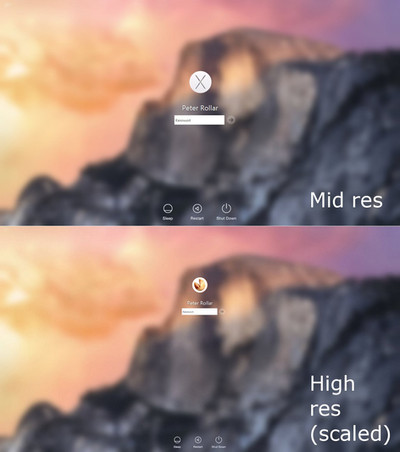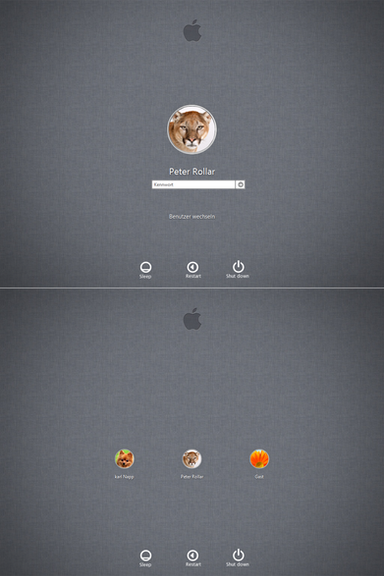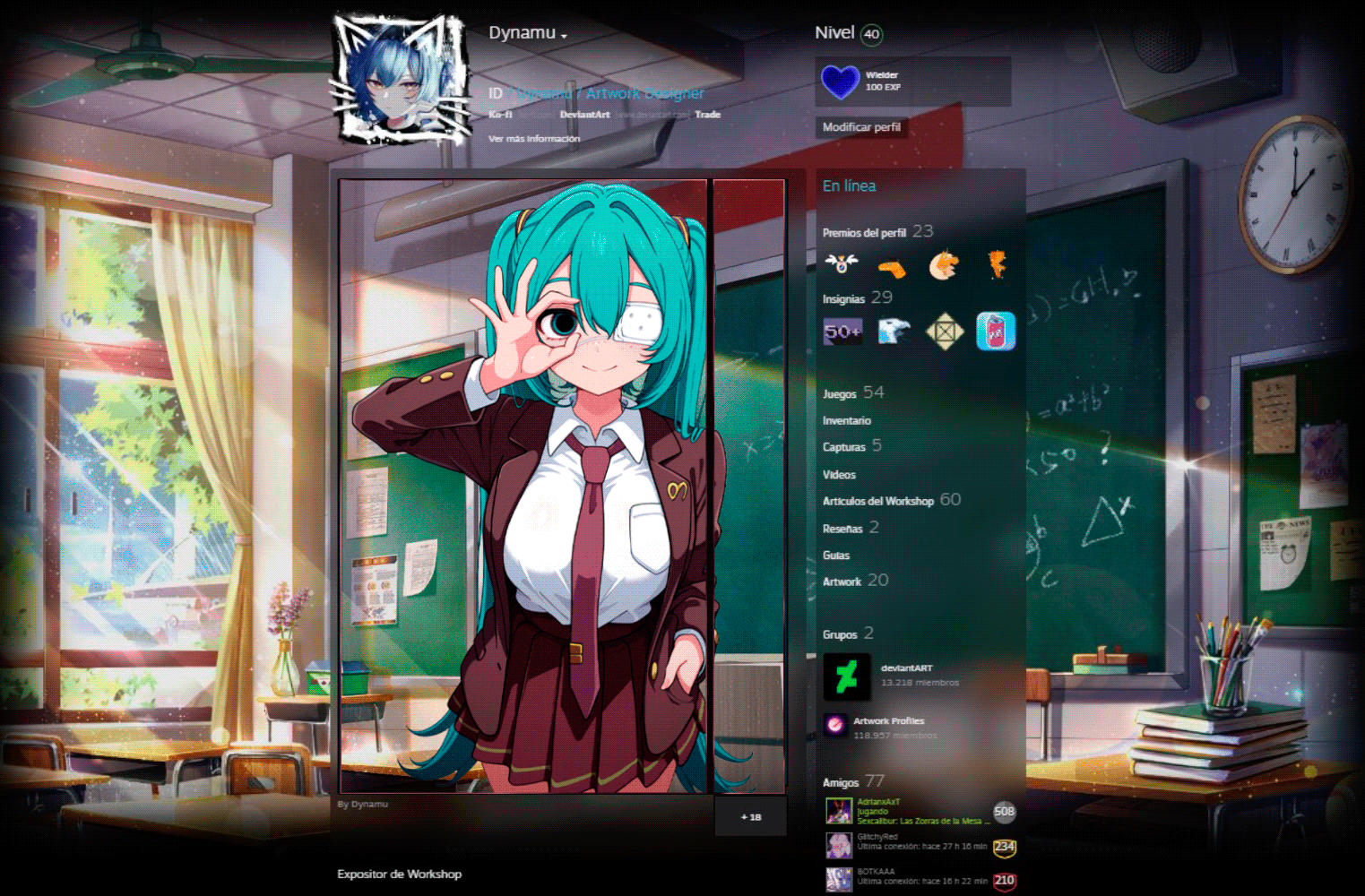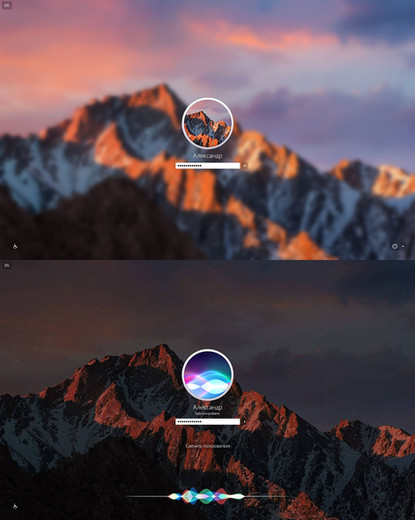HOME | DD
 PeterRollar — macOS Sierra for all Windows OS
PeterRollar — macOS Sierra for all Windows OS

#launchpad #logon #macos #mediaplayer #samurize #sierra #skin #transformation #vista #windows #windows7 #xp #finderbar #windows8 #notificationcenter #windows10 #new
Published: 2016-07-30 19:08:44 +0000 UTC; Views: 608727; Favourites: 382; Downloads: 183700
Redirect to original
Description
What do you get?Fully working finderbar. Each button which is highlighted blue is functional. Of course only if the matching stuff is available on your computer. In example: You can only use the button "Apple software update, if there is any Apple software installed on your computer. Or you can only use the flying windows if you are on Vista or Windows7.
+Notification center
+Lockscreen
+System properties
+Launchpad
+Search directly from desktop
Silicio mediaplayer in notification center
+Cindori Media Center-clone. Only swf. files can be displayed
+Picture-in-picture movie player for different aspect ratios and in different sizes. You can drag it around to any place you want. Will return to default position after the next start of the viewer. Some pictures of it here
+Siri clone
+Detailed informations how to use and how to change things to your likings.
+Real time installation videoyoutu.be/KFprDfpvWm8
or youtu.be/h3eQtctuOaU
Can be combined with any visual style or transformation pack you wanna use.
Supports Windows Xp, Windows Vista, Windows7, Windows8, Windows8.1 and Windows10 up to newest version..
How to use:
You need Samurize to use this deviation.If you don't already have it, get it herewww.filehippo.com/de/download_… Click on direct download or they install a useless download manager.
Install Samurize in compatibility mode or you will get an error message.(Not needed for Windows XP)
Important: You must run the client.exe as administrator if you wanna use the finderbar. Otherwise the bar appears,but it will not work because of the UAC.
If you use a 64 bit Windows act like tis:
Rightclick the install. exe and select compatibility mode.Save and okay.Doubleclick the install.exe . Change the path for installation from C:\program files (x86) toC:\progam files.Samurize sometimes has probs to interprete (x86). That's all.






 Watch it in motion here youtu.be/rll_JjyizM0
Watch it in motion here youtu.be/rll_JjyizM0 





 Video of newest version here: youtu.be/PYtjTKIkI8s
Video of newest version here: youtu.be/PYtjTKIkI8s Best matching themes for Windows 7 by "Sierra" themes for Windows 7 --->> fav.me/dac2i6r
and Windows 10 by "Sierra" themes for Windows 10 --->> fav.me/dad3heb
also, "Sierra" for RocketDock Skin found here --->> fav.me/daqr1ff
You will not find a more functional and similar looking macOS Sierra clone around the world.
Fast installation guide:
Install Samurize. Delete the complete földer of it afterwards. Copy and paste the complete folder of this deviation to the same place. Run client.exe as admin. That's all.
If you want the iTunes-clone too, you can get it here






 Featured on AskVG www.askvg.com/transform-window…
Featured on AskVG www.askvg.com/transform-window… 






It's an honor for me.













 Featured on the best german customization webpage Deskmodder.de www.deskmodder.de/blog/2016/08…
Featured on the best german customization webpage Deskmodder.de www.deskmodder.de/blog/2016/08… 





 Featured on Skinpacks skinpacks.com/macos-sierra-for…
Featured on Skinpacks skinpacks.com/macos-sierra-for… 





 Now four resolutions available 1360 pix screenwidth
Now four resolutions available 1360 pix screenwidth1366 pix screenwidth
1368 pix screenwidth
1680 pix screenwidth






 Added picture-in-picture movieplayer
Added picture-in-picture movieplayerAdded Siri clone.
Only for 1360 pix screenwidth atm. Other files are still the versions without it.
Updated graphics and more







Related content
Comments: 195

i have it working already on my laptop but whenever im pressing for the dock... nothing's happening
👍: 0 ⏩: 1

The dock isn't part of this deviation. You can get it hereOSX Yosemite for Rocketdock
👍: 0 ⏩: 1

thank you so much. but what about making my computer documents and applications look like mac?
👍: 0 ⏩: 1

I am not sure what you mean, but i think you neeed an iconpack.
👍: 0 ⏩: 0

I just realized, shouldn't there be an icon pack for these icons?
👍: 0 ⏩: 1

What you see on this screenshots doesn't need any iconpack. All of this is displayed by Samurize. You can see it in this video which is made on an OS without any changes to the original. youtu.be/J6z5QezHAMQ
If you want a closer illusion you need a iconpack and a VS. You can get a matching iconpack here hs1987.deviantart.com/
👍: 0 ⏩: 1

ohhh. I got the VS, and heh. Thank you a lot to point me on the right direction!
👍: 0 ⏩: 1

No prob my friend.
Here is how my computer looks like atm. youtu.be/MBFbNkZbpYI
👍: 0 ⏩: 1

imgkk.com/i/omdg.png
imgkk.com/i/dlt5.png
My class laptop looks a bit like this now . and thats why i was looking for the OSX theme, hehe
👍: 0 ⏩: 1

Looks nice, as well as i don't like Windows10.
👍: 0 ⏩: 1

Well i have my licenses and i gotta put them to good use, hehe. if i could i would use OSX!
👍: 0 ⏩: 1

sadly hackintoshes are too unusable and real macs are off the roof
👍: 0 ⏩: 1

I never used Hackintosh. Seems to be very complicated. Was afraid to try it and destroy my computer.
👍: 0 ⏩: 1

It won't kill your PC, but i would suggest using a separate hard disk for it. you will end up formatting and reinstalling a lot. Trust me, i've done that
👍: 0 ⏩: 1

I always trust you. 
👍: 0 ⏩: 1

hehe, that is good to know. And, heh. 
I hope you have a really good week
👍: 0 ⏩: 1

Thank you my friend. Have a nice weekend.
👍: 0 ⏩: 1

It is the same file as Sierra 1368. Simply download Sierra 1368.
👍: 0 ⏩: 0

Thank you so much for the feature,
Glad you like it.
👍: 0 ⏩: 0

One question, works in windows 10 anniversary? Tanks you, the theme looks great, congratulations!!!!
👍: 0 ⏩: 1

Thanx for commenting and faving. 
👍: 0 ⏩: 0

Thank you so much for your kind words.
👍: 0 ⏩: 0

Looks Nice.
But some UI elements (sorry) is too out-to-date and some of menu looked clearly edited by image editing software.
Sorry, my comment are very bad. You can hide it if you want, but it's true.
By The Way, all of them looked nice. Thanks for your hard work. Yep, i waiting a new update. Hope can be more better. But this version is better enough to test.
👍: 0 ⏩: 2

Please have a look again. Do you like the appearance more now? And can you specify what you mean with outdated?
👍: 0 ⏩: 1

What's outdated :
- On Finder Menu hover
- Some of Finder menu
- Preferences Layout
- The about is in wrong place, real on about this mac
- Font size is too big
I have been take a look again with the new update. Some of them are changed but what that I specified aren't. But its good anyway.
👍: 0 ⏩: 0

I never hide comments.Everyone has the right to have his own meaning.
👍: 0 ⏩: 0

Done. Featured at AskVG:
www.askvg.com/transform-window…
I have tried my best to provide proper steps to download and install this manual customization pack. Thanks for sharing the instructions.
👍: 0 ⏩: 1

Thank you so much for this great article. I'm really glad you like it.
👍: 0 ⏩: 0

Fabulous work as usual. I wanted to feature it at AskVG but it seems too much complicated to apply for a normal Windows user.
👍: 0 ⏩: 1

Thank you for your kind words Vishal. 
👍: 0 ⏩: 1

I agree with you. Now-a-days people dont like manual transformation tutorials. They want automatic tool. Sad but true. Anyway your work is always excellent.
👍: 0 ⏩: 1

Thank you. Glad you like it.
👍: 0 ⏩: 0

Nice work, looks fine.
by the way which theme you using ?
👍: 0 ⏩: 1

Best matching theme is this one by
👍: 0 ⏩: 1
<= Prev |