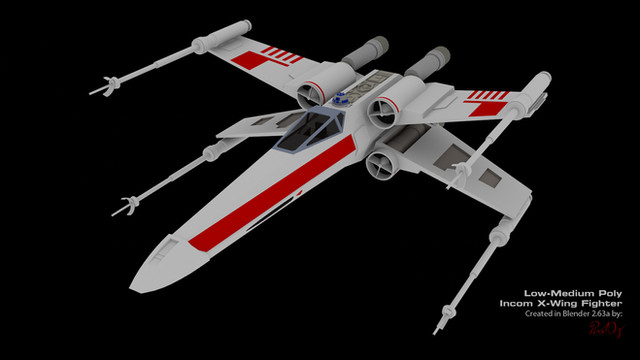HOME | DD
 PixelOz — Blender Reset Object Origin, Any Position/Rotation
PixelOz — Blender Reset Object Origin, Any Position/Rotation
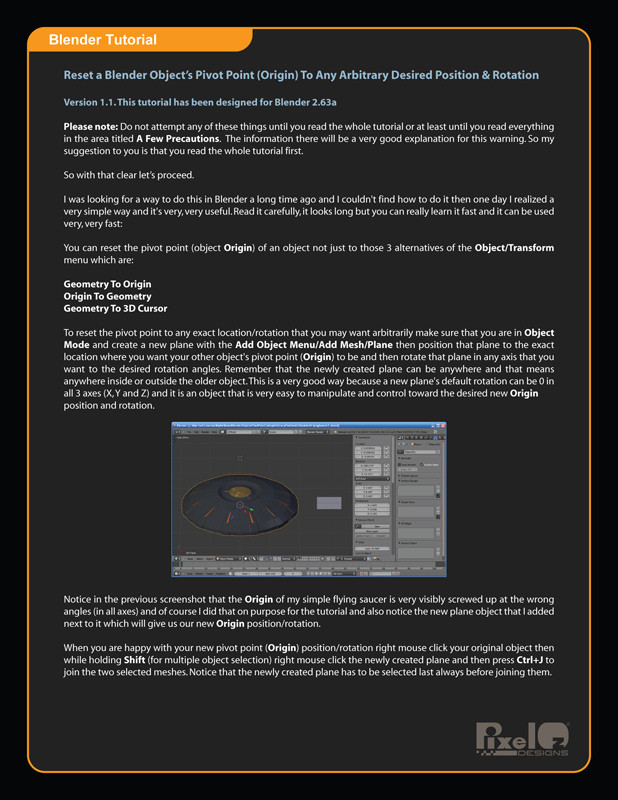
Published: 2012-07-28 08:13:46 +0000 UTC; Views: 6649; Favourites: 3; Downloads: 150
Redirect to original
Description
Blender TutorialImportant correction! - The previous file that I uploaded was the wrong one and it had only 1 page. It was supposed to have 5 pages. Now this is the complete version.
English - There is another version of this tutorial in Spanish in my gallery right here in Deviantart.
Español - Hay otra versión de este tutorial en Español en mi galería aquí mismo en Deviantart.
Reset a Blender Object’s Pivot Point (Origin) To Any Arbitrary Desired Position & Rotation
Update: Added a little bit more data and fixed a few typos.
Version 1.1. This free PDF tutorial has been designed for Blender 2.63a
This a tutorial that shows how to reset a Blender object's pivot point (the Origin) to any arbitrary position & rotation that you want.
This is different than using the Object/Transform/Origin to 3D Cursor function because this method allows this but while also allowing to set the rotation of the pivot point's rotation to whatever angle you want in all 3 axes (X, Y or Z).
It can be used to completely straighten an object's Origin when it has gone out of whack for whatever the reason and also to assign a new angle to it as desired easily.
If you see some colored dots on the pages that is only in the Deviantart preview. The real file that you download is a completely vector PDF save for the screenshots which are pixel images so it doesn't suffer from this.
Related content
Comments: 1

Thank you for posting this. I spent hours looking for a way to reset the pivot point rotation and this was the only info I found. Exactly what I needed
👍: 0 ⏩: 0