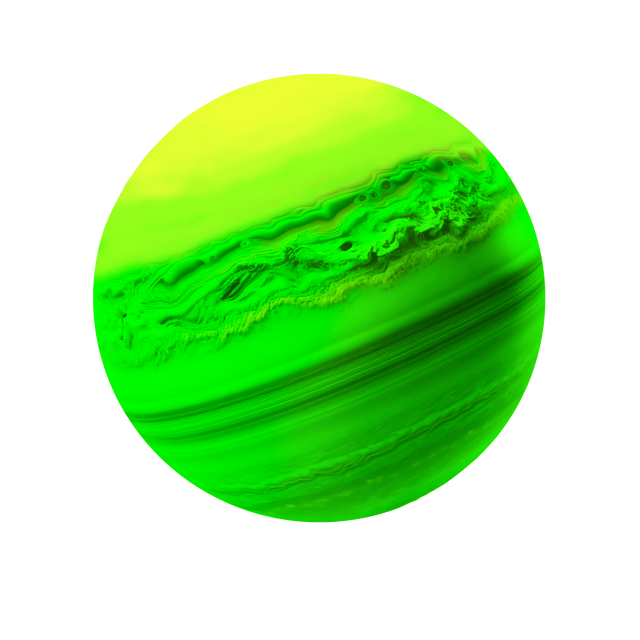HOME | DD
 reverse84 — OS X Leopard for ObjectDock
reverse84 — OS X Leopard for ObjectDock
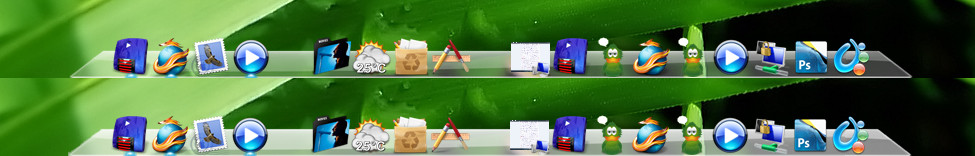
Published: 2007-06-13 09:51:40 +0000 UTC; Views: 215142; Favourites: 154; Downloads: 79445
Redirect to original
Description
UPDATED! two versions (transparent and shiny), corrected the left side of the shiny version and added running indicators (htx to margitayk [link] )just copy leopard_ind.png to objectdock/Running Indicators.
OS X Leopard theme for ObjectDock, hope you like it!
Related content
Comments: 94

Hey, i love the theme. But where can i get the icons?
👍: 0 ⏩: 0

guys...
where should i put this 'Leopard' folder??
👍: 0 ⏩: 0

thx ... great work ... long time expected
👍: 0 ⏩: 0

Amazing work mate! 
I applied the skin using Rocketdock, but just one issue. When applied, the middle of the dock skin disappears. Just the outsides of the skin shows up.
Why...can you please help?
👍: 0 ⏩: 0

Hey man nice work the only thing missing to this great doc is the leopard seperator i tried to create it in PS but was unable to get it to work honestly didint know how to get it going 
👍: 0 ⏩: 0

For those of us who don't know how to install this, could someone give us step by step directions? I managed to copy the running indicator to the running indicator folder, but what do I do with the background, what do I do with the .ini files? How do I activate this 'theme'?
👍: 0 ⏩: 1

you just have copy the folder into objectdock/backrounds/tabbed and then it's good to go
👍: 0 ⏩: 0

Any plans to do the new "Crosswalk" separator?
👍: 0 ⏩: 1

excelent. time to make my computer look like leopard
👍: 0 ⏩: 0

fantastic - great work!
My windows is slowly becoming a Mac!!
👍: 0 ⏩: 0

Brilliant work!! Been looking for something like this, its excellent, real top job!
👍: 0 ⏩: 0

I've found out another little bug. The angle is not the same as in the original Dock. Please watch this screenshot:
[link]
Thanks again
Btw: Any progress on the left-side version?
👍: 0 ⏩: 1

nope, i don't have the time right now (analysis exam next week 
And yes, i know about the angle problem, i did this way because you can't set the icons on the dock higher and with that angle it looks really ugly...it won't have "depth"
👍: 0 ⏩: 1

I wish you good luck for the exam!
👍: 0 ⏩: 0

Nice update, but it's still not working if your dock is on the left side of the screen. Can you please fix that, I would appreciate that a lot.
👍: 0 ⏩: 1

Thank you very much, I hope you will be successful
👍: 0 ⏩: 0

Nice skin, I use to have Objectdock but switch t to rocketdock. And it work good on rocketdock so thanks man.
👍: 0 ⏩: 0

oh plz! some1 port it to rk laucher! the indicatord dont work good and i can get them right! plz help some1
👍: 0 ⏩: 1

sorry nvm... i fel very dumb now :shame:
it works on rk wh00t! screenie: [link]
👍: 0 ⏩: 0

Next to the picture, there is a thumbnail of a computer monitor. On hovering the mouse, the download link will appear.
👍: 0 ⏩: 0

wh00t! ty a mill this makes it complete!... in just one day! omg ty ty ty for the fast works
👍: 0 ⏩: 0

Where's the link to the download? Nobody ever shows them!
👍: 0 ⏩: 0

Very beautiful, but unfortunately it doesn't work for me: I have my Dock on the left side of my Desktop. Can you please make it compatible?
Thanks in advance and keep it up!
👍: 0 ⏩: 0

yay :joy:! there it is! i have searched on the web! on da and again on da! wh00t im happy now! btw the indicators are wrong... it needs to be a ll blue glowing orb thingy
thx... thx so uber much for this.. this.. piece of heaven
👍: 0 ⏩: 0

agreed! been searching high and low for something like this. thanks
👍: 0 ⏩: 0