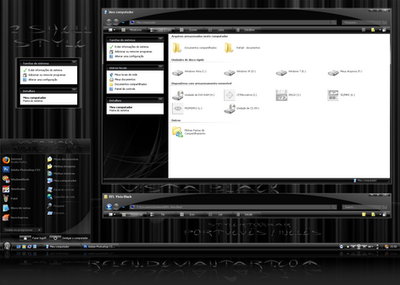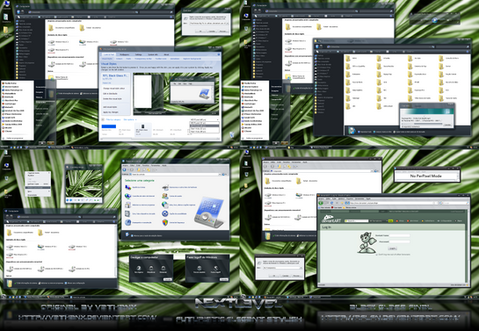HOME | DD
 rflfn — U-7imate Final Version for Windows 7
rflfn — U-7imate Final Version for Windows 7

Published: 2011-05-01 15:54:28 +0000 UTC; Views: 508684; Favourites: 769; Downloads: 197910
Redirect to original
Description
View U-7imate Final on YouTubeMirror links on my WebSite
If you want to contribute with my work, make a donation:
Donate here
Or Make a Donation Points on DeviantART
Donate here






 U-7imate Final Version Release!
U-7imate Final Version Release! 






Thanks for all Suggestions and Feedbacks!
Tutorial for more customization on my blog:
Access here
What 's new on Final Version?
View complete log on my WebSite on this link
- Fixed all bugs reported by users
- Added alternate version with image buttons Minimize/Maximize/Restore/Close
- Added more functions to the U-7imate Manager
- Now you can change the StartOrb via U-7imate Manager
- Added several other StartOrbs (40 on total)
- Were separated files manual installation (no need to extract with the installer)
- Fixed bug that did not update the uninstall icon cache automatically
- Added RocketDock on installation
- Fixed bug in shell32.dll file change that caused incompatibility with some programs
- Fixed some bugs with the uninstaller
U-7imate Manager
To run U-7imate Manager is necessary .Net Framework 2.0, you can download on Microsoft Download Center
Suggestion:
For install on Windows 7 Starter, first enable aero with some patch, i recommended this app Aero Patch W7Starter and Basic v1.4 by Shikharev.






 Informations of Hash:
Informations of Hash: U-7imate_x64_Final.exe
CRC32: D5494193
MD5: C9719C31DD4F0E1E93DA242E4AE49B50
SHA-1: A55CCFC885AE41E85E50DD7877AE10B697B40BC2
U-7imate_x86_Final.exe
CRC32: 5F294965
MD5: 843E645017C66108644B7BB07196D5E1
SHA-1: 63D8EFBA5BE3A6310FE5386E9AF6E05252DEF2A7
If you are having problems like this "failed to update Bitmap '6801':24" "failed to upda.....
Use this .reg to solve your problem, download Update Bitmap BugFix (.reg) apply and restart your system.
IMPORTANT: Some programs in the black version which by default has the white background may be black, is an example Notepad, this is because some programs by default use the system colors, so if the system is colored black the program also had been with the same color, some programs become unreadable or bad work such as Microsoft Word, in this case there is no much to do but use the normal version of the theme. Another way to use the black version and put the programs with the background with white color would be changing these manually, but the issue had not been with a very good appearance, to change manually do the following:
Customize > Window Color > Advanced appearance settings > Window> Color1 > Change to 'White'
Other solution to Microsoft Word is change color of document: Layout Page > Color Page > Select Color (View print here)






 BIG THANKS TO:
BIG THANKS TO:Andreas Verhoeven for Make Win7 Style Builder
www.vistastylebuilder.com
Thanks to:
MrGRiM01 , bgjerlowdesigns and all users on forum VirtualCustoms.Net for any help with WSB













 Thanks to everyone who allowed me to use their works on my Visual Style
Thanks to everyone who allowed me to use their works on my Visual Style 












 Wallpapers:
Wallpapers:Martz90 [] Zim2687 [] and pavel89l [] kionee [] draftpodium []






 Icons:
Icons:Drawder [] , arrioch [] , divinechancellor [] , gakuseisean [] , jasonh1234 [] , Plexform [] , zen-nikki [] , Svengraph [] , •Xiandi []






 Aplication:
Aplication:Thanks Very Much for curiouso9 for App Black Glass Enhanced













 FireFox Skin:
FireFox Skin:FT Deep Dark for Firefox, Chrome, and ThunderBird






 Preview Used Skins:
Preview Used Skins:iPad Clock , CLN , and Default Skin Rainmeter Ilustro.






 Game Icons:
Game Icons:By Jeno-Cyber






 Take OwnerShip:
Take OwnerShip:Important to replace the dlls manually, tutorial from AskVG Here






 Visual Style Installation Tutorial:
Visual Style Installation Tutorial:Tutorial from install any Themes on Windows here from AskVG






 Recommended programs for the best customization:
Recommended programs for the best customization: • Replace Librarie Icons
• 7 Pinned Items Icon Changer
• Windows 7 Start Orb Changer
• Windows 7 Nav Pane Customizer






 Other Utilities:
Other Utilities:• Windows 7 Logon Screen
• Rebuild Icon Cache






 Author Notes:
Author Notes:Thx for View and Downloads =]
This is Final Version of U-7imate Visual Style, there will be no more updates to this theme.
Thanks for all feedbacks and suggestions.
You Like?





















I'm sorry if I forgot to put the credits of someone







I'm Brazilian, sorry for my bad english







rflfn.com
© 2013 RFLFN
Related content
Comments: 787

In fact there is no way to correct, Word does not use own colors, but the theme colors, so when you use a white theme it will be white, so when you use a green theme it will be green, if you use a black theme he will be black.
👍: 0 ⏩: 1

I understand that background color is black,but this is what looks like at my word or search or run or others menu's... Is it suposed look like that, or ?
[link]
👍: 0 ⏩: 1

works as follows, each program has its background color set by the developer of the program, the word is no different, except that instead it uses a color "white, black or green, etc ..." it uses the system color, and how the system is applied to a theme of "Black" color that he will use will be "Black" has no way to fix this, unless the word executable editing or changing your theme to version "White".
👍: 0 ⏩: 0

Theme looks amazing! I cannot get it to work on my computer, however. Ran the patches and placed the extracted files into themes folder, but it still wont show up to select... Anything I can do to fix it?? Thanks!
👍: 0 ⏩: 1

Please, read this Tutorial from install any Themes on Windows > here from AskVG
👍: 0 ⏩: 0

After installing the theme patcher did anyone's "win + arrows" key windows 7 shortcuts break and stop working?
👍: 0 ⏩: 1

Probably there was a bug with your Windows, try reinstalling the patch, because the theme does not change these properties of the system, which eliminates the chances of being the issue that caused the error.
👍: 0 ⏩: 0

Thanks for the theme, have been using it for a while now.
Just wondering though, is it possible to remove the changes made to the right half of the taskbar and which program should be used?
The added spaces seem unnecessary, and I prefer the old clock which also shows the date.
👍: 0 ⏩: 1

Thanks for the suggestions, in future version I want to remove this space blank, and on the clock can add a version with the standard clock.
👍: 0 ⏩: 0

Just tell me how to replace old desktop icons, please?! My computer and recycle bin icons have been changed, but I want to change folder icons too. Of cource thanks for theme.
👍: 0 ⏩: 1

Please wait, soon I'll be updating and adding the dlls
👍: 0 ⏩: 1

Ok thank you.... I hope it's going to be soon.
👍: 0 ⏩: 0

Esse tema está show de bola! O Windows 7 já é ótimo e com ele mais bonito.
👍: 0 ⏩: 1

Vlw cara, a versão RC2 ta quase pronta...
👍: 0 ⏩: 0

how to change firefox black transparency
👍: 0 ⏩: 1

Use Skin on description and follow this tutorial
👍: 0 ⏩: 0

where are the actual .dll files for shell32, imageres and explorerframe? all i see is folders with images.....
👍: 0 ⏩: 2

the dlls are not included, only the images so that images can be used as the dlls, you must install the Theme Resource Changer.
👍: 0 ⏩: 0

hello? plz tell me what i do with these folders
👍: 0 ⏩: 0

just perfect is my favorite vs
👍: 0 ⏩: 1

How do I install the icons? I completely forgot :/ I havent customised in a while
👍: 0 ⏩: 1

Tutorial from install any Themes here from AskVG
👍: 0 ⏩: 0

The theme is amizing, but I too wanna know how to make firefox like yours ? Please help that I have nice theme like you
👍: 0 ⏩: 1

Use Skin on description and follow this tutorial
👍: 0 ⏩: 0

really what a nice job
but what theme did u used for firefox !!!
if u dont mind would u share it ^.^ ?
waiting ....
👍: 0 ⏩: 1

Use Skin on description and follow this tutorial
👍: 0 ⏩: 0

I'am sorry, I need help... when i finish the installation and restart my PC, I don't have the Themes ='(...
I have some things Skins but not all .... just one or two things... 
👍: 0 ⏩: 1

Please read this tutorial for install Visual Style from AskVG
👍: 0 ⏩: 0

I'am sorry, I need help... when i finish the installation and restart my PC, I don't have the Themes ='(...
I have some things Skins but not all .... just one or two things... 
👍: 0 ⏩: 0

Спасибо хорошая тема,а ExplorerFrame х32 можно готовое ?
👍: 0 ⏩: 0

do u have a tut for a newbie like me for this sir?how to install it, including the icons,visulations..
where did u get the icon for chrome?
👍: 0 ⏩: 1

All programs on description, tutorial from install Themes here from AskVG , Chrome Icon Here .
👍: 0 ⏩: 0
<= Prev | | Next =>