HOME | DD
 ritter99 — Dynamic Rock Textures Tutorial Using Channels
ritter99 — Dynamic Rock Textures Tutorial Using Channels
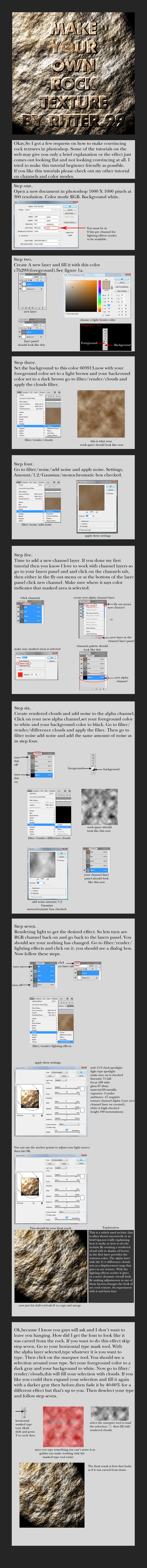
Published: 2012-02-05 02:07:54 +0000 UTC; Views: 25730; Favourites: 793; Downloads: 521
Redirect to original
Description
Edit: 3/4/12 Kittysaysmeow-WQ had a slight problem using the render/light effects on Photoshop Cs5,using a Mac Os. To fix this problem you have to run Cs5 in 32 bit mode,kinda funny because I don't have this problem on a PC,but here are the stepsStep 1. Go to your finder menu and click on go.
Step 2. Click on Applications.
Step 3. Click on PhotoshopCs5 folder,then right click on adobephotoshopcs5.app then select get info.
Step 4. After the get info menu box opens select the general tab to expand it and you should see a box that says Open in 32 bit mode.Check it and this should fix your problem. Uncheck it to go back to 64 bit mode.
Or you can follow this link for another method,but I was told the above steps are more common.[link]
other features that don't run in 64 bit mode on Mac are....
Lighting Effects
Extract (Use Refine Mask under the Selection menu)
Variations
TWAIN (support works on some scanners)
Video Frames to Layers
Video Preview
Send Video Preview to Device
FireWire
FireWire DLL
Legacy Droplets
Edit: Phattyartist picked up on something I failed to mention.For those of you who are having trouble with the lighting effects render.(You Have To Be In RGB Mode, 8 Bits Per Channel,Sorry For Any Inconvenience This May Have Caused.)
Learn how to create your own dynamic rock textures in photoshop with this widely used technic. If you like this tutorial please check out my other tutorial on channels and color modes
here [link]
If you have any questions let me know and I will try to answer them the best I can.
Related content
Comments: 228

great tutorial.
i can use this for my textures for cinema 4d and terragen
👍: 0 ⏩: 0

Cool tutorial!
It will come handy a lot ^^
Thank you for making this!
👍: 0 ⏩: 0

Awesome tutorial! Pretty sure it's gonna come in handy, sooner or later XD
👍: 0 ⏩: 0

This was a very helpful tutorial! Thank you fro taking you time to make it!
👍: 0 ⏩: 0

Thank you for making this tutorial, hopefully it'll be able to help me the next time I have to paint rocks
👍: 0 ⏩: 0

Wow, this is great! I had no clue you could do this with Photoshop. Rocks and textures in general have been a huge obstacle of mine and I can't help but always make them look "painty". With this tutorial, this shall no longer be the case! Thanks! ^_^
👍: 0 ⏩: 0

Fantastic tutorial and also a very helpful one as I'm just starting to need to kick up my texturing skills. Very helpful!
👍: 0 ⏩: 0

Gotta love them tutorials! Nicely done, and thanks for sharing!
👍: 0 ⏩: 0

This is an incredibly useful tool. Thank you so much!
👍: 0 ⏩: 0

Awesome, will have to give this a go at some point!
👍: 0 ⏩: 0

Thanks! Wonderful resource 
👍: 0 ⏩: 0

Thank you for making this and helping us all become better digital artists!
👍: 0 ⏩: 0

aww, thanks for this tutorial! I can't wait to try it out XD
👍: 0 ⏩: 0

excellent, and also quite useful, especially for use in 3D texturing. thank you very much for this tutorial
👍: 0 ⏩: 0

Woah, this looks awesome! Gotta try this out!
Thanks!
👍: 0 ⏩: 0

This tutorial is very helpful ^^
Thank you for making it!
👍: 0 ⏩: 0

this is a nice tutorial about rocks. and if someone make it realistic there is people they think you used a picture for texture hehehe
i know what i talk about. well done and helpfull
👍: 0 ⏩: 0

excellent tutorial i can totally used that for one of my video thumbnail overall thanks for uploading!
👍: 0 ⏩: 0

This is really helpful! I'm always looking for a good tutorial.
👍: 0 ⏩: 0

This is a very Useful tutorial, will be using it shortly.
👍: 0 ⏩: 0
| Next =>