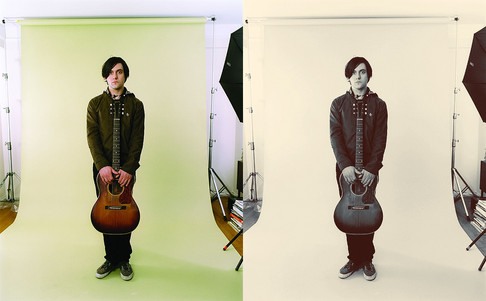HOME | DD
 rocketlaunch — tutorial: greyscale, blue tint
rocketlaunch — tutorial: greyscale, blue tint

Published: 2007-02-11 15:00:29 +0000 UTC; Views: 5843; Favourites: 63; Downloads: 0
Redirect to original
Description
i will be using corel paint shop pro x for this tutorial.1. pick your image. i will be using the one above, taken from *yellow-stock 's gallery.
2. duplicate your background layer and go to adjust > hue and saturation > colorize. set hue and saturation to 0.
3. create a new raster layer and fill it with the colour #00002D. set it to exclusion at 65%.
4. create a new raster layer and fill it with the colour #F9E8EE. set it to burn at 44%.
5. create another new raster layer and fill it with the colour #FAFAEE. set it to multiply at 100%.
6. now duplicate your BLACK AND WHITE layer, which should be above your background layer. drag it to the top and set it to soft light at 20%.
now merge your layers and you're done!
if your image doesn't look the same as the one above, play around with the settings until you're happy.
if you have any questions, feel free to ask. :]