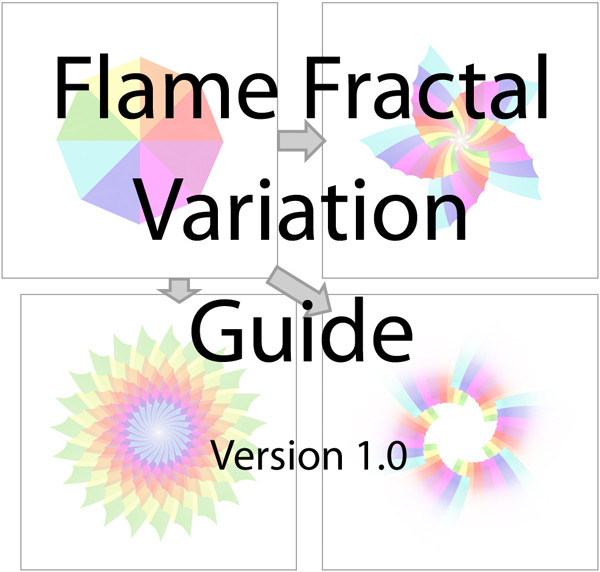HOME | DD
 rsidwell — 170909-1c
rsidwell — 170909-1c
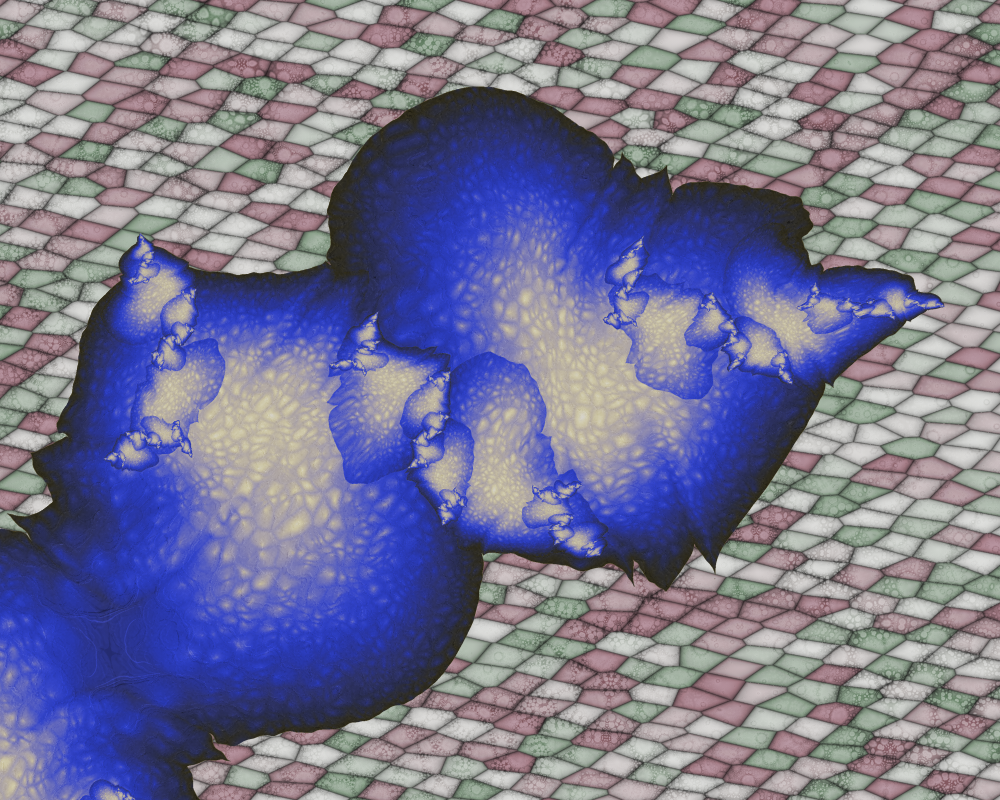
#texture #ultrafractal #voronoi
Published: 2017-09-09 22:44:46 +0000 UTC; Views: 292; Favourites: 1; Downloads: 1
Redirect to original
Description
This is an experiment in Voronoi textures. It looks a bit strange, but I'm posting it in case anyone wants to use the techniques I used here in their own work. Parameters are linked below. This was made for the Ultra Fractal Redux Voroni Challenge, ultra-fractal-redux.deviantart… .The bottom two layers (group Tiles) form the Voronoi tiles seen in the background. They both use a Pixel formula and Voroni Coloring as the outside coloring. The bottom layer is in Mosaic mode and creates the colored tiles. The second layer is in From Border mode with an Offset of -2, making very thin borders for the tiles. Used in Multiply mode with the mosaic layer, it adds the "grouting" for the tiles. Turn the visibility of the two layers off and on to see the contribution of each. You could also reverse the gradient and use Screen mode to get white outlines. I skewed and rotated the two layers to create an oblique view. The two layers work together, so I couldn't include this as the contribution to the texture library, but feel free to use this technique or even these two specific layers in your own work.
A tip: Select both layers by clicking on one, then control-clicking on the other. The Distance Count parameter will show as blank because it is different on the two layers, but the other Voronoi Coloring parameters will show the common values, and changing them will change both layers so the outline and coloring of the tiles will change together.
The next layer uses the Kalisetes Sefirii formula with Statistics as the inside coloring. It is used with fairly low opacity to add some texture on top of the tiles. (It has nothing to do with Voronoi textures.)
The top two layers (group Object) use the Julia formula with Orbit Traps Gradient (UF5) outside coloring and the Ampersand trap shape to create the strange foreground object. This powerful coloring has a Trap Texture option, which fits a texture to the trap shape. They both use Voronoi Texture; you can see how it is adjusted to fit the trap shape, and how the texture is smaller in the smaller iterations of the shape. The next-to-top layer uses only Voronoi Texture, and the gradient is colored to give color to the object. The top layer accentuates the textures; it uses a white-to-black gradient in Luminance mode. It also uses Trap Shape/Texture Merge to merge two textures: Voronoi Texture (with the same values as the other layer) and Monnier's S.F.B.M. II Texture (a plug-in version of the popular S.F.B.M. II coloring) to add some additional texture.
For my contribution to the texture library, I used a Pixel formula with the Texture coloring and copied the Voronoi Texture with the parameters I used in this image to the Texture slot. I adjusted the gradient to make it look nice standalone.
Texture library contribution: pastebin.com/UCRgSt59
Full parameters: pastebin.com/8feCdnRA