HOME | DD
 sashas — The Lineart Tutorial
sashas — The Lineart Tutorial
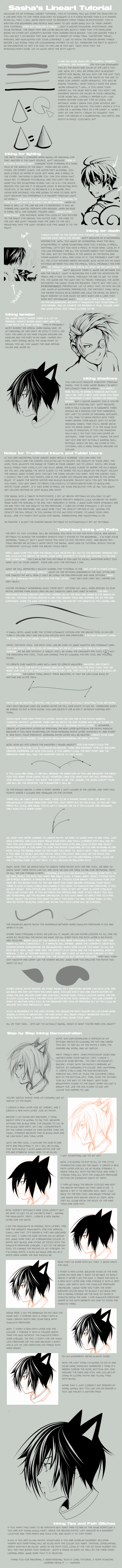
Published: 2006-05-04 08:09:43 +0000 UTC; Views: 461803; Favourites: 10341; Downloads: 23112
Redirect to original
Description
GIMP Translation --> [link]Italian Translation--> [link]
PSD for this tutorial--> [link]
helpful stuff in my gallery---> [link]
the perspective tutorial-->[link]
the penciling tutorial---> [link]
This tutorial explains how to ink, as in where to make your lineart thicker and thinner, which really can be used for traditional and tablet users. Even if you have a tablet, or if you are a traditional inker this has some things that can help you. It has tips for people scanning in their lineart and some brush settings for tablet ppl. Then it goes over the path tool, and how to use it with different brush settings. NO TABLET NEEDED. I haven't tested earlier versions but I think I've used this method since Photoshop 7 and I've used every version of Photoshop since that version, so it should work for most computers.
FAQ:
Is there some way of automatically making the fade extend to the end of the path?
No, not that I know of there's no way to do this. You can always change the minimum width to a heigher percentage, and erase the end to make it tapper off. Or you can just go through the hard way an play around with the fade length in the brush window. Sorry





Why isn't the fade thing working D:
you have not gone into your brush window (F5 or window>brushes), gone to shape dynamic and switched the brush to 'fade' instead of pen pressure under size jitter. If you have not done this, it ain't gonna work. Also, mess with the fade value (the textbox next to the 'control' drop down menu. : )
I make my tutorials for free, but if you enjoy my tutorials and want to donate some funds for gas, art books and such, I would appreciate it. [link]
People who used this tutorial: [link] [link] [link] [link]
Related content
Comments: 657

Wow this is a great tutorial, it's very specific! I shall now get Photoshop out of its very dusty Start menu corner (I never use it 
👍: 0 ⏩: 0

I can't do the fade effect and i dunno why. I do what you've said. >,<.
👍: 0 ⏩: 0

Oooh thank you so much! Your tutorial answered every single question on my mind :]
Now all I need is to practice *lol
👍: 0 ⏩: 0

the tutorial is really great, but I've got some questions.. what photoshop do you use? and I can't understand how you made the line "tapper off at the ends and widden in the middle"?
👍: 0 ⏩: 0



👍: 0 ⏩: 0

is digital lineart a hassel?..__.? it looks it...or is it easier than traditionally inking your art..?<__<... that's what i'm trying to get at..
👍: 0 ⏩: 0

thats cool i think ill use this....:3........
👍: 0 ⏩: 0

Thank you for creating this tutorial! It makes so much logical sense! Hopefully I can make lineart which won't make my sibling make fun of how bad my line-art is. Yay!
👍: 0 ⏩: 0

Hey! This tutorial is very detailed and it made me understand most of the things i'm lacking! No wonder i kept thinking why my lineart looked so 2D no matter how many details i add!! So its the thickness of the lines.
I guess i'll give it a shot some days later when i've got the time ya? I'm quite a newbie on this, so it greatly helped me on concepts.Thank you so much for the tutorial!! ^^
👍: 0 ⏩: 0

OMG Sasha thank you, thank you, thank you! I've been trying to figure out how to do the fading brush effect for a really long time and I looked over 50 line art tutorials and they never explained it. Now I can try to make my drawing look cool (even though I'm pretty sure I need more than this fading effect to accomplish that, but hey one step at a time right?) but really thank you so much. *does the happy dance*
👍: 0 ⏩: 0

Hey uhh.. question. How exactly did you make the brush fade?
👍: 0 ⏩: 0

Bahahaha~~ 



👍: 0 ⏩: 0

Hai ^__^ Me again. I have a question this time,
(well, more of a problem)
When I apply pen pressure to the brush settings, it doesn't start off thin, then thick, then end thin again like you say it's supposed to. Maybe it's my version, but there's a warning thingy next to the selection bar that says:
"Control by pen pressure requires the use of a pressure sensitive tablet"
I have Adobe Photoshop 7.0
Is there anything I can do to get pen pressure without a tablet?
Thanks.
👍: 0 ⏩: 0

Ah. You are my god(dess).
This tutorial is superb.
However, I'm a bit of an idiot...
(or it could be the fact that I'm reading this at 1 in the morning),
but anyhow, I do have a tablet (which I'm still trying to learn to use correctly)
however I am confused about the whole '
Like I don't know where to adjust the jittering. And when you make the line paths are they suppose to fill.
(how the hell do I explain this?! D: )
Well, I am new to this whole photoshop idea. (the whole digital media anyhow)
So yeah, I'm sorry if I am confusing. I confused myself too at times. ._.;
And thank you for the time you put into making this tutorial. <3
👍: 0 ⏩: 0

omg i love this tutorial! and ...we have the same icon!!
awwwww
👍: 0 ⏩: 1

Thanks very much, I'm glad you enjoy it.
LOL. We do~! Heheh, we're so cute ^.^
👍: 0 ⏩: 0

so helpful.. (i have some troubles with photoshop je je XD)
👍: 0 ⏩: 0

Thanks so much! This tutorial really helped me out
👍: 0 ⏩: 0

this tutorial is fantastic, it sure is helpful 
👍: 0 ⏩: 1

Thank you. I'm pleased you enjoyed it. : )
👍: 0 ⏩: 0

i have a question!!
the "length" of the fade?
since each path has a different length, when i stroked it the first time it looked very odd
well i only did 2 paths to test it out. one longer and one shorter, the fade setting was on just 50 i think, and the fade.. faded very shortly... o_o
👍: 0 ⏩: 0

Thank you soooo much!! This actually helped me alot more with my coloring XD
But alot with the lineart, too
I guess just discovering paths, hmm?
♥♥♥
👍: 0 ⏩: 1

Let me tell you something... O___O!!! THIS IS AMAZING!!!
Is impressive! TOT!!!! With this, my ilustrations will be 100% better!!!
Thanks a lot for this tutorial!! is the best tutorial that i have seen for lineart T_T!!! Its easy to learn, clean, Thanks so much! It is so helpful!!!
👍: 0 ⏩: 0

this is very useful!
i have it in faves now so i can go back to look at it whenever i want
and what i love about it is that it's tablet-free friendly XD
👍: 0 ⏩: 0

I find this very useful. I'll start applying it to when I draw with pencil or ink. xD Yes, I can't CG for my life but your guide is still useful. Thanks for making this guide!
👍: 0 ⏩: 0

Thank you thank you THANK YOU! 
I was recently struggling to use the pen tool, and now I know how to eliminate those pesky paths lines-I hadn't noticed the "path" tab in the box at all! Thanks so much-amazing tutorial.
👍: 0 ⏩: 0

More tutorials!
I collect them so I might improve!
👍: 0 ⏩: 0

Super Useful! Thank youuu!! *bows down continuously* Atlast, my photoshop puzzle has ended!
👍: 0 ⏩: 0

Oh my gosh!!!! This tutorial is super helpful!!!!!!
👍: 0 ⏩: 0

Love it! It's comprehensive. You make it look too easy. I'm too newb and sucky be able to do this. >_< Anyway, I just bookmarked this for future reference. Thanks again!
BTW, using my tablet is killing me. I'm getting some back pains and in the arms as well. >_< The required posture is absolutely killing me. O_O
👍: 0 ⏩: 0

Thank you for the Tutorial.
I will be digesting the info in an attempt to make my lineart at least partially acceptable.
....Lack of talent being my other major stumbling block of course.
Who know this may help me on my way to the level of a quasi-talented artist.
Your efforts are greatly appreciated.
Thanks again!
👍: 0 ⏩: 0

OMG!!Gosh,It's really helpful
I always have a problem with ink.
👍: 0 ⏩: 0

Path tool?! Ack can't find it...help plz!@.@
👍: 0 ⏩: 1

Hmm... Try pressing (P).
Also, your tools menu probably isn't open. Go to Windows>Tools. You should see it then.
👍: 0 ⏩: 1

No, that will take you to the print window. Just plain "p"
👍: 0 ⏩: 0

zomg, helpful? i'll fave it and look over it later. -practice practice-
👍: 0 ⏩: 0

oh thank you.
thank you thank you.
i'm faving this so i can study the crap out of it. ^__^

















































👍: 0 ⏩: 0

i dont understand what a tablet is, a width(in photoshop) and the whole concept of fade.When you do the strands, do you start the anchor from the middle of his hair? when you do his face, do you pen his whole face outline then stroke, or do you pen a line and stroke one at a time. and also, time for flattery! this tutorial is the longest and first that has come out right and taught me well. thanks alot for making this. ive always been a noob when it comes to lineart. i tried and gave up but i stuck to this one. =]4 years and i finally learned
👍: 0 ⏩: 0

GREAT TUT!! I just got my tablet, and so I've been lookin for tuts. which explain the settings I need for nice smooth lineart. You help me very greatly. Now.. If only my hand would stop shaking while I draw. >w<
👍: 0 ⏩: 0

Thanks a lot! That will definitively help! Especially since I'm not that familiar with Photoshop! Next time, I'll do the lineart your way
👍: 0 ⏩: 0

thank you for this tutorial! It really helped me because I was started to get frustrated with my lineart. I couldn't seem to get it to turn out the way I wanted, but this had totally changed all that! Thanks!
👍: 0 ⏩: 0
<= Prev | | Next =>

































