HOME | DD
 sashas — The Lineart Tutorial
sashas — The Lineart Tutorial
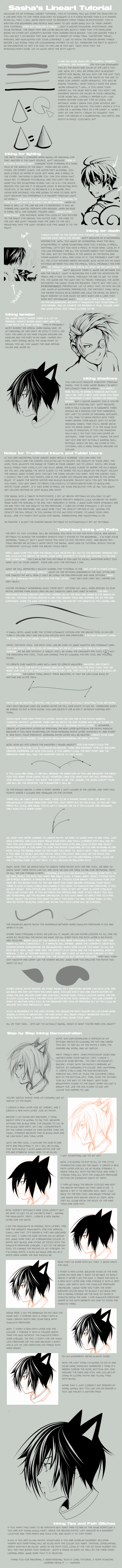
Published: 2006-05-04 08:09:43 +0000 UTC; Views: 461804; Favourites: 10341; Downloads: 23112
Redirect to original
Description
GIMP Translation --> [link]Italian Translation--> [link]
PSD for this tutorial--> [link]
helpful stuff in my gallery---> [link]
the perspective tutorial-->[link]
the penciling tutorial---> [link]
This tutorial explains how to ink, as in where to make your lineart thicker and thinner, which really can be used for traditional and tablet users. Even if you have a tablet, or if you are a traditional inker this has some things that can help you. It has tips for people scanning in their lineart and some brush settings for tablet ppl. Then it goes over the path tool, and how to use it with different brush settings. NO TABLET NEEDED. I haven't tested earlier versions but I think I've used this method since Photoshop 7 and I've used every version of Photoshop since that version, so it should work for most computers.
FAQ:
Is there some way of automatically making the fade extend to the end of the path?
No, not that I know of there's no way to do this. You can always change the minimum width to a heigher percentage, and erase the end to make it tapper off. Or you can just go through the hard way an play around with the fade length in the brush window. Sorry





Why isn't the fade thing working D:
you have not gone into your brush window (F5 or window>brushes), gone to shape dynamic and switched the brush to 'fade' instead of pen pressure under size jitter. If you have not done this, it ain't gonna work. Also, mess with the fade value (the textbox next to the 'control' drop down menu. : )
I make my tutorials for free, but if you enjoy my tutorials and want to donate some funds for gas, art books and such, I would appreciate it. [link]
People who used this tutorial: [link] [link] [link] [link]
Related content
Comments: 657

THANK YOU This is much more interesting than reading the adobe instructions, and much more straightforward.
👍: 0 ⏩: 0

Very nice, and in-depth!
I've looked at quite a few Lineart tutorials, and none of them made it so clear as to what did what xD
Thank you for making this!
👍: 0 ⏩: 0

great idea to put two lines on top of each other (one thin and another thicker to add more "volume" to the line) I was trying to achieve the same sort of effect that you had done for the chin and I couldn't do it with just one brush stroke, when I read your tutorial i was able to achieve it! Thanks so much for this, this is by far the best line art tutorial out there
👍: 0 ⏩: 0

Whoa, this is one of the best lineart tutorials i've ever seen, maybe even the best one. Gonna got learning by your tutorial right away.
Thank you!
👍: 0 ⏩: 0

This is really excellent, very complete tutorial. I will put it to good use, I'm sure of it!
👍: 0 ⏩: 0

i tried doing the thing with pen pressure.. but it doesn't work... is something wrong with my program or the tablet? =/ im confuzeled.
👍: 0 ⏩: 0

Hi! I love you're tutorial... but I don't have the brush for the hear you use... wear can I download...?
👍: 0 ⏩: 0

thank you so much for this tutorial 

👍: 0 ⏩: 0

thank you so much for this tutorial 

👍: 0 ⏩: 0

OMG!!tutorial helped sooooo much!!! thank u thank u!!!!
👍: 0 ⏩: 0

Wonderful tutorial! I must look at your gallery once I finish my homework xD I've always wondered how to use the paths tool, so your tut was very helpful =3
👍: 0 ⏩: 0

Wow this looks very helpful. I'll have to use this when i get my photoshop cd back from my friend. And you might have mentioned this (and i might have missed this) but what version of photoshop did you use?
👍: 0 ⏩: 0

I LOVE YOU. I LOVE YOU SO MUCH, I COULD... I COULD... I could... uh... er... *struggles for words for a while then gives up* The paths were killing me. I tried using other pen/path tutorials before, but they were confusing and then only the end points of my paths were becoming dark when I did that "stroke path" thing. It was horrible... *was sitting in front of her computer for two hours trying to figure it out and failing* Thank you for making this tutorial. You saved my sanity. I LOVE YOU. OMG. Thank you SO much.
Sorry if this comment scared you at all. I'm just REALLY REALLYCRAZYUBERHAPPY right now.
👍: 0 ⏩: 0

This has been the most helpful lineart guide for me so far.
I have one little problem though, when I select pen pressure, to get the tapered line effect, it gives me a warning saying I dont have a tablet installed..

👍: 0 ⏩: 0

That Inking For Depth part made me smart. o-o
👍: 0 ⏩: 1

Oh, I'm glad you enjoyed that part : )
Thanks again for viewing the tutorial.
👍: 0 ⏩: 1

This is great! It explains everything so clearly!
You did a better job teaching me than my art teacher.
I'll have to use some of your tips on my next lineart.
👍: 0 ⏩: 1

LOL. Well, I'm happy it helps some.
Some I've had some art teachers who didn't know what they are talking about >>
👍: 0 ⏩: 0

you're my hero. it took me awhile to find out where everything was, but thanks to you i learned something and i'm very grateful for this tutorial. thanks!
but i wish i had a tablet TT___TT aren't they easier? i heard that they were.
👍: 0 ⏩: 1

LOL. Thank you. I'm glad that this tutorial was helpful :3
Yeah, a tablet does make things easier, it's like being able to draw directly onto your screen so you can draw similarly to how you would in real life.
👍: 0 ⏩: 0

Your my savior, I've been looking for a tutorial like this! Now I finally know how to make smooth lines with the Pen Tool, thanks a lot! ^_^ /fav
👍: 0 ⏩: 1


👍: 0 ⏩: 0

Thanks for the tutorial, this is wonderful for tablet-less users like me.
I was trying the tutorial out, but when I right click on my path to stroke it, the option doesn't show up. Do you have any idea why?
Also, for the brush option, the line does not taper off on both ends when I've it set to Pen Pressure option.
👍: 0 ⏩: 0

I used the technique you used on Ritsuka's hair. (It's slightly different though... I think?)
I really like how it turned out. You made a really great tutorial right here.
👍: 0 ⏩: 0

this helped me SO much. thank you thank you!
but i have one question...how do you change the color of the lineart. is there any way to do it other than starting out with that color? :\
thanks again. <3
👍: 0 ⏩: 2

I'm glad I could be of some assistance :3
To change your lineart color, just change the color your brush tool to whatever color you want to ink in 
If you have already inked, just press control U, and check the "Colorize" option. Next raise the "lightness" and "saturation" bar til you see some color next shift the "Hue" slider to the color you'd like
Hope that helps
👍: 0 ⏩: 0

I love your tutorial, it's very helpful :]
However, I have some problems not with the lineart, but regarding the pen pressure stuff and hope you would look into it for me.
So you see, I've never really fiddled with the dynamics stuff until now, and when I changed the control under "Size Jitter" for shape dynamics to Pen Pressure, no changes were made in the brush preview. (Minimun Diameter was set at 0%. Angle and Roundness Jitter was turned off and set at 0%; nothing else but Shape Dynamics was checked.)
I looked under the Photoshop Help thing to see if the issue could be fixed and it says that in order for pen pressure to work, I must have a tablet installed (which I don't.) Considering that this tutorial is for non-tablet users, and I have followed your brush settings cautiously, I guess there must be something wrong with my software? o_O
So, I would like to ask for your help on this. Forgive me for being so senseless. xP
👍: 0 ⏩: 0

Very nice tutorial 
👍: 0 ⏩: 1

Oh, I'm happy you found it helpful. Thanks for reading it ^___^
👍: 0 ⏩: 0

Thanks! This will help me out allot.
👍: 0 ⏩: 1

Oh, I'm glad ^^ Thanks very much for taking a look at my tutorial.
Also, thanks very much for watching me. That's quite sweet of you ^^
👍: 0 ⏩: 0

I need some help myself...Its a great tutorial, and before, I actually had it workin. But now, for some reason, its like my pen pressure doesn't change how my lines look.
👍: 0 ⏩: 1

Hmm, do all your lines appear like flat lines? Make sure that when right click and choose stroke paths that the simulate pressure checkbox is checked. If that doesn't work, go back to the your brush settings window and make sure that you have it set so that the brush size changes with the pen pressure.
👍: 0 ⏩: 1

Thanks for the help. The answer was actually more simple than that. For some reason, I had to restart photoshop for the changes to take effect. I dunno why I needed to, but now I don't have to do that anymore. Anyways, thanks again...Great Tutorial.
👍: 0 ⏩: 1

That is odd... I never heard of needing to restart photoshop... but I keep that in mind if I get someone asking me that later on. Thanks very much for reading it.
👍: 0 ⏩: 0

This tut isn't only for those with tablets right?
I have some problems with my photoshop, it doesn't wanna work like I whant it to. :C
Maybe you can help me?
It looks like this --> [link]
And i don't know what i'm doing wrong. u____u
Gah, I feel so stupid.
Great tutorial though! I've learned a few things!
👍: 0 ⏩: 2

No, you don't need a tablet to make this tutorial work.
I think I know what your problem is. You see the "minsta diameter" bar? Move it to 0%. I think it will work then. Do not worry about the little alert box that comes up when you choose 'pen pressure' under the brush settings window.
👍: 0 ⏩: 0

I'm gonna go by what I believe you are doing wrong since it is in a different language...The one that says "Overig Dynamik" should be checked.
👍: 0 ⏩: 0

what brush do you use for lineart?
👍: 0 ⏩: 1

Hey there,
For my digital lineart art I use the brush tool, at 100% hardness at around 3px, depending on the size of the image I'm working with.
For my traditional lineart, like this: [link] I use sakura microns or staedtler pigment liners, which can be found at just about any arts and crafts store for 2-3 USD I usually use the smallest of these pens... around .05mm or so.
Hope that helps
👍: 0 ⏩: 1

Oooh. Okay that helps.
Do you lineart your drawings on photoshop though?
If you do, what brushes do you use?
Thanks for helping me.
👍: 0 ⏩: 0
<= Prev | | Next =>




































