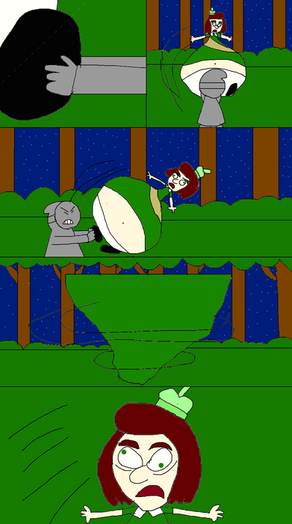HOME | DD
 SeriojaInc — The Comic Page Tutorial
SeriojaInc — The Comic Page Tutorial
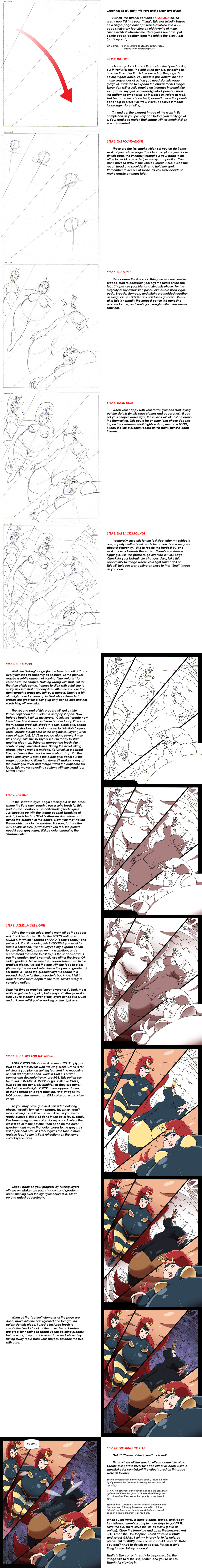
Published: 2011-03-10 02:05:23 +0000 UTC; Views: 24274; Favourites: 241; Downloads: 488
Redirect to original
Description
Hope it helps!Artwork and Tutorial assembled by
"Earthworm Jim" and others property of Doug TenNapel (all rights reserved)
Related content
Comments: 67

This is actually a quite good reference/ tutorial.
👍: 0 ⏩: 1

This tutorial is such baloney. I mean, you don't even go into the part where your magic art gnomes come out and fix your original sketches! Sure, you covered it up pretty well by sounding like you knew what you were talking about, but I KNOW THE TRUTH!
👍: 0 ⏩: 1

SHHHHH! you tryin' to monkey-wrench my whole charade??? Ignore him folks,...don't mind the guy behind the curtain...
👍: 0 ⏩: 0

Ah, wonderful, Photoshop instructions, damn that's a lot of info to take in. What version of Photoshop do you use? Mine isn't a pro version, so I was wondering, if I could get the same effects. Assuming I ever learn to use the damn program, lol.XD
👍: 0 ⏩: 1

it's CS5, but i learned on CS3..and apart from a few TINY differences, either one will work
👍: 0 ⏩: 1

I have a training manual that I should really start reading. It teaches well, basically what you just talked about. I just have real trouble sitting still to read. I used to just erase and clean up the line work when I scanned my pics, which is kinda of a nightmare, so i was wondering if there was a better way.
👍: 0 ⏩: 1

i still do some clean up on photoshop, but my kneaded eraser really gets the job done after i put my inks down.
👍: 0 ⏩: 1

I need a new one, those other erasers just don't cut it...
👍: 0 ⏩: 0

This tutorial can be very useful! Thanks for posting this!
👍: 0 ⏩: 1
<= Prev |