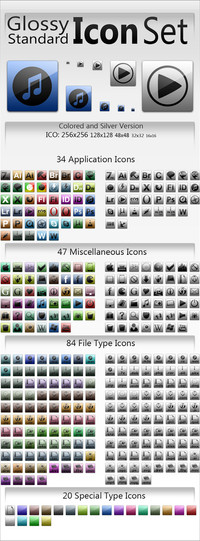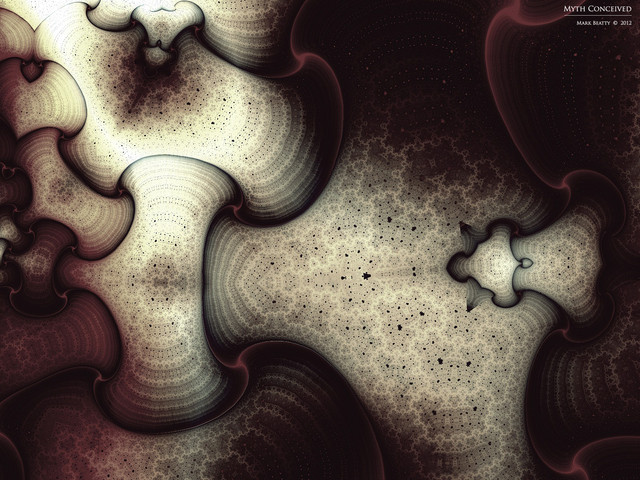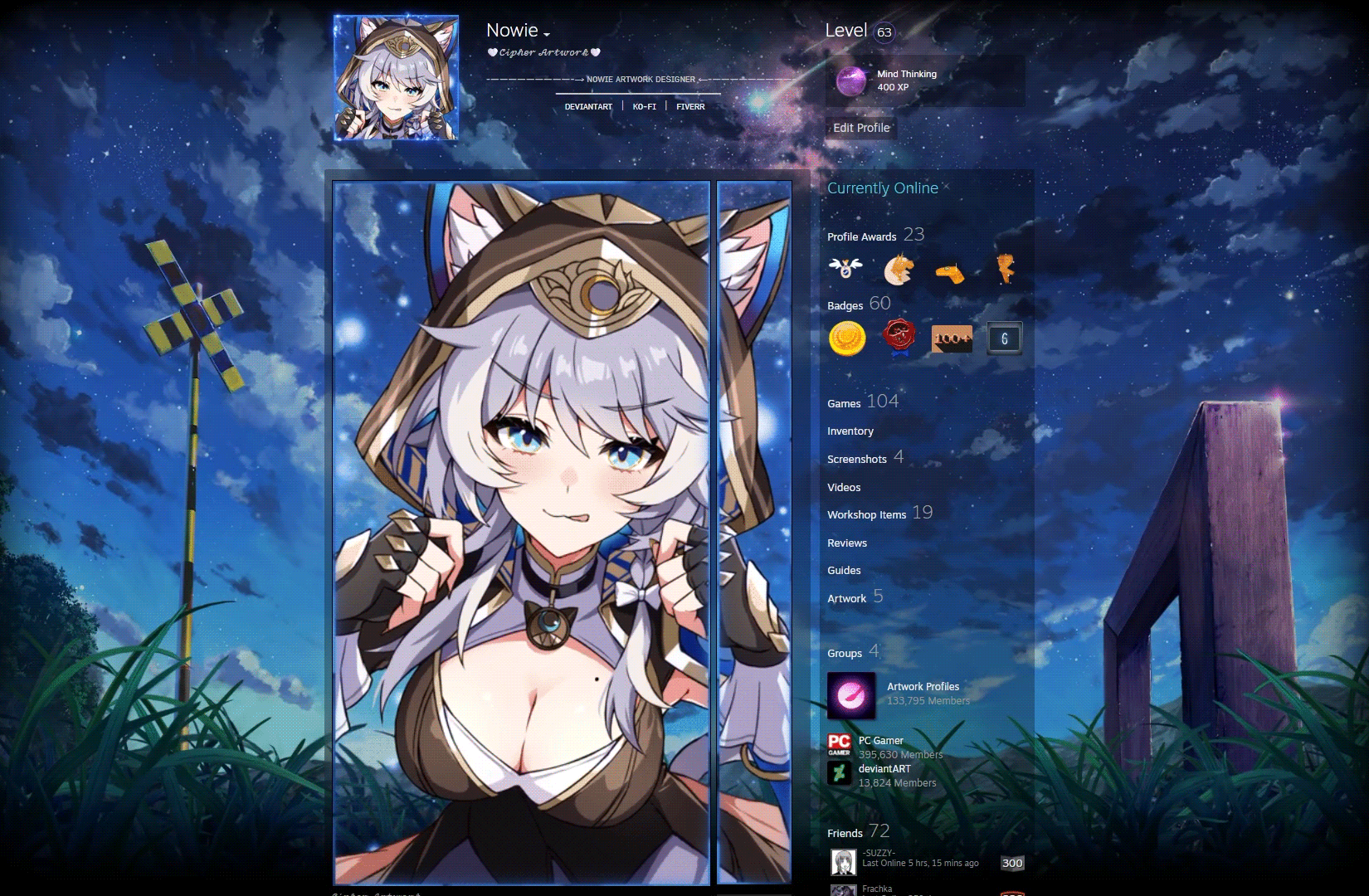HOME | DD
 snipes2 — cushy 1.2 - fixed
snipes2 — cushy 1.2 - fixed

Published: 2011-01-03 17:41:02 +0000 UTC; Views: 165698; Favourites: 376; Downloads: 113585
Redirect to original
Description
// 16.01.2011 // updated to 1.1// 08.02.2011 // updated to 1.2
This is my first visual style for windows 7
From time to time i will update the style, add new features or renew the old ones.
The file contains
// Visual Style (Font Corbel, 8Pt)
// Visual Style (Font Segoe UI 9Pt -> Standard)
// Preview
// explorerframe.dll for x64 and x32 systems
You can also get the x32 explorerframe here: [link]
// read me.txt
Thanks a lot to all the suggestions and the support!
And special thanks to sergiogarcia ( [link] )
OS Icons: [link]
Dock Icons: [link]
Wallpaper: [link]
iMac: [link]
Featured here in this video compilation: [link] Make sure to watch it in action! Thanks to [link] for uploading!
Related content
Comments: 417

If you check out the links in the readme, you will find a website with detailed instructions
Here's the short version:
> install the uxtheme-patcher (link in the readme)
> copy the folder containing the msstyle and the.theme file to your c/windows/resources/themes folder and rename it to cushy 1.2
> doubleclick on the .theme file you want to apply
👍: 0 ⏩: 1

Ohhhhh, I just had to rename the file. Thanks!
👍: 0 ⏩: 0

i have win7 ultimate x64
and i dont know where to copy explorerframe.dll
in your arhive you have:
explorerframe cushy_64x.dll
correctedExplorerframe_x86_(32bits).dll
so,i copy the in c:\...\sysWOW64 and in c:\...\system32\
and it doesent work. what should i do?
👍: 0 ⏩: 1

If you are using a x64 system you will only need the explorerframe cushy_64x.dll, if you are using a x32 system you will neely need the correctedExplorerframe_x86_(32bits).dll.
Rename the explorerframe you need to explorerfreme.dll and replace the one in your c/windows/system32 folder. Restart your windows.
In any case make a backup and only replace a system file if you know what you are doing! If you make a misstake, you can't start the explorer.exe anymore, so be very careful.
👍: 0 ⏩: 1

wonderful them but i don't know how to install it
would u please tell me how to install it ?
👍: 0 ⏩: 1

If you check out the links in the readme, you will find a website with detailed instructions
Here's the short version:
> install the uxtheme-patcher (link in the readme)
> copy the folder containing the msstyle and the.theme file to your c/windows/resources/themes folder and rename it to cushy 1.2
> doubleclick on the .theme file you want to apply
👍: 0 ⏩: 0

Bei mir geht diese Theme nicht 

👍: 0 ⏩: 1

Hast du einen der Ordner mit msstyle-Datei umbenannt? (den Zusatz entfernen)
👍: 0 ⏩: 0

Please keep working on this theme! Its so nearly perfect, just tiny things like the close/minimize/maximise buttons that are low quality/blurry and highlighted items in explorer are hard to read.
I beg you to do a little more work on this theme, I very rarely find a theme this close to perfect.
👍: 0 ⏩: 1

Thanks a lot for the comment, it is always great to get such a nice reaction. I've already started my next update, but t don't know when i'm going to release it, since i'm currently working on 3 other visual styles.
Thanks again for the comment, i'm really glad you like it!
👍: 0 ⏩: 1

You're welcome.
Looking forward to the update.
👍: 0 ⏩: 0

Hey, I just downloaded Cushy 1.0 and the font is amazing
Can you add that font to Cushy 1.2 or when you update Cushy?
👍: 0 ⏩: 1

I included one style with the same font
Where did you download the 1.0 style, i don't support it anymore, somebody else must have uploaded it somewhere without my permission...
👍: 0 ⏩: 1

Yup, I found it on mediafire.
But I still can't find that font. And yes, Corbel_Small_Font is not the same. It is smaller in size.
👍: 0 ⏩: 1

Hm, i deleted all the old VSs... don't really know which font it was
👍: 0 ⏩: 0

Doesnt seem to work, All I seem to see is the Default Areo Theme.
👍: 0 ⏩: 0

Doesnt seem to work. It just shows normal Windows 7 Areo Theme
👍: 0 ⏩: 1

Make sure you put everything in the right folder!
chose which theme you want and rename the folder to cushy 1.2. Copy this folder and the .theme file into your themes folder and double click on the .theme file
👍: 0 ⏩: 1

I have :'/. I found a Video with all of the persons themes and it had Crusy 1.0 in it, Thats the only one that seems to work for me :'/
👍: 0 ⏩: 1

This is pretty weird... If you really did everything right, I really don't know what the problem could be. Did you patch your uxtheme?
👍: 0 ⏩: 0

Another Screenshot for an Awesome Theme: [link]
👍: 0 ⏩: 0

When will the theme be updated?
Please add a startorb in the theme that becomes blue when the cursor hover over it....
This will make the theme complete....
👍: 0 ⏩: 1

Sorry, this will definitely take a lot of time, even though i'm working on it.
I have to keep 3 other visual styles updated and am currently working on another three new ones.
But i can promise you there won't be anything new until June 22 (that's when i hav my final exam for this semester 
👍: 0 ⏩: 1

That sure is a lot of waiting....
Still, keep up the good work...
(Good luck for exams)
👍: 0 ⏩: 0

When I change my theme to cushy 1.2 the theme changed to classic aero.Why?
Whis cushy 1.1 I have not this problem but I do not like the small font
Help me please!
👍: 0 ⏩: 0

When I change my theme to cushy 1.2 the theme changed to classic aero.Why?
Whis cushy 1.1 I have not this problem but I do not like the small font
Help me please!
👍: 0 ⏩: 1

Hey,
make sure to rename the folder to cushy 1.2, otherwise the .theme file can't find the visual style
It should look like this:
"c/windows/resources/themes/cushy 1.2/cushy 1.2.msstyle"
👍: 0 ⏩: 1

Thanks a lot man!
I really appreciat that
👍: 0 ⏩: 0

Erm... I have a problem... Everytime i select the theme it changes back to other themes.. But when I try other themes on deviant it works... Any suggestions of how I can fix it ? Btw, gd job on the theme
👍: 0 ⏩: 1

Did you rename the folder with the msstyles in it?
C:\Windows\Resources\Themes\cushy 1.2
The msstyle and the shell folder should be in this folder.
Hope that helps!
👍: 0 ⏩: 1

err can you read the note i sent you... I just created this account 2day so i not sure how to use this
👍: 0 ⏩: 1

Well, you did everything right
👍: 0 ⏩: 0

Using Here: [link]
By the way, i found a bug in CCleaner....
Please take a look: [link]
Besides that, ITS FREAKIN' AWESOME!!!!
👍: 0 ⏩: 1

lol i was like searching how to get your files and was so stupid to not see the DL at the right side >.> stupid me.lol
👍: 0 ⏩: 1
| Next =>