HOME | DD
 Snook93 — Pure Windows 8
Snook93 — Pure Windows 8
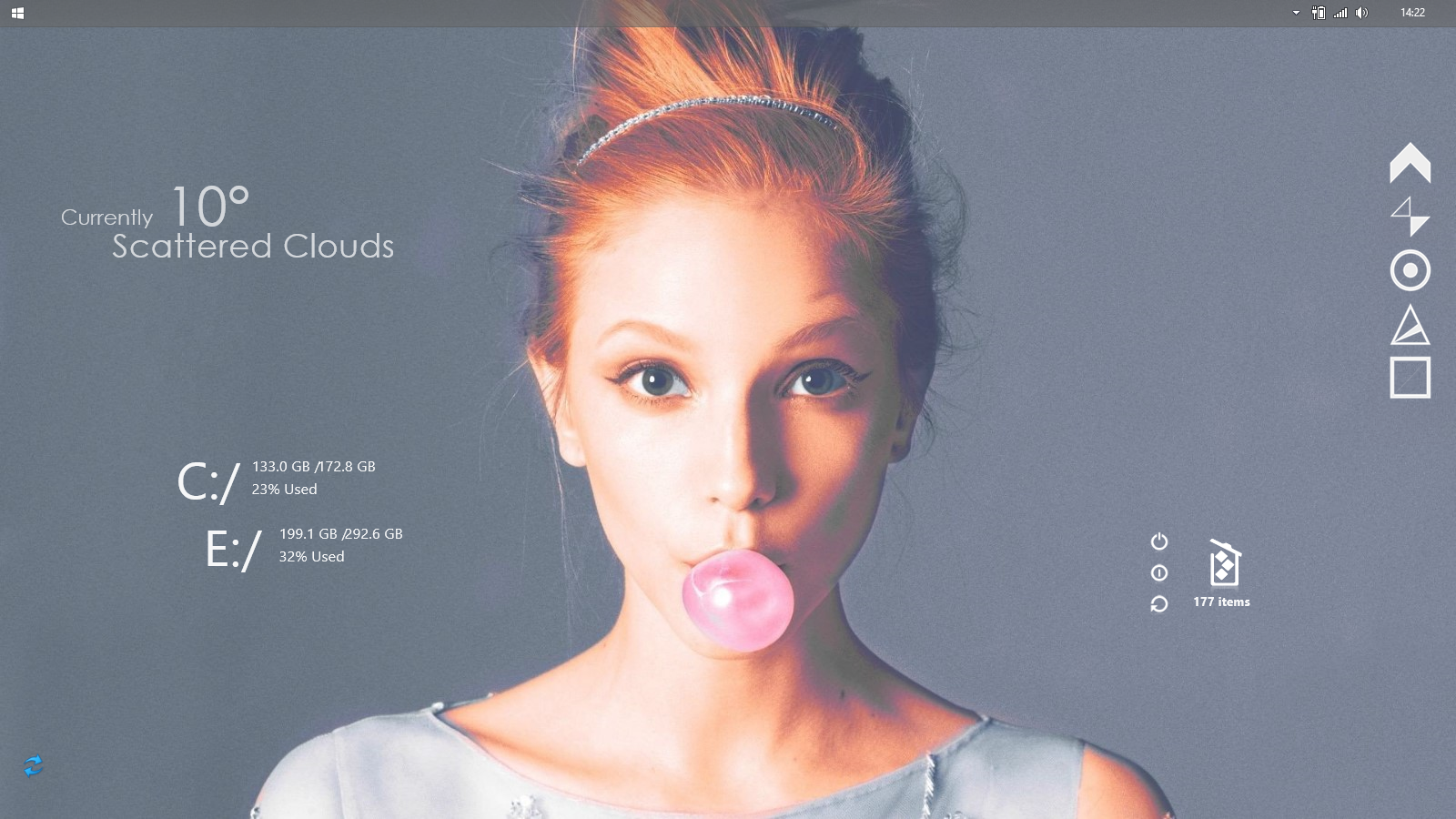
Published: 2014-03-12 22:17:12 +0000 UTC; Views: 7375; Favourites: 24; Downloads: 388
Redirect to original
Description
my new windows 8 design, used rainmetter and rocketdock,.icons : Geometry Icons Pack
.hdd disks : Mii System Skin
.trash : Mii System Skin .power : Mii Power
.weather : Elementary
.wallpaper : i.share.pho.to/650f7111_o.jpeg
...don't forget to share your opinion, cheers







Related content
Comments: 10

hello All,
. I can normally grab the trash by click, hold and move THE TITLE UNDER IT
. icons are ofc. for rocketdock
. search wallpaper at google images or thineye
cheers,
snook
👍: 0 ⏩: 0

DearDear, tell me why I can not move the icon garbage? when I click on it, I automatically open trash. And the second question, downloaded assembly icons, but I can not make their program shortcuts as you have in the image.
👍: 0 ⏩: 0

url to wallpaper is dead. Could you re-post please?
👍: 0 ⏩: 0

Help me please, always when I want to drag n' move it opens the bin, can zou please gie me X,Y position? thanks
👍: 0 ⏩: 0





















