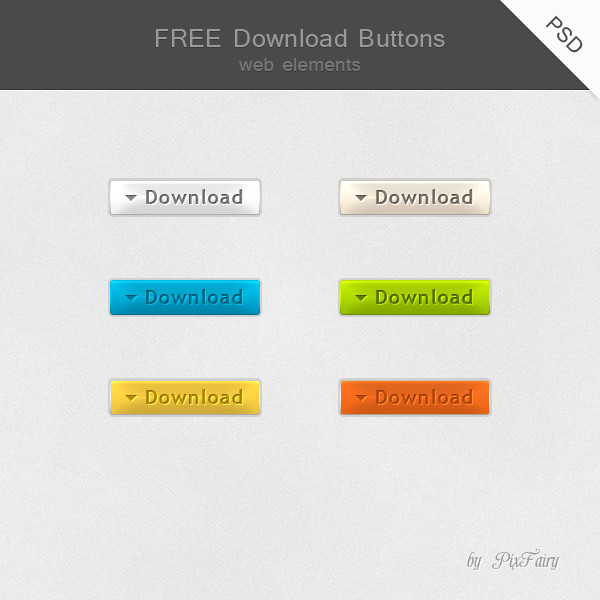HOME | DD
 SolidSilver — Free button collection
by-sa
SolidSilver — Free button collection
by-sa

Published: 2010-06-04 15:11:39 +0000 UTC; Views: 196426; Favourites: 403; Downloads: 91264
Redirect to original
Description
FREE for personal use without license. Commercial use is free and unrestricted.These buttons are in a fully editable .PSD file and every element (even the shadows and highlights) has been constructed with vector shapes and layer styles, making each button fully scalable.
If you do use these please link back to help others find and use these buttons too! Credit is not required, however. Please comment and




 !
!EDIT (12.05.12):
Compressed in a .rar file and not a .zip, the collection is over 200kb smaller for a faster download. You will probably need WinRar or a similar archiving program to extract it. I also fixed some typo's in the preview image...
Related content
Comments: 238

How big are these? Like can we use them for under our id? Or are they mean't for anywhere on one's profile?
👍: 0 ⏩: 1

Download them and find out. They aren't 'meant' for anything in particular - they're multi-purpose images to be used as buttons composed from vector shapes and layer styles, so they're SCALABLE.
👍: 0 ⏩: 1

Oh okay, cool. I'm not really good with any of the file names or sizing and stuff, so I'll try 'em out. Thanks!
👍: 0 ⏩: 0

No worries 
👍: 0 ⏩: 0

What does a website button do, exactly? Cuz I uploaded my own, and it didn't show or something. O-o"
👍: 0 ⏩: 1

[link]
Perhaps you should consider learning about web development before you try it?
👍: 0 ⏩: 1

I'm checking it out. 
👍: 0 ⏩: 1

I hope you find the site useful. I know I did
👍: 0 ⏩: 1

Oh! I forgot - I get this soft stop when I try to open the file in Photoshop: "Some text layers might need to be updated before they can be used for vector based output. Do you want to update these layers now?" and my options are "No" & "Update". Now, the image doesn't show when I push either button, but I wanted to give all the info. Again, sorry for cluttering.... I'm desperate!
👍: 0 ⏩: 1

I can say that I honestly have no idea what's causing the problems that you're having. If you're using a PS CS6 trial then they should be fine, even if you don't have the font Myriad Pro PS should substitute it. You seem to be the first person experiencing this issue
👍: 0 ⏩: 1

Thanks for your help! It ended up being my video card on my computer. I brought in my personal Mac which has full-blown CS5 Photoshop & it's working perfectly. Sorry for the fire alarm!
Much appreciated. Great work, these are perfection!
👍: 0 ⏩: 2

Thanks, I appreciate it! I'm aware that I never included hover, active, or pressed states... but I'm just not motivated enough to do that right now.
👍: 0 ⏩: 0

In case anyone has the same issue, this was the article that helped me figure it out: [link]
👍: 0 ⏩: 0

Whoops.... I didn't know the first one posted. Sorry for cluttering :-/
👍: 0 ⏩: 0

Please help
My company doesn't have Photoshop and so I tried to open the .psd in GIMP. All I got when I opened it was a black and white version of the file. All I could see was the title and footer, and the shadows from the round and effect buttons. I could also see black outlines where the speech buttons would have been but nothing else was there. I assumed it was due to GIMP.
So, I downloaded a free trial of Photoshop & tried to open it in there. When I open the file I see the layers and the workspace & everything but nothing is visible in the workspace. All the layers are set to be visible but there's nothing there.
Please help - these buttons are perfect for my project and I know it'll be such a slam dunk if i can pull this off. I love these buttons, I just can't even get started. Help!
Thank you!
👍: 0 ⏩: 0

I can't get the file to be visible? My company doesn't give me photoshop so I tried to open it in GIMP and all I got was black and white. I could see the header and footer but other than that I could only see black & white verisons of the shading for round & effect buttons, and black outlines of the speech buttons.
So, I downloaded a free trial of Photoshop. But now when I open the file, I see the workspace and where a window would be but no image in the workspace. All the layers are visible & everything looks fine but it's just a blank screen.
Please help 
👍: 0 ⏩: 0
| Next =>