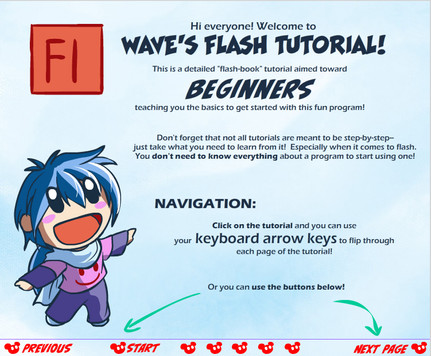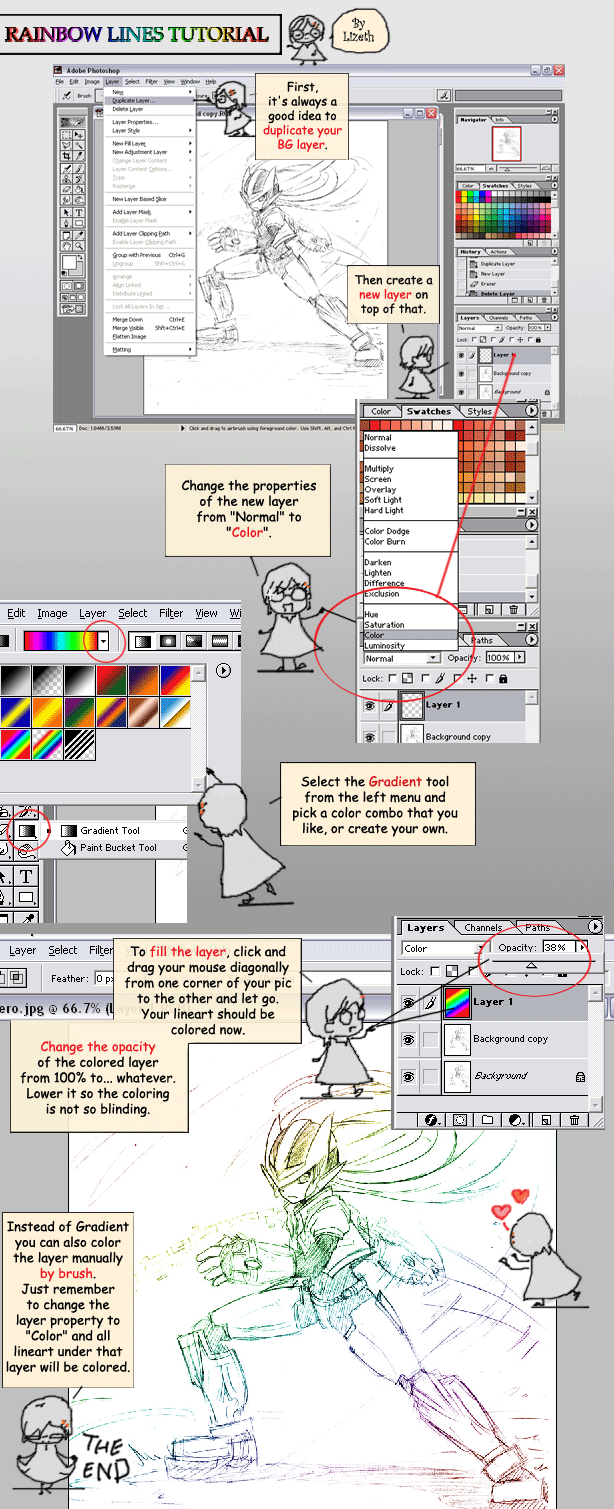HOME | DD
 suzuran —
Wave's Coloring Tutorial
suzuran —
Wave's Coloring Tutorial

Published: 2009-06-14 20:49:27 +0000 UTC; Views: 327721; Favourites: 11951; Downloads: 13636
Redirect to original
Description
Follow along lineart: [link]Special Effects Tutorial!: [link]
LineArt & SAI Tutorial: [link]
UPDATE 7/17/09: I added a shortcut to the "Alternate Method" for Preparing the Lineart (And elaborated on that a little bit) to the Table of Contents (The place where all the Red Buttons are in the beginning) This would most likely be targeted to people using Photoshop Elements, OpenCanvas---any Program that does not have the ability to split Channels.
I also added a section to change things back to RGB after the Lineart Preparation. This page is BEFORE the Flats, after the "Alternate Method". Thank you readers for reminding me to put it in









 If this tutorial is helpful, please tell other people about it!
If this tutorial is helpful, please tell other people about it! 




I finally finished it! The file is around 7 megabytes, but I hope it'll be worth the download! I kind of aimed it toward Beginners, but there's a lot of more "complicated" stuff in there too.
Use the LEFT and RIGHT keys on your keyboard to flip through the pages, and then use the UP key to return to the table of Contents.
IF THE KEYS DON'T WORK then just click on the image first and THEN use the keys.
Enjoy!!
You can view the picture I used for the tutorial here




 [link]
[link]
Related content
Comments: 2275

Thank you so much!!!!!!!! Now I can color in my linearts now.
👍: 0 ⏩: 0

that. was. EPIC.
thanks so much for walking us through it.
👍: 0 ⏩: 1

thank you for reading through it!!
👍: 0 ⏩: 1

no problem! thank you so much for making it!
👍: 0 ⏩: 0

I love your tutorial!!!
👍: 0 ⏩: 1

oh.. which kingdom hearts question? 
👍: 0 ⏩: 1

Here's a link, then!!![link]
👍: 0 ⏩: 0

wow!!!!!!!!!!!!! this tutorial is awesome!!!!
👍: 0 ⏩: 0

Hmm...
FInally!
i need coloring and lineart tutorial T.T
👍: 0 ⏩: 0

I have a problem! when i'm in the step 11, my layer 2 doesn't turn white :S what can i do?
👍: 0 ⏩: 0

i have a bit of a problem with the 'load selection' bit, it doesn't do anything
👍: 0 ⏩: 1

which version of photoshop are you using? ^^ if it's elements, it's because Photoshop elements can't split channels
👍: 0 ⏩: 1

damn, first it can't un-group stuff now it can't split channels D: I rally should learn to save up my money >.>
👍: 0 ⏩: 0

Is it ok to color a manga with this tutorial, even though it refers to colors? (and mangas are black toned...) . Total noob here^^
Because I'm using this tutorial for my manga, I will put you on the credits^^
Thank you!! ^^
👍: 0 ⏩: 0

Hi, suzu-san
First of all, sorry for my english, actually, I'm brazilian, so my english still not that good
And thank you, this tutorial really helped coloring my first draw, but when I tried to shade I got really lost and I couldn't do nothing. I dunno if I was in the wrong layer or it's the case that I just dunno how to use the paint brush correctly or even if the fact that my draw doesn't have a background is a problem in the final edition. Maybe it's the Photoshop that I'm using(I use the CS5)
Well, anyway thank you and I wanna know if you have any special tutorial just for shading or if you can give me any clue of how to do this and use the paintbrush, because I'm seriously getting mad with myself.
Again, thank ya, suzu-san^^(Oh, and if you had dislike the nickname of suzu-san, just say and I'll stop calling you this way)
👍: 0 ⏩: 0

Just amazing! Brilliant Work!
👍: 0 ⏩: 0

I love your tutorials! Da Love
👍: 0 ⏩: 0

Featured it in my journal. X3 [link]
👍: 0 ⏩: 1

When I began coloring digitally and looking for tutorials for help, I wish I would've found yours first so I didn't have to figure everything out for myself, it would've saved me so much time
👍: 0 ⏩: 1

aww ;__; i'm glad it was just that helpful to you! thanks for reading!
👍: 0 ⏩: 0

Thats such an awesome tutorial! (at least for me, who had really NO idea of how to use ps 
OMG thank you soo much <3 ~
👍: 0 ⏩: 1

I came here after reading your very informative line art tutorial! I can't thank you enough for it!
👍: 0 ⏩: 1

you're so welcome! thank you for reading!!
👍: 0 ⏩: 0

i like that you made these tutorials put them to good use. i might try photoshop i usually use Paint tool sai for my pics
👍: 0 ⏩: 0

This is probably the best digital painting tutorial I've seen online.
I too aspire to be a mangaka and I'm constantly striving to improve my art.
Thank you so much for this helpful tutorial!
👍: 0 ⏩: 2

im with boris. hahaha this was WAY better than any tutorial ive seen. thanks so much for some extra help. i really struggle adding color digitally...idk why *insert frustrated chibi* ...more a hands on ink and watercolor girl myself, BUT i wanna get better- and this was grand. thanks for being brilliant n' such.
ps. the fact that its sora makes it EVEN FRICK'n BETTER
pss. ....i should be doing homework due in the morning, thanks for helpin me procrastinate #lyfeofanartist hahaa
👍: 0 ⏩: 0

no problem! thanks for reading it
👍: 0 ⏩: 0

Excellent tutorial!
Thanks, really really thanks for this tutorial. I appreciated it a lot, and it helped me to start coloring my drawings on PC.
Well, I still suck at it (xD), but at least got the basic covered.
I'll be sure to keep it at my top favorites and mantain it as reference when coloring. Also, when I get my Tablet, your Lineart Tutorial (which I already cheched) will be there too.
Thank you, and congratulations for your tutorial!
👍: 0 ⏩: 0

This is really helpfull! Thanks alot!
👍: 0 ⏩: 0

help mine wont let me copy the line art??? O___o
👍: 0 ⏩: 0

Amazing !!!! XD
This tutorial help me a lot .. Ty !!!
👍: 0 ⏩: 0

This tutorial. Is so epic.
Your style is wonderful and it looks absolutely gorgeous when finished! I'm a total n00b about PS, so this is really helpful.
👍: 0 ⏩: 0

This helps A LOT. You seriously are every artist's hero!
great job and info!
👍: 0 ⏩: 0

These are pretty helpful, especially since i only usually do sketches. thanks.
👍: 0 ⏩: 0

very detailed work and completely fool (me) proof. You've done a spectacular job!
👍: 0 ⏩: 0

you are my best freind now
GReat tutorial! i learned alot
👍: 0 ⏩: 0

omg!!!
your art its so.. so.... @____@
(speechless)
👍: 0 ⏩: 0

awesome tutorial! love it! 
👍: 0 ⏩: 0

oh my, you're so awesome!!! kinda like you now! LMFAO
thanks for the tutorial anyway xDDD
👍: 0 ⏩: 1

I think this tutorial is awesome!!! thank you very very much for sharing! i learn cool tips from here!
👍: 0 ⏩: 0
<= Prev | | Next =>