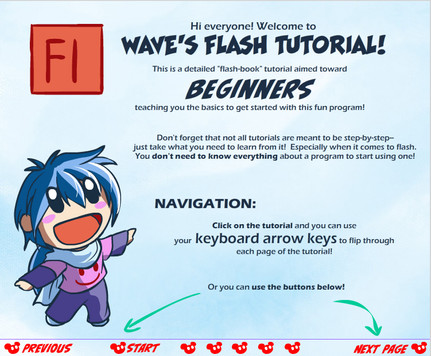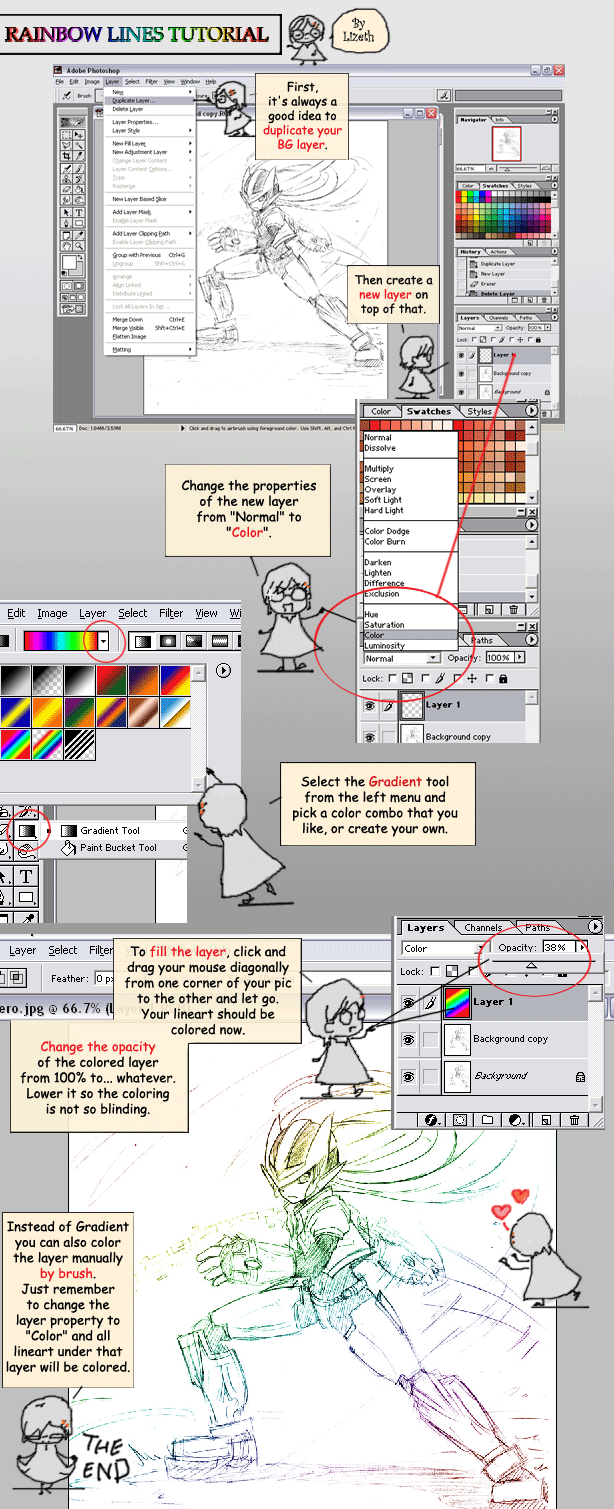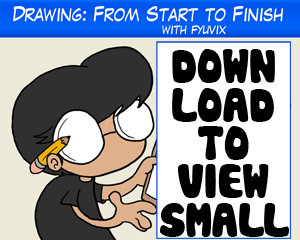HOME | DD
 suzuran —
Wave's Coloring Tutorial
suzuran —
Wave's Coloring Tutorial

Published: 2009-06-14 20:49:27 +0000 UTC; Views: 327721; Favourites: 11951; Downloads: 13636
Redirect to original
Description
Follow along lineart: [link]Special Effects Tutorial!: [link]
LineArt & SAI Tutorial: [link]
UPDATE 7/17/09: I added a shortcut to the "Alternate Method" for Preparing the Lineart (And elaborated on that a little bit) to the Table of Contents (The place where all the Red Buttons are in the beginning) This would most likely be targeted to people using Photoshop Elements, OpenCanvas---any Program that does not have the ability to split Channels.
I also added a section to change things back to RGB after the Lineart Preparation. This page is BEFORE the Flats, after the "Alternate Method". Thank you readers for reminding me to put it in









 If this tutorial is helpful, please tell other people about it!
If this tutorial is helpful, please tell other people about it! 




I finally finished it! The file is around 7 megabytes, but I hope it'll be worth the download! I kind of aimed it toward Beginners, but there's a lot of more "complicated" stuff in there too.
Use the LEFT and RIGHT keys on your keyboard to flip through the pages, and then use the UP key to return to the table of Contents.
IF THE KEYS DON'T WORK then just click on the image first and THEN use the keys.
Enjoy!!
You can view the picture I used for the tutorial here




 [link]
[link]
Related content
Comments: 2275

This has helped so much.
Even though I don't draw on paper anymore--it's still very helpful to know the information you provided in the beginning part of this tutorial. [No doubt that I'll be using this tutorial a lot in my attempts to improve my art.] So, I feel I need to thank you for creating this tutorial! :3 Even though I knew a lot of the stuff [mainly about the layers] a lot of this information is very useful.
[This Daily Deviation was very well deserved!]
👍: 0 ⏩: 1

awe, thank you, so much for leaving a comment, and taking the time to flip through the tutorial 
👍: 0 ⏩: 0

*Shiny eyes* You are THE most wonderful person out there for doing this tutorial! XD I suck at painting but I tried some of this tips you have and they worked!!! Thank you. Thank you. Thank you!!!
👍: 0 ⏩: 1

awe!! I'm just glad they worked for you!! thank you!
👍: 0 ⏩: 1

XD More like thank YOU but ok
👍: 0 ⏩: 0

Hey There,
i'm using Photoshop CS5, is that a problem?
👍: 0 ⏩: 1

After copying the grayscale it doesnt show up under 'load selection' D: am i doing something wrong?
👍: 0 ⏩: 1

are you using Photoshop elements?
👍: 0 ⏩: 1

i am indeed is that the problem? D:
👍: 0 ⏩: 1

yep 
👍: 0 ⏩: 1

lol i have my own method but i was just hoping i wasnt derping XD
👍: 0 ⏩: 1

Lol, so I don't know how to make something grayscale on Paint Tool SAI
👍: 0 ⏩: 2

ooh, with SAI you won't be able to use the grayscale separation for the black lineart 
👍: 0 ⏩: 1

It's fine 
👍: 0 ⏩: 0

Nevermind, I figured it out
👍: 0 ⏩: 0

have a quetsion how do make colors blend in photoshop cs4
👍: 0 ⏩: 1

Ooh, well, there's many ways to go about that. Try it on a blank image first as usual! I'd say just use the airbrush tool, (the brush that looks really fuzzy), make the brush size really big (like 100 size), then brush down. Then pick a different color, and brush right next to the other color that you just did.
👍: 0 ⏩: 0

Wow! Thx for the tutorial ^^! I learned many things!
👍: 0 ⏩: 0

Ah, ma, this is amazing.. Wish I was good like this.... Just wondering, but do you have to pay for photoshop? I'm about to get the full Paint Tool Sai, so I can't really spend any more money at the moment.. And I don't have a tablet so I'm stuck on coloring and drawing because i can't afford one. Any tips?
👍: 0 ⏩: 1

Photoshop is free for 30 days, I think
Paint Tool SAI is great for all illustration purposes really! And it's very mouse friendly. I say just stick with it. Photoshop is really used for more commercial art 
👍: 0 ⏩: 1

1000 Dollars?! I seriously can't afford that, XD I barely afford Paint Tool Sai.
👍: 0 ⏩: 0

Hi! thanks for the tutorial :3
hey, I've got a question..can this tutorial work in SAI?
👍: 0 ⏩: 1

The basic concept can work the same way (Like the way shading works, the way light reflects off metal, etc) ^^ The tools might be different (You can't split the lineart like you can do in Photoshop, etc)
👍: 0 ⏩: 1

ohh ok! ^w^
wow you have no idea how helpful your tutorials are ;w;
👍: 0 ⏩: 0

This my come in some real handy
👍: 0 ⏩: 0

How do you add the shading so that you only shade the coloured parts? I can't seem to do it DX But overall great tutorial
👍: 0 ⏩: 1

Just remember to hit the "preserve transparency" button 
👍: 0 ⏩: 1

So I shade on the layer I put the original colour on?
👍: 0 ⏩: 1

I really need an SAI tutorial like this one, i just cant find one. ;^;
👍: 0 ⏩: 1

ahh. I do have a SAI tutorial, but it doesn't cover coloring 
👍: 0 ⏩: 1

Its okay, xD I'ma try to find one, though it will take ages. e-e
👍: 0 ⏩: 0

Very helpful 
👍: 0 ⏩: 0

I couldn't get past the layers DX I've never even used layers before DX I couldn't find out where it was because I don't have your program, I have Gimp >.> Do you think you can help me?
👍: 0 ⏩: 1

ahh i'm sorry 

👍: 0 ⏩: 1

It's okay ^^ I do like your tutorial though and it will be a lot of help if I ever get my own laptop ^^
👍: 0 ⏩: 0

awe, thank you for taking the time to look through them!
👍: 0 ⏩: 1

When I went through the first tutorial I thought it was so awesome, so I just HAD to see the other ones 
👍: 0 ⏩: 0

This is the more helpfull guide, (along with the lineart one), you make me try again coloring and make drawings in digital again (I really suck), ty for this tutorials <3
👍: 0 ⏩: 1

you're so welcome! thank you for reading
👍: 0 ⏩: 0

................. DX So much to do! So much information to learn!!!!! ;A; But it helped me, thanks!
👍: 0 ⏩: 1

you're welcome, thanks for reading! and sorry for your head exploding O_O
👍: 0 ⏩: 1

Thats fine. ^^ Although now I have a huge headache ><
👍: 0 ⏩: 0

This is really amazing. Everything is so well explained, even a photoshop newbie could do this!
Thanks for your dedication in making this piece of art C:. It will help me a lot and I'm sure it will help maaaaany others for years and years.
👍: 0 ⏩: 0

Where have you been all my life!!!? ^^ Your hard work is something to be praised, I cannot thank you enough for sharing your wisdom. Viva la WAVE!! Banzai!! XD
👍: 0 ⏩: 1
<= Prev | | Next =>