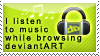HOME | DD
 SweetDuke — Requests - Open
SweetDuke — Requests - Open

Published: 2010-06-02 22:20:58 +0000 UTC; Views: 87738; Favourites: 2218; Downloads: 1
Redirect to original
Description
This is my stamp and plz account collection, feel free to use! ^ ^ Comments & favs are appreciated. C:
Entire set:
PLZ ACCOUNTS:
Type :icon________: for each plz account icon you want to use, filling the blank with the USERNAME of each plz account, NOT YOUR USERNAME. (e.g., :iconrequestsopen:)
STAMPS:
Copy & paste the Thumb code on the stamp you want. Click here for a tutorial!
Requests: When someone asks you to make something for them (for free).






 No
No 





 Ask
Ask 





 Open
Open 





 Closed
Closed 





 On Hold
On Hold 





 Friends Only
Friends Only Trades: When you make something for someone and they make something for you in return.






 No
No 





 Ask
Ask 





 Open
Open 





 Closed
Closed 





 On Hold
On Hold 





 Friends Only
Friends Only Collaborations: When two or more people work on one piece of art (e.g., one person draws and the other person colors).






 No
No 





 Ask
Ask 





 Open
Open 





 Closed
Closed 





 On Hold
On Hold 





 Friends Only
Friends Only Commissions: When someone pays you (with real money [Paypal or mail]) to make something for them.






 No
No 





 Ask
Ask 





 Open
Open 





 Closed
Closed 





 On Hold
On Hold 





 Friends Only
Friends Only Point Commissions: When someone pays you (with dA points) to make something for them.






 No
No 





 Ask
Ask 





 Open
Open 





 Closed
Closed 





 On Hold
On Hold 





 Friends Only
Friends Only Gifts: When you make someone something (for free) for their birthday, because they’re awesome, etc.






 No
No 





 Ask
Ask 





 Open
Open 





 Closed
Closed 





 On Hold
On Hold 





 Friends Only
Friends Only ACEOs: Trading card-sized drawings that usually feature one character, animal, object, etc. [EXAMPLE]






 No
No 





 Ask
Ask 





 Open
Open 





 Closed
Closed 





 On Hold
On Hold 





 Friends Only
Friends Only Kiribans: Rewarding people who catch your important pageviews. [EXAMPLE]






 No
No 





 Ask
Ask 





 Open
Open 





 Closed
Closed 





 On Hold
On Hold Stamp template by $zilla774






 BEFORE you ask what something is, please read the definitions!
BEFORE you ask what something is, please read the definitions! 






Related content
Comments: 190

The instructions are in the directions: You have to copy/paste the thumbcodes for each stamp you want. I think non-premium members like yourself are only able to use thumbs in journals and IDs (I'm not completely sure though). Otherwise you can use the plz account by typing :iconrequestsopen: to get
👍: 0 ⏩: 0

Uhh I don't think you can use it in comments...try it in your journal? xD
👍: 0 ⏩: 1

Try :iconrequestsopen: (:
👍: 0 ⏩: 1

how do you do the art trade one?
👍: 0 ⏩: 1

To use any of the icons, just type :icon________: filling the blank with the username of the icon you want.
So for the trade one type :icontradesopen: :)
👍: 0 ⏩: 1

uhg how do i do this?
👍: 0 ⏩: 0

Thank you so much much much for plz accounts! :3
👍: 0 ⏩: 1

You're very welcome, glad you like them! <3
👍: 0 ⏩: 1

Sorry if it's for a request I don't have time right now. ;A; But if you have another question feel free to ask. ^ ^
👍: 0 ⏩: 1

how do i use the requests open stamp? do i put in my Newest Deviations?
deviantID? or my Journal History? because i was thinking to use it and some more of them. ps i'm new at this thing.
👍: 0 ⏩: 1

Okay, to use the requests open stamp, go to the deviation and look to the info on the right. Under "Details" it says Thumb so you want to copy/paste that thumb code, which for this stamp is :thumb166232470:. Or you can use the plz icon instead by typing :iconrequestsopen:.
You can put the stamp wherever you'd like! C: You can only put them in widgets that allow you to add text to them (like Newest Deviations and deviantID, not Journal History). Or you can add a completely new Custom Widget to your page and have your info in that. It's really up to you, but in general people tend to have the stamps located somewhere near the top of their profile page so that people will see them easily, but others have them near the bottom, it's up to you. Does that make sense? ^ ^
👍: 0 ⏩: 1

yes. i want to use them.
do i have to 
👍: 0 ⏩: 1

No you don't have to fav them first but you can if you want. :P
👍: 0 ⏩: 2

ok i want to use them.
i'm going to put this in my 
👍: 0 ⏩: 0

well i'm going think about to 
👍: 0 ⏩: 0

Type :iconrequestsopen: to get
👍: 0 ⏩: 1

Instead of posting comments you can test my hitting "Preview" instead of "Send" on your comment. ^ ^
👍: 0 ⏩: 0

You can test by clicking "Preview" instead of "Send" on your comment. (:
👍: 0 ⏩: 0

Yeah dA moved the thumb code location. D: Here's a tutorial if you still need help finding it: [link] ^ ^
👍: 0 ⏩: 1

LOL you can test it by pressing "Preview" first instead of "Send" on your comment.
👍: 0 ⏩: 1

oh look i typed in the wrong one!!!! hahaha XD
👍: 0 ⏩: 0

You're not a premium member so you can't use thumb codes (which for this one is :thumb166232470:...you find thumb codes on the right side of each deviation under Share). But you can use the plz accounts. Type :iconrequestsopen: to get . Make sense? ^ ^
👍: 0 ⏩: 1
| Next =>