HOME | DD
 SylxeriaGuardian — Simple Warcraft Whelp tutorial
by-nc-sa
SylxeriaGuardian — Simple Warcraft Whelp tutorial
by-nc-sa
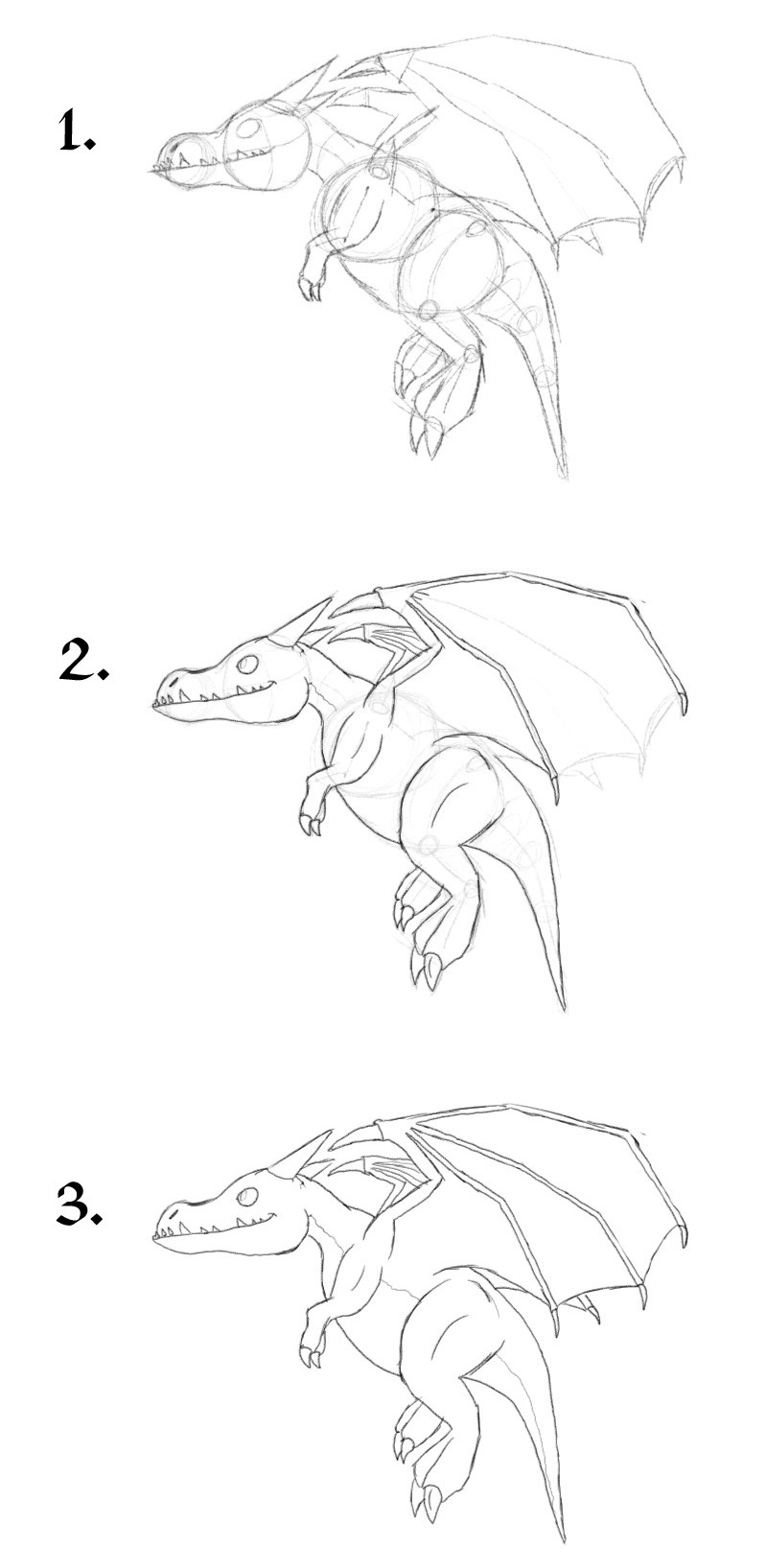
Published: 2012-07-19 01:26:22 +0000 UTC; Views: 1319; Favourites: 6; Downloads: 16
Redirect to original
Description
Usually I draw from memory which is typically not a great way to draw (At least for me it is, since I tend to only be able to portray a certain amount of what I see in my mind in a drawing), but the whelps in Warcraft are surprisingly simple to draw as their form consists largely of circles with a few other geometric shapes like rectangles and triangles.In this drawing I only drew three wing "fingers" even though they're usually depicted at having four. I'm terrible at drawing wings as it is, so uh, I stuck with three.
Anyway. As to how I start a drawing I'll usually do so on a white (255) background and start on a new layer, or if I plan on doing some painting I'll do so on a neutral background like a medium-tan or so. Sketches usually start on a very small file, like in the 320px range using this brush here: [link] and then I scale it up to 900 ~ 1,400px when I'm ready to continue. Other time's I'll just go at it at 800px from the start. As someone once said in a digital painting eBook, bigger is better *only* in Digital Painting. Lots more room for small details.
(1) So I first started with the head - a circle - and his snout which is a smaller circle about 3/4 or so the size of the first and positioned just in front of the first but *not* directly adjacent to it (It shouldn't really be touching it.)
The neck is fairly short and attaches to a much larger circle, or two large circles, that will make the chest and abdomen. Whelps are very chubby critters in the game, drakes are sleek and thin, and then the adults are fat again. What's up with that? Oh well, it makes whelps easy to draw.
The tail is just a series of circles attached to the hip. The arm has three circles - the shoulder, the elbow, and the hand. I usually draw dragon legs with four circles - the thigh, the knee, the tarsus and the foot. I think I messed up on the anatomy names but whatever. Here I only used three, however. If you look at animals, most actually walk on their "toes" and not their entire foot. The bone at the very base of our feet would actually be lifted off the ground in other animals. Again, nothing you should quote me on, but it's what I've noticed.
The wing has three circles for the "Arm" and then three circles for each "finger". I like to see a dragon's wing as just another arm. One for the shoulder, which is directly above their forearm, one for the elbow, and one for the "hand" which the "fingers" branch from and is tipped with a horn. In some art I see it facing forward, like here, in other art (Typically with black dragons and sometimes universally applied to adults) I see it pointing backwards in the same direction as the fingers. Artistic choice perhaps?
The horns on their head shouldn't be directly parallel to each other as they're not facing straight back, but rather at a 35 or 40 degree angle to the sides. In adults the horns usually stay like that, even in some black adults, but with others (Like Onyxia) these horns are curved forward. So I like to think of the horns as being in the process of leaning towards their snouts.
Drawing the wing fingers is tough for me since I have trouble with straight lines. One thing you can do in Photoshop is create a new temporary layer and with the Brush tool click at a point in the canvas, then hold down SHIFT and click on another point. As long as you're not using a pen tablet for this it will create a perfectly straight line between the two points. Lower the opacity of that layer and then draw the fingers like usual. If you do this with a tablet it will simulate the opacity and brush pressure as one long stroke, usually with it fading to white almost immidiately when the distance is long. Doing it with a mouse applies the pressure in a uniform manner.
(2) After I've finished the first sketch with the ever so fun pencil brush, I create a new layer above that and set the original sketch to an opacity of 35% or so. At this point I usually switch to this brush: [link] which is much darker and more charcoal-ish than the first and results in much bolder strokes. Usually the default size of this brush is too large for me (At 7px) and so I lower the size to 4 or 3. Then I just trace over the older lines. This can be a bit quicker than simply erasing all the old lines and "helper" lines in my opinion.
(3) And the finished drawing :3
One thing I've always had trouble with is adding for say a tongue into an open mouth when I've already drawn in teeth. A quick way around this is like in Step 1 where I reduce the opacity of the main sketch and draw the tongue onto a new layer above that in full opacity. I then just erase - or mask - the tongue in areas where the jaw or teeth would obstruct the view of it then merge the two layers (After restoring the sketch's opacity to 100% of course!)
You might have noticed that in this drawing, and in my recent "Cheese Seekign Whelp" drawing, that I've added an extra circle in the whelp's eye. This is supposed to be it's pupil and not a specular highlight or reflection. In the game, whelps have no pupils, but drakes and generic adults do. Some unique individuals (Like Onyxia, again.) have pupils but others (Like Alex) do not. I usually draw or think of Alex as possessing pupils like any other dragon, but they're only visible when she's relaxing or at ease. When she's angry or focusing her powers - like when casting a powerful spell - her eyes glow and obstruct the pupil. Artistic license I suppose.
So anyway, very basic whelp drawing tutorial and nothing grand or fancy.

























