HOME | DD
 TamarinFrog — Simple Manga Style Tutorial
TamarinFrog — Simple Manga Style Tutorial
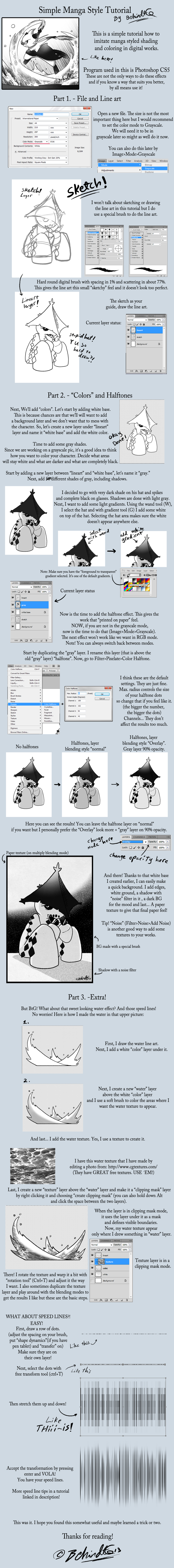
Published: 2013-03-13 11:19:48 +0000 UTC; Views: 62272; Favourites: 2862; Downloads: 785
Redirect to original
Description
What's this? I uploaded that dewott picture to tumblr and people seemed to like it and I was asked if I could make a tutorial about this style. I think I was asked the same way back when I used this style the first time. Eek! Well, better late than never. So, here is s little warm up before those bigger tutorials I were promising.This is my third tutorial and I hope I made it clear and simple enough to follow. English is not my first language so let me know if you see any bad mistakes.





Program
I used photoshop CS5. These should work in older and of course in newer versions. As for other programs such as SAI, I can't help you, sorry.
Halftones
This is NOT the only way to make halftones in photoshop but it's my favourite way. It does require you to be in grayscale mode (otherwise results are VERY bright colorful dots) but it doesn't bug me too much (especially if you are making a black/white picture like here). You can also make halftones with a filter effect (Filter>Sketch>halftone pattern) or playing in bitmap mode (that's a bit more complicated. I recommend to look halftone tutorials if you are interested in it.) And do note that smaller the final resized picture, the harder the dots are to see so keep that in mind when you think what size you want them to be.
Textures
Use 'em! About 99% of my textures are from CGTextures, [link] . They have excellent selection of various textures. AND FOR FREE! You only need to register on site but it's free and I have NEVER got any Email spam from them. There is also 15Mb download limit per day but I've never ran out of that either.
Speed lines
The trick I showed you here is something I learned recently thanks to this very helpful tutorial, [link]
GO AND CHECK IT! It has more about how to create that dot brush and more tips and tricks on how to make different speed lines! Very useful!
If you have any questions, feel free to ask. I'll do my best to answer.





My last tip is of course to read manga to see what kind of shading and style are commonly used in them. And if you do make something with the help of this, feel free to send me a link in comments! I would love to see.




 Thanks for reading and hopefully this was somewhat useful.
Thanks for reading and hopefully this was somewhat useful.
Related content
Comments: 178

Sorry for the double post, but I forgot something. In the speed dots, you forgot to add that they also have to select "Shape Dynamics," so they look irregular ^^
👍: 0 ⏩: 1

Ah! Yes I did! I'll edit that. Thanks
👍: 0 ⏩: 1

Holy crap, the most useful manga tutorial I've seen! 
👍: 0 ⏩: 1

Glad you found it useful!
👍: 0 ⏩: 0

I have GOT to try this! Thank you!
👍: 0 ⏩: 0

did you go through your school to get PS CS5? or is it a cheaper version? damn... should have gotten this program before I graduated! nuuu its like $500 bucks to get. just about a months pay for me ;A;
👍: 0 ⏩: 1

Yes, I bought it when I could get the student discount.
👍: 0 ⏩: 1

..ok I was iffy about taking collage courses but aside from money I can't think of a reason NOT to do it anymore! GAHH! I wonder if it would work if I was only taking one or two courses at a time ;A;
👍: 0 ⏩: 1

When you buy them with the student discount, you need to send adobe some sort of proof you are a student. I scanned my student card and it was okay. I am not sure what's their policy if you only take courses... Maybe their site has an answer what makes you qualified for the discount.
👍: 0 ⏩: 1

I'm looking... so far it all needs to be full time study. which upsets me a bit but I understand why. though school isn't me thing so I figured I would take all my courses but in a few more years so I could take it slow... maybe I can contact them somehow. cause I was planning on taking courses at the end of this year and it would be epic if I could get the discount.
👍: 0 ⏩: 1

Yes, it would be really helpful if you could get it. It's a very good deal. Good luck with that.
👍: 0 ⏩: 1

Ah! Thanks for the action lines extra! I've always had trouble with them and this is a really smart way of doing them.
👍: 0 ⏩: 1

No problem! I highly recommend to check that speed line tutorial I added in the description if you want (and you do) learn more.
👍: 0 ⏩: 1

Sorry but how do you access to that brush menu?
👍: 0 ⏩: 2

Oh sorry! WINDOW > Brush
👍: 0 ⏩: 0

Ah! You can find it from View>Brush. I recommend to save that brush window somewhere in your work table. 
👍: 0 ⏩: 1

I ended up to find how to do it by searching in google meanwhile, lol
Thanks anymay!
👍: 0 ⏩: 1

Ah, google is very helpful! 
👍: 0 ⏩: 1

Well it kinda worked! I..managed to follow your instructions except for lineart, which I resorted in normal line instal the sketchy one.
My way to do it changed a bit but hey you got the whole credit.
There's my result -> [link]
👍: 0 ⏩: 0

It looks quite helpful 
👍: 0 ⏩: 0

50 different shades....
I see what you did there.
This is a great tutorial! I might not use it because I don't use this style, but it's definitely cool!
👍: 0 ⏩: 0
<= Prev |























