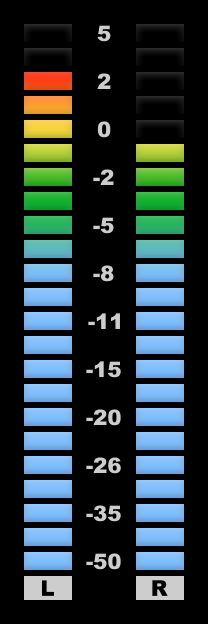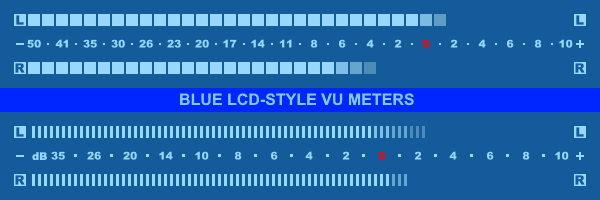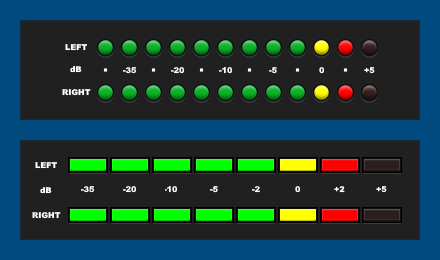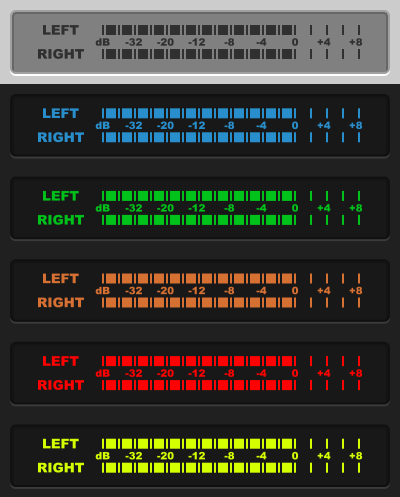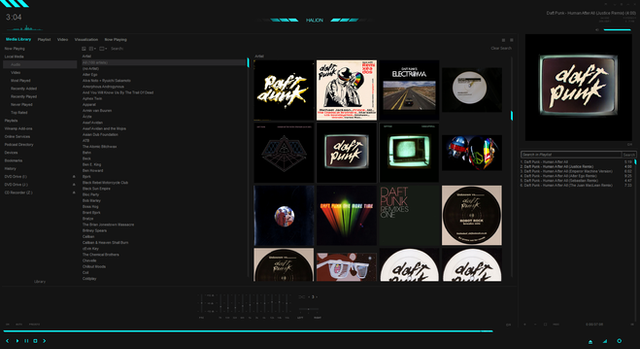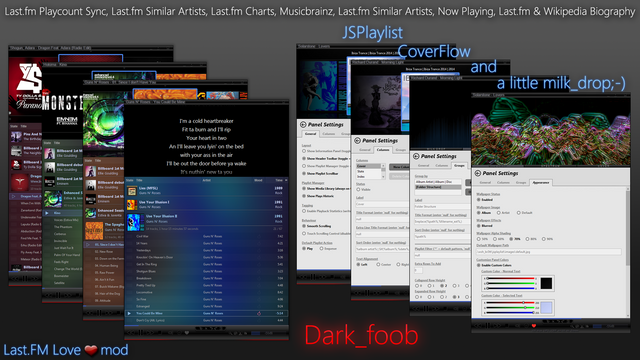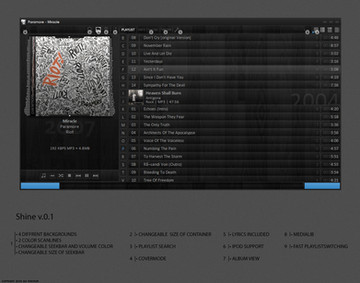HOME | DD
 tedgo — DarkOne v4
tedgo — DarkOne v4
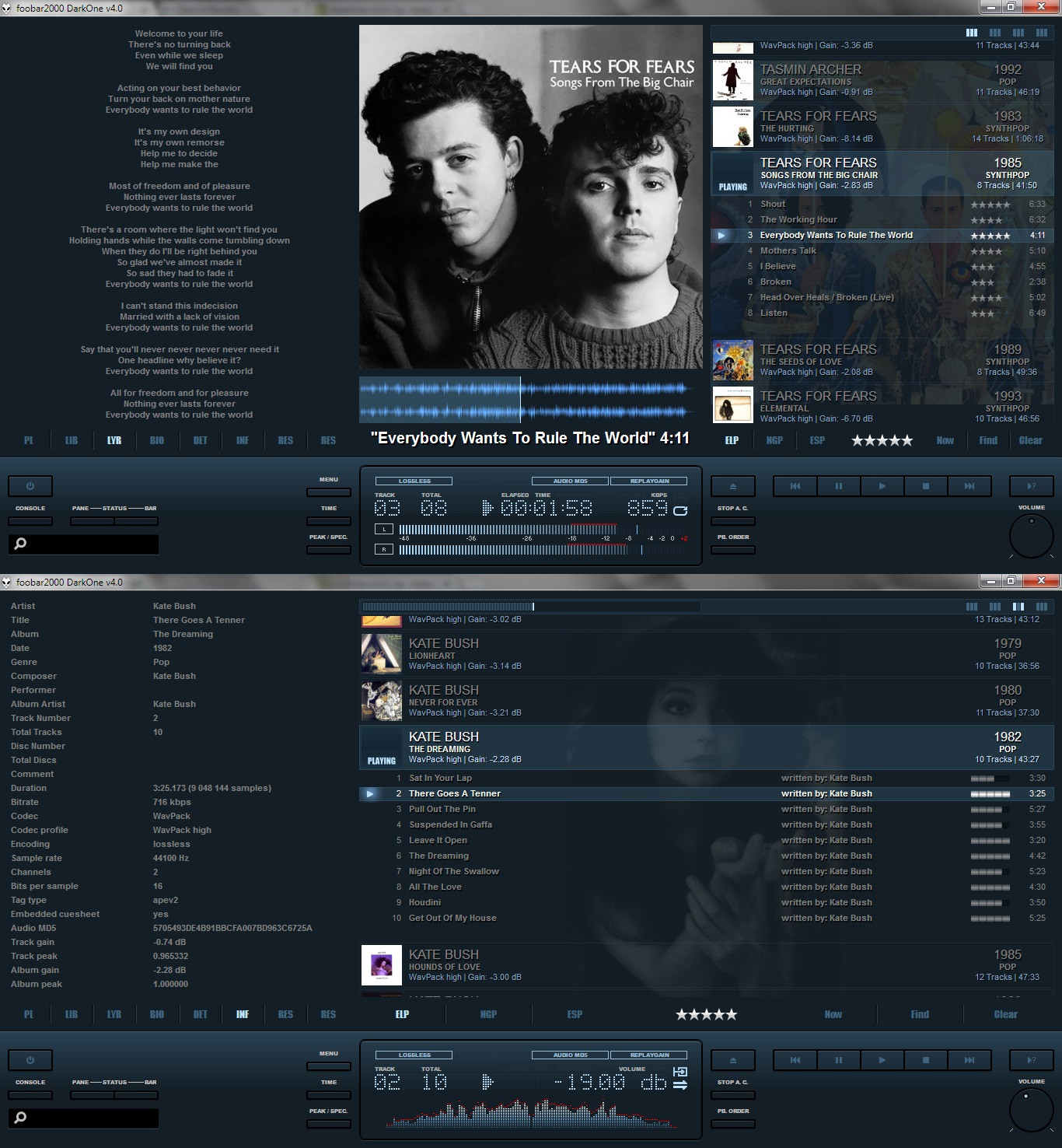
Published: 2013-03-22 09:16:04 +0000 UTC; Views: 644219; Favourites: 515; Downloads: 180401
Redirect to original
Description
This is the new design line based on DarkOne v3.1 for foobar2000ATTENTION: DarkOne v4 only works properly in resolutions at 1280*x or higher!
PLEASE READ THE INSTRUCTION.TXT FOR INSTALL INSTRUCTIONS!
Changelog
Version 4.0
build20140207
* updated: component package
* removed: enabling windows scripting host through batch file
* removed: additional dll's for waveform seekbar (are included now)
build20130603
* fixed: freezing window with aac streams
* fixed: display issue with aac streams
* updated: component package
* added: needed dll's for waveform seekbar (temporarily)
build20130502
* fixed: small cosmetic error in Manual
* fixed: rare crash in Display Panel with Pregap including Cuefiles
build20130403
* fixed: display glitch in ELPlaylist Popup window
* fixed: rare crash in Display Panel when playback time is NaN
* updated: component package
build20130326
* fixed: crash in Display Panel with FLAC TAGZ
* updated: component package
build20130322
* Initial release
The archive contains the following components (the latest versions available at 2014-02-07):
Album List Panel, Columns UI and libpng-libraries
Biography View Panel, Channel Spectrum Panel, ELPlaylist, EsPlaylist and Panel Stack Splitter
Lyric Show Panel 3
Peakmeter Spectrum component
Playback Statistics
Quick Search Toolbar
Waveform seekbar
WSH Panel mod
This config has its official thread on the german foobar-users forum
Related content
Comments: 1729

The issue below seems to be connected with the Now button at the bottom right. This button only searches in the current playlist only. It needs to search across all the playlists in the music library, because if one goes to another playlist while a track is playing, you will never find your currently playing track; and if you use the Find button, it's the same: it only searches in the current playlist. Please advise. Thx
👍: 0 ⏩: 1

It should work in all playlists.
Have you enabled MENU ---> Playback --> Cursor follows playback?
👍: 0 ⏩: 1

Great skin! Been using it for years, however I have run into a problem lately. I have my music library sorted by genre. When I'm playing a song in genre x and then switch to genre y, the Now Playing Indicator of the song in genre x disappears. This is really frustrating. You lose track of the song that is currently playing. Any help to resolve this issue shall be greatly appreciated. Thx in advance.
👍: 0 ⏩: 0

Sorry
but how do i download the Darkone 4.0
i`m not in able to figure it out so after two days....
Thanks in advance
👍: 0 ⏩: 1

FOund it, belived it was a 7-zip program
👍: 0 ⏩: 0

Firstly, great skin...love it. I recently installed foobar and darkone v4 on my brothers new laptop (win 10). I noticed that when tagging album covers my bros installation went straight to the containing folder and I was able to tag cover art quickly however on my own PC installation I have to manually direct foobar/darkone to the containing folder. Any ideas how to achieve this function automatically would be appreciated. Not sure if it's a foobar or darkone issue. Again great skin.
👍: 0 ⏩: 1

This can't be answered easily.
I need to know what's the path of your covers
👍: 0 ⏩: 2

Hi mate
I'm looking for the art to show in the ELPlaylist just like yours...pls
Is it adding Artwork viewer panel somwhere behind the ELPlaylist
👍: 0 ⏩: 1

Hi got it with the *.*...awesome get a lot off likes on insta when I post a screenshot off your work...clever fella
👍: 0 ⏩: 1

Hi tedgo...How to resize the displaying artwork in the ELPlaylist pls...
👍: 0 ⏩: 0

covers are located in the album/folder
👍: 0 ⏩: 0

how do you get artist pic showing in the background.....mucho gracias
👍: 0 ⏩: 1

try with a picture and name it artist.jpg in the same folder as your flac files.
👍: 0 ⏩: 1

Just wanted to thank you for this skin I've been using for the past 3 years.
Thought I'd leave this here.
ARTWORK IMAGE LOADING CONFIGURATION
This configuration loads most images from my musical collection.
1. Browse to Menu > Preferences > Display > Under "Album Art"
2. Paste in the respective sections: Front cover | Back cover | Artist | Disc
👍: 0 ⏩: 1

in the sections they are all marked with .jpg.I added the respective formats from your links but All I get is the front cover still
👍: 0 ⏩: 1

The image loader works with wildcards so it shouldn't be necessary to set up all these entries.
Something like cover.* should alwaqys work.
Where is only the front cover shown?
In the playlist can only the predefined cover be displayed, and its set up to show the front cover only.
In the artwork viewer it should show all sections when you click on it to switch between them (or set it to switch automatically).
👍: 0 ⏩: 0

Hi tedgo, I really love this skin! There's one thing I dislike, though. When clicking on an album in my library, it automatically puts the song in the playlist (without playing). Is there a way to disable that and just use the enter key to send to the playlist and play the album (foobar's default action)?
--EDIT--
Got it fixed by unchecking "Auto send to playlist:" under Preferences -> Media Library - > Album List Panel
👍: 0 ⏩: 0

hey tedgo, first of all great job man! I absolutely love the DarkOne skin it fixes everything that I hate on Foobar however recently when I started Foobar as usual, the skin went to stock/original without any notice or warnings. I tried everything that I could and I even reinstalled everything but Foobar for some reason wont recognise the DarkOne skin anymore. I really hope you could help me with the issue, cheers
👍: 0 ⏩: 1

Have you still tried to reimport the FCL-file and do you got an error message when trying it?
Have you installed another skin in the meantime, which moves its needed components to the wrong folder (components instead of user-components)?
If so, delete all dll's from the components folder and reinstall foobar2000 (you will not lose any settings, they are stored in another folder).
👍: 0 ⏩: 0

Hey tedgo, really awesome skin, been using it for a long time now, but I've recently gotten a 43" 4k tv hooked up to my htpc and it looks like the theme doesn't like hidpi scaling. Any quick fixes I can do to make it look neat again?
Screenshot: puu(dot)sh/s753o/1996f67996.jpg
👍: 0 ⏩: 1

Unfortunately not...
DarkOne v4 is not scalable up to 4k, but for FullHD only.
If you want a scalable config with all the features of the v4 you should take a look at its "Mod" DarkOne4Mod.
👍: 0 ⏩: 0

Hello this a fantastic skin.
I noticed that when Artist and Album artist are the same, in tracklist write only the name of the track, but a like to see anyway both artist and name of track, even if artist and album artist coincide.
idro
👍: 0 ⏩: 1

If you always want to display the artist, then do the following:
a) View 1 (ELPlaylist)
Right-mouse-click in the playlist --> Settings --> Field definition tab
Doubleclick on the entry COLUMN.ONE.TEXT and change the "definition as described below
b) View 2 (NG Playlist)
Ctrl+P --> Columns UI --> Playlist view/Columns tab --> select "Title" from the list --> Scripts/Display tab --> and change it as described below.
c) View 3 (EsPlaylist)
Right-mouse-click in the playlist --> Options --> Appearance --> Show column headers.
Right-mouse-click on the "Title" column --> Edit column --> change the "Format as described below.
(After the action you should disable "Show column headers" again...)
(Here is below 
[%artist% $char(9679) ]%title%[ '('%subtitle%')'][ - %length%]
👍: 0 ⏩: 0

Is it possible to make the scroll bars and column bars the same style as the background like this?
i.imgur.com/BpvuDDO.png
I made the covers in photoshop to go with the darkone theme and consolas font and using rainmeter to place them over foobar.
I have the monitor dedicated to foobar so I never need to move it.
👍: 0 ⏩: 1

Unfortunately: no. At least not that easy...
They depend on the Windows Visual style and can't be "coloured" within foobar2000.
But it may be possible to simulate these elements within WSH Panel mod or JScript panel.
But the scripted column header can't automatically resize with the columns then... i don't know a way to do so at least...
👍: 0 ⏩: 1

Ah. Thanx for the quick reply
Would it be possible to do with another program that can alter Windows 10s visual elements?
I managed to get foobar borderless with borderless gaming that's on github and steam.
At the moment I'm fine with just using the covers with rainmeter.
It's just that it would be nice to actually have them the same style as the theme to avoid small issues like this.
i.imgur.com/lyKQyJe.png
👍: 0 ⏩: 1

There are some programs that can edit the Windows Visual Styles.
But this would effect all programs... not only foobar2000...
As i said: there would be a way to script the column header and the scrollbars with WSH Panl mod/JScript panel. But i haven't done it so far...
Br3tt has done it (to my knowledge) in some of his older configs, but i don't know exactly how to do it. Sorry...
👍: 0 ⏩: 0

How can I completely change the color scheme for the skin? I really like how everything is setup already, but not a big fan of the color scheme.
👍: 0 ⏩: 1

This needs some work...
Its described in the Manual.pdf, chapter 3.
👍: 0 ⏩: 0

There's a fix for BIO. You can download it here. I tried it and it works, although not quite as good as before.
www.filedropper.com/foouiebiog…
(This looks like a sketchy site but I downloaded it without issue)
Stick foo_uie_biography.dll here:
Users\xxx\AppData\Roaming\foobar2000\configuration
(delete the original or rename it)
In Preferences go to Biography Server and Under General Tab/Current Source list put the following:
last.fm
Wikipedia
If you don't get artwork with the Bio then also put:
Core Stub Image
Core Builtin Artwork Reader
👍: 0 ⏩: 6

Thank you for this tips!
But for me doesnt' work completly. I've got two issues:
1) I don't get artwork with Bio. Put "Core Stub Image" and "Core Builtin Artwork Reader" in Preferences->Biography Server->General Tab/Current Source list after "last.fm" and "Wikipedia", but doesn't help.
2) At every song the Bio show the Album info: I don't know how to set the Artist info as default.
👍: 0 ⏩: 1

There is a script by WilB on hydrogenaudio for JScript panel that works very well (at least the fixed version by Marc2003, Reply#4):
hydrogenaud.io/index.php/topic…
👍: 0 ⏩: 1

Thank you for the reply and suggestion! Very apreciate it!
The script seems to be very promising.
Til now I notice only a tedious problem: when I select it, the panel covers the buttons below. How can I reduce the panel at the bottom?
Tried by myself in Panel Proprerties, but without success...
👍: 0 ⏩: 1

Select another panel --> right-mouse-click on one of the buttons --> Splitter Settings... --> PanelList.
Select the new added panel and check "Forced layout" --> OK.
👍: 0 ⏩: 1

Thank you! I works like a charm!
It's very beautiful to see you again active and (I hope so!!!) healthy.
👍: 0 ⏩: 1

Hi Fizbin69, I tried what you suggested but still not getting anything from Last.fm
Is the dll file 2K
👍: 0 ⏩: 0

Fizbin69, Can you show how it looks in the configuration file dll
👍: 0 ⏩: 0

Hi Fizbin69, What i did to keep the Bio working i added a photo of the artist that i copied from Google, and added it to the tagging where you would add the album covers / one option is artist. it shows up in the BIO
but when you have multiple artist on an album its a changeling to add them all.
👍: 0 ⏩: 0

Hi Fizbin69, I tried it but still nothing, am i doing something wrong. Can you help
👍: 0 ⏩: 1

Sorry for the late reply. Here's what my BIO looks like for most albums after the update. (Before I had nothing)...
l3.picsurge.com/wJ8stj/Bio.jpg
I need to use my mouse scroll wheel to scroll further down.
Here are my settings:
l3.picsurge.com/wJ8stj/Bio%20P…
👍: 0 ⏩: 1

Hi Fiznin69, I tried everything but with no success, i have all the current source set up as you do, but no images, just script
👍: 0 ⏩: 0

Thanks
I'll take a look at.
But since Biography view panel is no longer in developement and known as crashware i guess i will not distribute it any longer with my configs...
But if you also have a working script for JScript panel i'd been very interested in!
👍: 0 ⏩: 1

Hi Tedgo, From what Fizbin69 is saying about the BIO artist photos, i cant seem to get it to work although it supposed to be working, can you comment on it.
👍: 0 ⏩: 1

You may need to add the path to your artist pictures to Ctrl+P --> Display --> Artist and set up Biograpgy viewer to use the artreader.
Or - if the artist pictures are embedded in the music files - set up Biography viewer to use the artreader should be enough
👍: 0 ⏩: 1

Thanks Tedgo, Hope you are feeling much better. i just had bypass X5 in Nov2016
👍: 0 ⏩: 0

hi, I did as instruction but skin nothing change, all component installed . any body can help ?
👍: 0 ⏩: 0
<= Prev | | Next =>