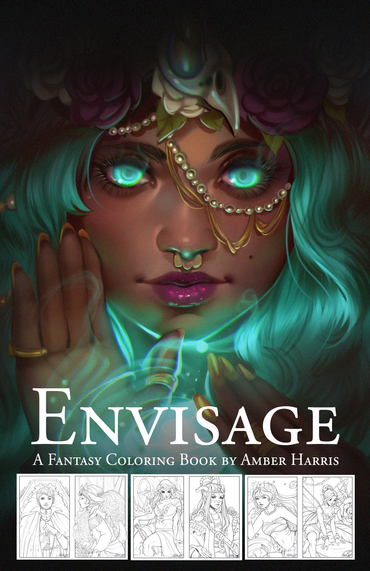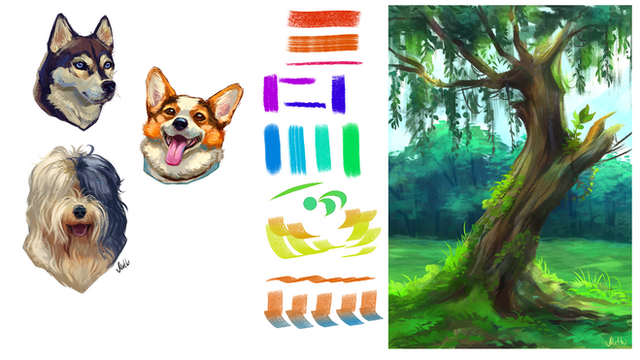HOME | DD
 telthona — Procreate Brush - Chunky
telthona — Procreate Brush - Chunky

#brush #brushes #ipad #ipadpro #procreate #procreateapp #ipadprocreate
Published: 2019-02-22 13:44:59 +0000 UTC; Views: 37163; Favourites: 359; Downloads: 1765
Redirect to original
Description
Sharing with you my new favorite brush I made in Procreate App






It's multi purpose brush - good for sketching, painting and finishing details. Really fun to paint with. Download it here or via Gumroad: gumroad.com/l/chunky or via Artstation! artstn.co/m/k7ay
How to Install Brushes in Procreate:
- Open a new canvas and tap the paintbrush icon to open the Brushes panel.
- Select the folder where you want to install the brush. ...
- Tap the + button above the list of brushes to import a new brush.
- Tap Import in the dialog box that opens.
- You'll see the iPad's File interface. ...
- Tap the brush you want to install - and start to paint!!
Related content
Comments: 10

👍: 0 ⏩: 0

👍: 0 ⏩: 0

👍: 0 ⏩: 0

👍: 0 ⏩: 0

👍: 0 ⏩: 0

One question, can I install a brush with android?
👍: 1 ⏩: 0