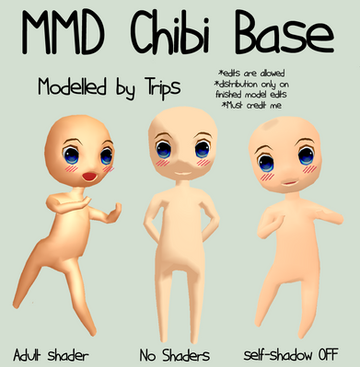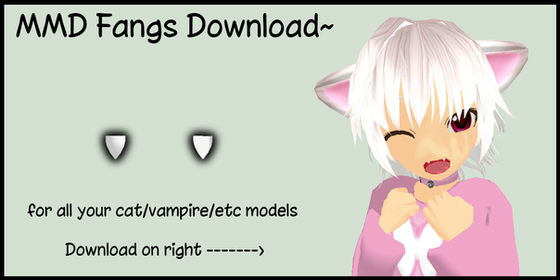HOME | DD
 Trippy-Rabbit — MMD how to add SPA+textures
Trippy-Rabbit — MMD how to add SPA+textures

Published: 2011-07-28 21:49:58 +0000 UTC; Views: 16109; Favourites: 145; Downloads: 169
Redirect to original
Description
veeeeeeeery simple tutorial.hope it makes sense =u=;;
i used the english version of PMD editor [link] by
need more help? just ask ^^
blank version found here [link] for anyone on #MMD-Info who wants to translate it
Related content
Comments: 99

Uhm, i just typed in the texture into an eye part, and it's still white.
I did type it in the texture box.
👍: 0 ⏩: 0

I think it was the metal.spa Hope that helps.
👍: 0 ⏩: 0

I have the .spa and the texture in my model file, but the .spa wont show up? what am I doing wrong? btw Im in pmx editor
👍: 0 ⏩: 0

have you tried editing the UV map? go to [C] tab (the one that lets use scale/move/rotate parts) then for the the button that has [UV] in the name
👍: 0 ⏩: 1

Then, what should I do? It's still white !!
👍: 0 ⏩: 0

OOMG THANK YOU QAQ IT TOOK SO LONG TO FIND THIS, I LOVE YOU
👍: 0 ⏩: 0

For some reason, when I put the texture on, it comes up in little cubes... No matter what I do it stays like that... do you know why? I did everything you said to do...
👍: 0 ⏩: 0

When I try to add SPAs, it turns the part black, any help?
👍: 0 ⏩: 0

whenever i add both a texture and spa/sph it only shows the texture
👍: 0 ⏩: 0

how do you work bitmap images? every time i try i turns out white! owo
👍: 0 ⏩: 1

You put the name of the file and .bmp after it. Lets use the one she used.
Instead of hair.png it would be hair.bmp
👍: 0 ⏩: 1

((Oops... Sorry... Read it differently. But what if I don't have a .Spa texture..))
👍: 0 ⏩: 0

((.... I thought this meant ACTUAL textures....))
👍: 0 ⏩: 0

This is great, but what do you do when red writing appears above the sph/spa box? The wording ends in !!, and when I open the model in mmd, the sph files don't work.
👍: 0 ⏩: 1

This just means that it's an .spa if you typed .sph instead, or vice versa.
//not sure if you might still need this information OTL
👍: 0 ⏩: 1

Thanks, But also there is another question. I was trying to use a transparent spa on one of my models. It worked in pmd editor and no red writing appeared. But when mmd was open with the model, it ignored the transparency spas all together. I don't know if that is really important, but the spas looked pretty but now they won't be seen...
👍: 0 ⏩: 1

I'm sorry, but I don't know how to help you with this
👍: 0 ⏩: 1

Okay, Thanks for replying though!
👍: 0 ⏩: 0

I keep on getting red text under the spa box when I type it in and it doesn't work when I save it
👍: 0 ⏩: 0

I have a shirt for which the texture won't load. I followed these instructions exactly, and the texture is a .png file, but nothing happens. The shirt stays white. The texture file and shirt are in the same folder, as well as the base I am trying to put the shirt on. But the shirt stays white. If I save it as white and open it in MMD, it is still completely white. Please help, someone?
~~~~~~~
I have no signature. I'm boring!
^ That is a signature
... Oh.
👍: 0 ⏩: 0

all the textures I have are bmp files, and I've been saving them to the model folder and following your tutorial but they won't show up in pmde or mmd Q~Q any ideas of why?
👍: 0 ⏩: 1

All my textures are bmp too! And I'm having the same problem!! Q-Q
👍: 0 ⏩: 1

You put the name of the file and .bmp after it. Lets use the one she used.
Instead of hair.png it would be hair.bmp
👍: 0 ⏩: 0

OMG U SAVED ME TTwTT
thanks a LOOT
👍: 0 ⏩: 0

When i try to change the eye texture it dosent work
I have the texture I want in the same folder but it still wont work what do i do ?
👍: 0 ⏩: 0

how do you install the english edish of pmd editor
👍: 0 ⏩: 0

Whenever I try to put a .spa or a .sph on a model part that has a texture, it doesn't work; only the texture shows up. I know the .spa and .sph files are working, because if I delete the texture name, then the .spa/.sph files work, but...I can't get them both to work at the same time. (And yes, all the files in question are in the same directory, of course.)
Is there some other setting in PMDe that I need to change? (I'm also using the English version of PMDe, btw.)
👍: 0 ⏩: 1

i've had this problem, too. i found that if you shorten the texture's file name to 5 characters (like, say, 'text0.bmp'), it should work fine. i can't make any promises though, i've literally just figured this out a few minutes ago before typing this, but i hope i helped you out some how!
👍: 0 ⏩: 1

Yeah, I realized a couple of days after making that comment that it was a matter of file name length. I guess I should have added another comment saying that I'd solved the problem.
Basically, the program only accepts a certain number of letters for texture and .spa, so if one is really long, the other has to be really short. If the little error message had been translated along with the rest of the PMDeditor, then it would have been no problem.
Anyway, I appreciate that you tried to help me out.
👍: 0 ⏩: 0

I realise that when you apply the textures, even in your tutorial, the texture only lasts until halfway in her hair. 
👍: 0 ⏩: 1

sorry 

sorry this isn't that good, but i'll post a better/easier one to understand one on devart later
👍: 0 ⏩: 1

After posting the comment, I searched around deviantART and found a tutorial alright. So, I eventually found out how to do it.
Thanks though.
👍: 0 ⏩: 0

awesome :3 ummm do u know how to change it/save is as a sph file. my computers new and it doesnt let me change the file type
👍: 0 ⏩: 1

Same problem with me, my computer is new and it doesn't show the whole file name, like instead of this 'optimusprime.png' it shows 'optimusprime', I really do not know how to change it, it's something with the file options. I have Windows 7, I think you can do it in Windows Vista and lower version of windows. I don't know Mac.
👍: 0 ⏩: 1

ugh. i figured it out but i cant remember. theres a tutorial somewhere for it
👍: 0 ⏩: 1

ahhh, well I'll try to search for it xD
👍: 0 ⏩: 0

Thanks how I can send people to this page. I keep getting asked this
👍: 0 ⏩: 1

heres the link " http: //fav. me/d41yn1b " (take out the spaces)
glad it useful
👍: 0 ⏩: 1
<= Prev |