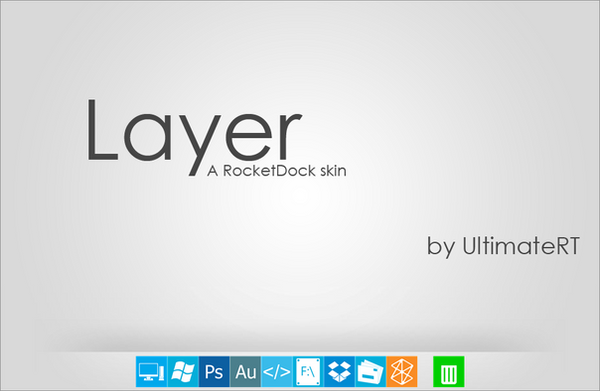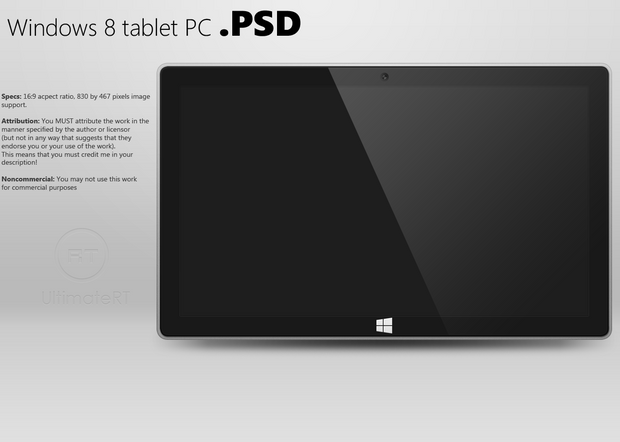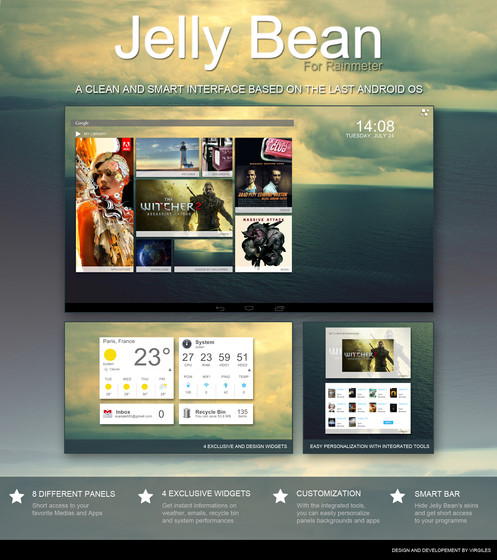HOME | DD
 UltimateRT — Desk Cloud 2.1
UltimateRT — Desk Cloud 2.1

Published: 2012-01-08 15:56:23 +0000 UTC; Views: 173470; Favourites: 506; Downloads: 45844
Redirect to original
Description




 Desk Cloud 2.1.1* BETA (Actually it's 2.2)
Desk Cloud 2.1.1* BETA (Actually it's 2.2)Desk Cloud 2.1
Rainmeter skin suite - Desk Cloud 2.1 is made by ~UltimateRT with significant help from ~VClouds .
Big thanks to ~poiru and ~Wasky1 for Gmail code, and ~GuillenDesign for launcher icons.
People who leaved suggestions
~blurokr , ~Janiel1984 , ~Ehcorn , ~peota , ~Indigo-Glow , ~FaithFX
Credits
Wallpaper by ~liqui
Panels included
✔ System (Power, HDD, Network, CPU, RAM, SWAP, Recycle bin)
✔ File Browser (To browse your system)
✔ Notes (Big and small)
✔ User panel (Links, user name, user image, start button)
✔ Google search (To search in Google)
✔ deviantART RSS feed (Three sizes)
✔ RSS feed reader (customizable, with three feeds at the same time)
✔ Weather (Two sizes, customizable)
✔ Music player (WMP, Winamp)
✔ Launcher (Customizable, with 84 different icons at the same time)
✔ Clock (Date, day, time, analog clock)
✔ Gmail (Two sizes)
✔ Slideshow (Customizable)
✔ Games suite (Many panels with game logos to launch them, customizable)
✔ Separator (Use to separate panels 25 pixels from edges of the screen)
Updates and stuff...
Download additional panels here and watch a video tutorial how to set up the whole thing here
Edit
1/10/2012: In order to update the suite you'll need to download it again (if you've downloaded it before).
1/15/2012: Added tabs system for games suite (requested by ~Nimzerz ). Fixed problems with paths.
Suggestions to improve this suite are welcome.
© 2012 ~UltimateRT , ~VClouds
Related content
Comments: 237

Hey i'm having some problems with editing the .ini file of the game panels: i don't know very well what i should do 'cause i'm new to rainmeter, i tried to copy the file path next to path= ( that's what it looked like after that :
[Variables]
Path="D:\Program Files (x86)\KONAMI\Pro Evolution Soccer 2012\pes2012.exe" ) but then nothing happened when i tried to click on the panel! I tried even to delete the "" or to move them in every possible location, but it didn't worked.. should i modify also the other file ( the panel.ini one ) or i simply did wrong "path" file editing?
Another question: how to change panel's images?
Thanks in advance and compliments for the skin, it's really great 

👍: 0 ⏩: 1

You need to middle-mouse click on the panel to execute the path, if it doesn't work, then wait till tomorrow when I update it.
To change image, just replace bg.png in panel's folder or let me know what's the game you want in the picture and I'll make it for the next update.
👍: 0 ⏩: 1

Thanks a lot, now it works!!! 
👍: 0 ⏩: 0

Sorry, but this is a noob question: How do I edit the contents of these tabs? I want to:
Change the DA Feed to a different account
Change my 'Mail' Tab to show my Yahoo! Mail
Change the Weather Tab to check my cities
Add items onto the Notes Tabs
Plug my 'Automatic Updates' into my RSS.
Change the 'Launcher' panels.
I go into the 'edit' section, but I'm not familiar with the Rainmeter editing script in Notepad. Also, I can't find anything on their website about editing panels.
Am I missing something?
👍: 0 ⏩: 1

First of all, you wont find anything about my skins on rainmeter.net, because every skin is different and unique.
1. You can change only category of dA feed.
2. Yahoo are not supported for rainmeter, only Gmail.
3. See previous comments.
4. Look for tool tips to edit panels while hovering them with mouse.
5. I'm not sure what to you mean "Plug my 'Automatic Updates' into my RSS."
7. See previous comments.
👍: 0 ⏩: 1

I worked with it a little, but decided to go with a different skin. Thanks for the great work, though, and keep it up!
👍: 0 ⏩: 0

My code ROXX0003 won't work. Where can I put this in a file to change the default location?
Thanx!
👍: 0 ⏩: 1

Right-click on location in the weather panel.
👍: 0 ⏩: 1

On the little one ("Weather2"). Just edited the file. You're the man, works perfect.
Thank you!
👍: 0 ⏩: 0

im having a problem with the launcher paths. here is what i put in and the icons show up but when i click on them they wont load the application.
icon9=thunderbird
path9=C:\Program Files (x86)\Mozilla Thunderbird\thunderbird.exe
icon10=firefox
path10=C:\Program Files (x86)\Mozilla Firefox\firefox.exe
i double checked the path by executing a run command in windows and it worked, but not through the launcher. HELP ME NIGGA!!!
👍: 0 ⏩: 1

He forgot to add the quotes around the #path# in [#path#] of the edit... just change [#path#] to ["#path#"]
👍: 0 ⏩: 0

im having a problem with the launcher paths. here is what i put in and the icons show up but when i click on them they wont load the application.
icon9=thunderbird
path9=C:\Program Files (x86)\Mozilla Thunderbird\thunderbird.exe
icon10=firefox
path10=C:\Program Files (x86)\Mozilla Firefox\firefox.exe
i double checked the path by executing a run command in windows and it worked, but not through the launcher. HELP ME NIGGA!!!
👍: 0 ⏩: 1

first of all sorry for the double post...but i figured it out...FINALLY !
k, so instead of editing the single paths and whatnot, i edited the whole skin, i right clicked on the launcher then clicked on "edit skin"..
i scrolled down a bit and saw every app had this:
[1app1]
meter=image
imageName=Icons/#icon1#.png
X=60
Y=10
W=40
H=40
LeftMouseDownAction=!Execute [#path1#]
PreserveAspectRatio=1
Group=1
where it says "leftdownmouseaction=!execute(#path#) , i inserted some parentheses ( " " ) , saved and hit refresh and it worked !!!
so it ended up looking like this..
[1app1]
meter=image
imageName=Icons/#icon1#.png
X=60
Y=10
W=40
H=40
LeftMouseDownAction=!Execute ["#path1#"]
PreserveAspectRatio=1
Group=1
and i did that to all of the slots for the apps and now they all work !
thank you self, i owe it all to you! but really tho, this whole skin is dope it looks great
👍: 0 ⏩: 2

Ah... this is a great fix! Thank you very much for sharing it. Without doing this, I couldn't run anything from the "Program Files (x86) folder, but now it works
👍: 0 ⏩: 1

Oh... and this was with the game panels.
👍: 0 ⏩: 0

Thanks for your feedback, I'll edit and re-upload the skin, so other users don't have any problems.
👍: 0 ⏩: 0

Umm, one problem.The game panels.I Type the exact path as it is to the launcher, but when i click it it just wont run.How come?
👍: 0 ⏩: 1

You need to middle-mouse click it, because it happens that left click happends accedentaly too many times.
👍: 0 ⏩: 0

so nice but i didnt know to install it . 
👍: 0 ⏩: 1

Go to this [link] and download rainmeter 2.2 , install it, then install desk cloud 2.1, load the DC2 theme and you're done.
👍: 0 ⏩: 0

what website do you use for the weather code? I've tried yahoo and the weather network and neither appear to be working :\ unless I'm missing something which is more likely
👍: 0 ⏩: 1

It uses weather.com and you need only to write your zip code and units, that's all.
👍: 0 ⏩: 1

there's only one problem with that... I live in Canada
👍: 0 ⏩: 1

If your city isn't here [link] , then I can't help you this week.
👍: 0 ⏩: 1

hot diggity, it's listed. problem solved! I didn't know weather.com had canadian cities
👍: 0 ⏩: 1

im having troubles with the weather it wont take the code i put in for my region
👍: 0 ⏩: 1

Tell me your zip code and I'll try to figure something out.
👍: 0 ⏩: 1

It shows "Burton, MI (48509)" for me, is that not your region?
👍: 0 ⏩: 1

it is but i cant get mine to work im gonna reinstall it and see if that fixes it
👍: 0 ⏩: 1

I recommend you to re-download the suite, because I updated it.
👍: 0 ⏩: 1

yeah i did that and it works now thanks
👍: 0 ⏩: 0

When you hover the weather skin there appears a tool-tip text "Right-mouse click to edit." - click it and change 'LGXX0004' to your code.
Btw, those tool tips are for all the panels, so keep an eye on it.
👍: 0 ⏩: 0

This is filled with awesome sauce! Excellent job!
👍: 0 ⏩: 1

Can you tell how use launcher ? How configure it, to start photoshop, firefox, etc. ?
👍: 0 ⏩: 1

Click on the biggest of three buttons, it opens configuration file and then you enter name of the icon (from those available) and path to the file or folder you want (e.g. "C:\Program Files\Adobe\Adobe Photoshop CS4\Photoshop.exe"), then save and refresh skin, and you're done.
👍: 0 ⏩: 0

i love this can u make a game picture for MW3
👍: 0 ⏩: 7

I know I've asked already but could you please make a Bastion and Limbo picture please?
👍: 0 ⏩: 0

Can you please make a picture for League of Legends? (LoL)
👍: 0 ⏩: 1

This may be pretty late but i have made a league of legends picture for the game panels if you want it i could mail the image to you and help you set it up?
I made 400x95 pictures for LoL, minecraft, bloodline champions, dota 2, dishonored, civ 5, assassins creed revelations, FTL and gotham city impostors so if anyone wants one of those just message me an email adress. I'm pretty pleased with them but i'm not some sort of photoshop wizard so don't expect too much. Also there are no logos just pictures.
👍: 0 ⏩: 0

Can you make a game picture skin for Q.U.B.E(Quick Understanding of Block Extrusion)?
👍: 0 ⏩: 0

I'm tight on schedule, so it'll be ready tomorrow.
👍: 0 ⏩: 1
<= Prev | | Next =>