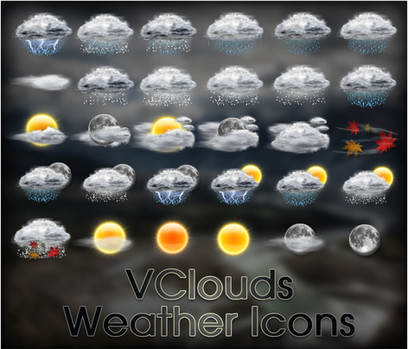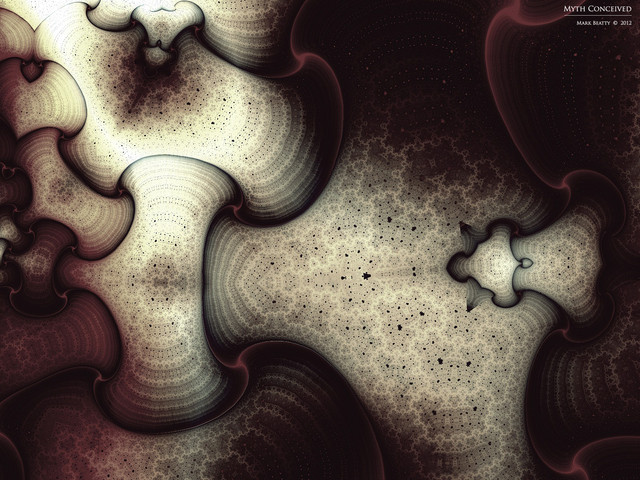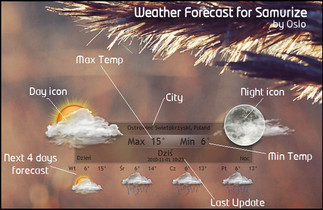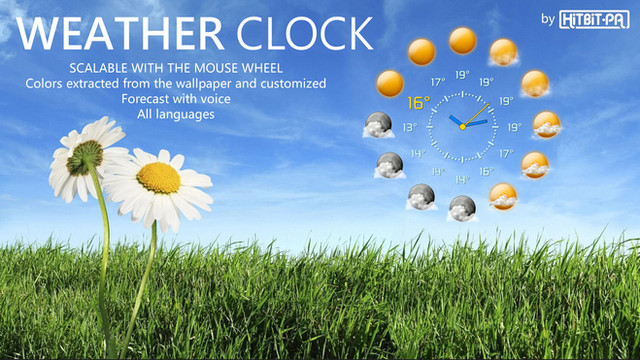HOME | DD
 VClouds — VClouds Weather
by-nc
VClouds — VClouds Weather
by-nc

Published: 2010-04-25 20:16:54 +0000 UTC; Views: 368306; Favourites: 529; Downloads: 102439
Redirect to original
Description
This is an old version. For a fully updated version of this skin check out VClouds Weather 2 and my new Glasses theme.My first Rainmeter skin - a detailed vertical weather skin.
it includes 3 sets with 8 skins each, that shows weather conditions - from current weather to a full 9 day forecast from weather.com.
To change the weather to your city location right click the skin, click edit skin, scroll down to Location and read the instructions.
* The Today/Tonight line is taken from Shivaism's Large Clean Weather skin. shivaism.deviantart.com/art/La…
- Make sure to read the instructions







- Also check this video that I found for easy installation instructions www.youtube.com/watch?v=SE_JZP…
Updates:
13.12.2011 - Temporary fix for the weather.com update issues. everything should work except for the last forecast day in the 9 days variant.
3.11.2013 - Fixed Tonight forecast not showing thanks to josey-wells .
20.1.2014 - Fixed Tonight forecast not showing up again. thanks to josey-wells .
German version translated by MissPauline can be found here vclouds.deviantart.com/art/VCl…
Russian version translated by Lukunder can be found here fav.me/d2uojd3
Portuguese version translated by Armaru can be found here armaru.deviantart.com/art/VClo…
Related content
Comments: 445

Oops.....Sorry for the multiple posting.
👍: 0 ⏩: 0

Totally Awesome skin. I figured out how to do multiple widgets and it runs perfectly. Thank you.
👍: 0 ⏩: 1

No problem.
lol! The reply button was stuck?
👍: 0 ⏩: 0

I absolutely LOVE this Rainmeter skin. Totally awesome!! I figured out how to do the multiple widgets and it works wonderfully. Thank You.
👍: 0 ⏩: 0

I absolutely LOVE this skin. Got the multiple weather screen figured out. Toatally Awesome !!!
👍: 0 ⏩: 0

Where do you paste the copied folder to.....In the documents folder? Do you copy the entire VClouds2 folder and then rename it?
👍: 0 ⏩: 0

Hello!
How i can translate this skin?
👍: 0 ⏩: 1

Look here: [link]
you can also download the translated versions above, look at the ini files and learn how those guys did it.
👍: 0 ⏩: 0

How do you get the weather for more than one location?
👍: 0 ⏩: 1

To run multiple instances of a skin simply copy the skin folder and paste it with a different folder name.
Now restart rainmeter and open the copied config.
👍: 0 ⏩: 2

I am running Windows 7 and would like to know if the folder you copy is located in the documents folder. If so, do you just copy and then rename that folder to get it to appear in the selection menu for rainmeter?
Thanks,
Ed Allen
👍: 0 ⏩: 1

Its located in My Documents\Rainmeter\Skins\ just copy the folder, rename it, restart rainmeter and load the new config.
You can also just copy and rename one config but sometimes its safer to copy the entire folder.
👍: 0 ⏩: 1

Correction, ignore the last line, you do need to copy the entire folder...
👍: 0 ⏩: 0

Thanks! So awesome! I love this rainmeter skin!!!
👍: 0 ⏩: 1

No problem, glad you like it!
👍: 0 ⏩: 0

Wow, this is great and fits the rest of my desktop design perfectly 
👍: 0 ⏩: 1

Sorry I don't speak German...
👍: 0 ⏩: 1

I could help you there 
👍: 0 ⏩: 1

This just simply amazing... Like the fonts and the graphics... Nice Work.
👍: 0 ⏩: 1

forget my previous message please... i'm an idiot ^^ (please don't lapidate me... xD)
Your skin is really great!
👍: 0 ⏩: 1

Hi,
I'm the biggest newbie you've ever seen (i discovered deviantart and rainmeter yesterday ^^)
I don't know how to move the weather skin on my desktop : it appears on the left top corner and i don't know how to move it on the right corner....
I read the instructions and figure out how to change the location (Paris/newyork...) and the units (°C/°F).
But it seems to be too complicated for my english to fix my problem!
can someone please help me?
👍: 0 ⏩: 0

Nice Job! How can i make today night weather?I can see only today and tomorrow and next day, but today night, no! What is the changing trick is the setting file? thx
👍: 0 ⏩: 1

Do you mean that the tonight forecast doesn't show or that you want to create your own weather skin with the tonight feature?
if you want to create it than the main parts for this are those:
[MeasureWeatherTemp1]
Measure
Plugin
Url=[Today]
StringIndex=4
Substitute="N/A":"666"
[CheckNATemp]
Measure=Calc
Formula=[MeasureWeatherTemp1]
IfBelowValue=665
IfBelowAction=!execute [!RainmeterHideMeter MeterNightTemp1][!RainmeterHideMeter MeterNightDay1][!RainmeterHideMeter MeterNightDesc1][!RainmeterHideMeter MeterNightIcon1][!RainmeterShowMeter MeterTemp1][!RainmeterShowMeter MeterDay1][!RainmeterShowMeter MeterDesc1][!RainmeterShowMeter MeterIcon1]
IfEqualValue=666
IfEqualAction=!execute [!RainmeterHideMeter MeterTemp1][!RainmeterHideMeter MeterDay1][!RainmeterHideMeter MeterDesc1][!RainmeterHideMeter MeterIcon1][!RainmeterShowMeter MeterNightTemp1][!RainmeterShowMeter MeterNightDay1][!RainmeterShowMeter MeterNightDesc1][!RainmeterShowMeter MeterNightIcon1]
DynamicVariables=1
* also look at the Hidden= lines in the today and tonight sections.
👍: 0 ⏩: 0

Please read instructions.txt that is included in the zip.
👍: 0 ⏩: 0

It stopped working. I restarted my computer and when it came up, it wouldn't show any information. I tried using some of the other ones, checking my location code, changing my location code, and restarting rainmeter. I still can't get it to work.
👍: 0 ⏩: 1

It was slow to update about an hour ago but it works fine now.
👍: 0 ⏩: 1

I reinstalled rainmeter and now it works fine now. Must have corrupted a file or something while I was updating my computer. Thanks for the quick response.
👍: 0 ⏩: 0

Everytime i restart rainmeter, i get a notification that pops up saying "detection location code: [getcode] for [getcity]. Do you want to use it?" (it gives me the option of YES or NO, either way it doesnt work) also no matter what 8 digits i put in, it still wont show ANY weather information at all. i tried reinstalling but nothing seems to work...please help
👍: 0 ⏩: 1

I have no idea what is that notification that pops up for you.
do you have any other weather skin loaded? what version of rainmeter are you using?
👍: 0 ⏩: 1

BTW the place to enter the location code is in the skin config file. click the skin, click edit skin, search for this line: Location=UKXX0085 and replace the code with yours.
You can also try version 2 [link]
👍: 0 ⏩: 1

i did enter the right location, and i have rainmeter 1.3..i have no idea whats going on
👍: 0 ⏩: 1

Try to close the vclouds weather skin and restart rainmeter.
do the pop up message appears after the restart without vclouds weather loaded?
👍: 0 ⏩: 0
<= Prev | | Next =>