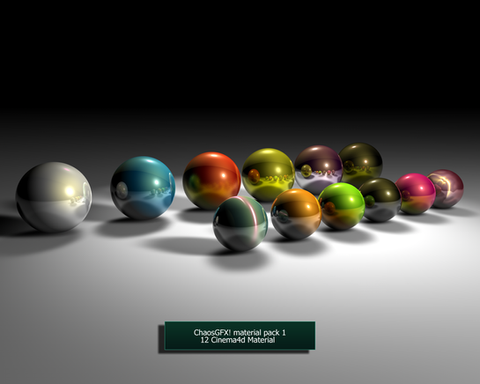HOME | DD
 xALIASx — C4D for beginners
xALIASx — C4D for beginners

Published: 2006-05-03 18:56:13 +0000 UTC; Views: 41165; Favourites: 198; Downloads: 3921
Redirect to original
Description
This is a very basic way to get a render to use in your sigs, it very basic but i my self am still a beginner in c4, the tut includes a material i used and made for the tut, the render it self, the c4d file of the render, and off course the tut it self.comment and +fav is much apreciated, took me a long time to make.
Related content
Comments: 75

fav!!
thanks ^^
spanish: gracias a tu tutorial, he podido hacer muchos C4Ds, muchas gracias!!
👍: 0 ⏩: 0

Wow, thanks 

Very helpful for me since I dont really get what a C4D is and how you make em. xD
👍: 0 ⏩: 0

Can i please have permission to post your tutorials in hidden-designers.com with a link back to your DA profile or any link you desire?
👍: 0 ⏩: 0

not to be an asshole, but...
you know you can do lots of stuff in c4d besides "abstracts"?
like characters, and buildings, and animations, and vector stuff, and photo retouching, and postproduction....
why there's so many "abstract tutorials"?
c4d goes far beyond three spheres.
and by the way, you can achieve the same efect with a different sphere primitive and the matrix extrude edit.
then you explode it.
👍: 0 ⏩: 0

Found it increidbly useful as I'm only just starting up
👍: 0 ⏩: 0

Ohh very good tut and it´s very easy...
Fav! and you can see my outcome in my DA...!
👍: 0 ⏩: 0

Good Tutorial i was wondering howe to duplicate objects/layers.
👍: 0 ⏩: 0

This is horrible, but I can't get it to save... I set all the preset settings (Hell, even opened up yours) then hit CTRL+R and it's not saving anything and when I try to go into the file->save in the render viewer it saves it with a black background... Help?
👍: 0 ⏩: 0

awesome tutorial , this is my outcome .
[link]
thanks a lot .
👍: 0 ⏩: 0

ty very much i need it XD im a noob with maxon XDXD
👍: 0 ⏩: 0

Thanks! Very detailed and very helpful for noobs like me!
👍: 0 ⏩: 0

Nice tutorial. Helped me figure out how to actually make any C4Ds for GFX lol.
👍: 0 ⏩: 0

wow thank you so much man. this is the only c4d tut ive found that i could follow! thanks for helping me create my first c4d render!
👍: 0 ⏩: 0

Thank you so much for this tutorial! Here is my attempt [link]
Now to play with Cinema 4D so more
👍: 0 ⏩: 0

Finally, a beginners tutorial! I'll try it out soon
👍: 0 ⏩: 0

Nice one
Where can i download the Windows Theme/Skin you use?
👍: 0 ⏩: 0

thnx man, used it for my first c4d yay!!!!!!!
i deviated it 
[link]
👍: 0 ⏩: 0

hey im having problems saving on my C4D
its a mac version.. but it should be the same...
ok
i go to render settings
then save
i pick jpeg
and i push save...
yet it saves it as an .aec format
what can i do to save it to a jpeg?
👍: 0 ⏩: 0

SWEET!
now i know how i can make the background transparent ^^
thx man!
👍: 0 ⏩: 0

Thank you thank you thank you. i have been looking everywhere for something to make sense out of this program. Thanks to you I created my first piece of art with C4D
👍: 0 ⏩: 0
| Next =>