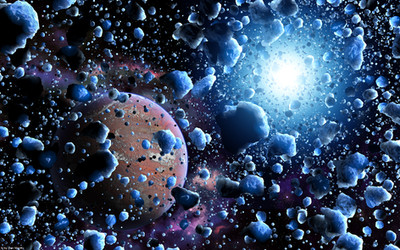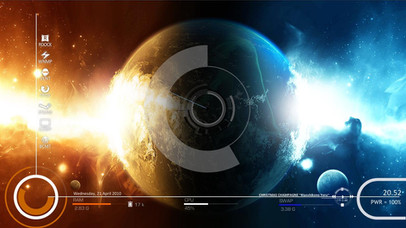HOME | DD
 XANCI — NERV UI Rainmeter Suite 3.2.6
by-nc-sa
XANCI — NERV UI Rainmeter Suite 3.2.6
by-nc-sa

Published: 2011-09-24 08:27:52 +0000 UTC; Views: 626799; Favourites: 782; Downloads: 258057
Redirect to original
Description
【There are display problems with new D2D graphical engines in Rainmeter 4.0, version 3.3.2 has better compatibility with THIS suite】Verison 3.2.6
2017.03.01 Updated
Requirements:
Rainmeter 3.2.1 r2386 or above (get latest version of Rainmeter on rainmeter.net/)
SpeedFan (to display CPU temperature)
Related content
Comments: 859

Hi,
first of all thanks for the great skin, it's one of the best thing I've ever seen.
Second, I was wondering how to make more pages in the panel section. If I put more than 10 paths in the custom.ini it correctly recognizes that there are 2 pages, but I can't switch between them. Is there a way to do it?
Thank a lot!
EDIT1: ok nvm I'm dumb, I've just tried to use the arrow on the "open-close" icon and that did the trick.
👍: 0 ⏩: 0

Hello.
Amazing work there, it really makes My computer a bit more... unique.
But I have one little problem with it - the "Panel" letters won't disappear.
It is visible while using other programs, and I can't figure out what should I do with it.
Other than that, good work!
EDIT: Found another problem - while using another programs (like browser) the icons are still clickable, and this is REALLY annoying.
Sorry, if I am just stupid, but rainmeter is new to me - never used it before.
EDIT 2: Ok, i deal't with that "panel" icon being above every program, but there is still that icons being still clickable, i unchecked "Click Through", but with no effect.
EDIT 3: Well, now i feel stupid. You just need to CHECK them all so they won't interfere with other windows. Still, I leave that comment for those, that will encounter this TRIVIAL problem.
Still, amazing work with this skin, seriously!
By the way, this example color you gave us remind me of KotOR. It's amazing!
👍: 0 ⏩: 0

Fantastic, but... how can I change links and icons in the "Launcher" panel?
👍: 0 ⏩: 1

Click panel then click custom file then find launcher path
👍: 0 ⏩: 0

Really love this. Can you please update the weather UI though? it seems weather.com no longer works for rainmeter.
👍: 1 ⏩: 0

may i know how do u set different theme colour and wallpaper when u r using battery and Plug in ? and may i know how to make the countdown timer work ? Thanks
👍: 0 ⏩: 0

brilliant rainmeter! well done!!
is there a way to make the media player work for iTunes?
i dont use WMP
thanks!
👍: 0 ⏩: 0

When I use the updated skin, the icon panel and the weather panel keeps flashing and I can't even click on them. Help please!
👍: 0 ⏩: 0

Can i add one more drive menu?
Please give me some tip.
👍: 0 ⏩: 0

Hey! This UI is a real masterpiece, great job, And thanks for sharing it with us!. Altough I do have some inconvenients and I would love to get some help with.
I Am not able to edit the "Custom files path" configuration. I do write every destiny folder properly, but neither the Launcher path or launcher text seem to change.
Again , thanks for sharing this great piece of work with us. Hope you can help me with this.
Sorry if my english was a bit too formal or just plain wrong, not a native speaker.
👍: 0 ⏩: 1

Not sure if it'll help; but I had a similar problem and fixed it by right clicking w/e I wanted to copy -> properties -> then copying the "target" instead of typing them in. EX: "D:\Program Files\Guild Wars 2\Gw2.exe"
👍: 0 ⏩: 0

Can I change what the temperature gauge is shoving? Because mine is shoving the hard drive temp, not the cpu.
👍: 0 ⏩: 0

New to the whole rainmeter thing, how do you update skin verions without getting rid of your custom settings?
👍: 0 ⏩: 1

find your old version in Skins\Backup
👍: 0 ⏩: 0

a little change in the player bottoms when current player is not active
👍: 0 ⏩: 0

HELP , i accidentally overwrite the new version on my old 1 , so all the customization i did r gone 
👍: 0 ⏩: 2

U r a life saver my friend! At least I got all my launcher thing back. Change the icon and stuff really lot of work to me. Thanks man. Btw should I upgrade to the new version? U know wat to make the timer work for when I use battery and last how do I customise the 2 theme when I switch from battery to adapter
👍: 0 ⏩: 0

For getting your customization back, Rainmeter\Skins\Backup should have a folder with the previous settings for your skin. You can retrieve it through there. I recommend still editing it in the same way and just using those files for reference, since sometimes the settings that you get as options change a bit.
👍: 0 ⏩: 0

3 things. Firstly, ily for sharing this. Second, can you post the red/green/blue numbers for your blue? (or how to revert color to default) I changed it and ocd going insane from not being able to get it back to original. Thirdly, what do the Stop, Slow, Normal, Racing buttons do at the top right?
👍: 0 ⏩: 1

1.feel free to share
2.20,80,240
3.just a cpu usage indicator
👍: 0 ⏩: 1

Quick question, I noticed rainmeter when running this skin attempts to ping qone8.com. Was this a desired functionality, and if so why would it be attempting to contact that site?
👍: 0 ⏩: 1

here is a list of sites from which this suite will retrieve information:
Network.ini:
icanhazip.com
Update.ini:
xanci.deviantart.com
bbs.rainmeter.cn
customize.org
Weather.ini:
wxdata.weather.com
👍: 0 ⏩: 0

Sorry I have a question, Because I have 2 monitor, I want to know how do I move the whole theme to another monitor instead of my main one?
👍: 0 ⏩: 0

Hey! I love this UI, but how do I change the color on it to a red? Thanks for all your awesome work!
👍: 0 ⏩: 0

Why the network makes rainmeter lag
Could fix?
👍: 0 ⏩: 0

Hi there, just discovered Rainmeter and NERV UI
Absolutely fantastic! I love the look! I love that I'm able to edit just about everything!
I do have one question though, is it possible to get the player to work with MusicBee? I've looked through the comments but I can't find anything that helps, unless I missed something.
Many thanks if you, or someone else, is able to help.
👍: 0 ⏩: 1

docs.rainmeter.net/manual-beta…
👍: 0 ⏩: 0

and also how to activate the timer for when i am using battery ? it is in 8:88:88 now , not working yet .
👍: 0 ⏩: 0

hi , having problem changing/ putting an icon for the launcher , i already set it to open a folder , all working but there no icon . i already put the icon i want in the Icon folder but still nothing ... those icons for .exe work but not for folders. i read ur reply to other and try but still cant figure it out , where do u find LauncherIcon:......?
👍: 0 ⏩: 0

Shows "Your version of windows is not supported by this package." when I use SkinInstaller.
My windows version is windows XP sp3
Rainmeter version is 3.2
👍: 0 ⏩: 0

Using it soooooooooooo happily. Favorite ever, thanks a lot!
👍: 0 ⏩: 0

background color and text color can be customized
👍: 0 ⏩: 0

!Refresh *之后proces.ini的显示失灵啊,要重新加载ini或者在托盘按“刷新全部”才能恢复。顺便问下大大3.2.1字体怎么改的?对比一下旧版明明字体文件和Style.inc都没有变动,怎么字体显示就变了??还有NERV UI\backgroud 里面多了个test.ini 可能忘记删了吧。。。。。
👍: 0 ⏩: 0

why I can't mid-click to update version info,the log says !UpateMeasure[MeasureUpdate]not found
👍: 0 ⏩: 0

Is their any way to change the music player to spotify?
👍: 0 ⏩: 0

Plz,can you make something another with power monitor for non laptop\notebook users?
👍: 0 ⏩: 0

My panel button isnt working anyway I can fix this?
👍: 0 ⏩: 0

if your laptop is running on battery, the 'Power' skin only looks good when you have 'solid background' turned on. otherwise the timer and percentage are covered by the custom text colour
i.imgur.com/tTrqXsH.png
👍: 0 ⏩: 1
| Next =>