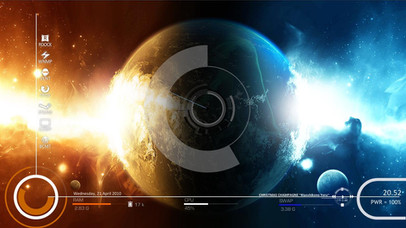HOME | DD
 XANCI — NERV UI Rainmeter Suite 3.2.6
by-nc-sa
XANCI — NERV UI Rainmeter Suite 3.2.6
by-nc-sa

Published: 2011-09-24 08:27:52 +0000 UTC; Views: 626812; Favourites: 782; Downloads: 258060
Redirect to original
Description
【There are display problems with new D2D graphical engines in Rainmeter 4.0, version 3.3.2 has better compatibility with THIS suite】Verison 3.2.6
2017.03.01 Updated
Requirements:
Rainmeter 3.2.1 r2386 or above (get latest version of Rainmeter on rainmeter.net/)
SpeedFan (to display CPU temperature)
Related content
Comments: 859

Nevermind, I figured it out. I didn't Realize I needed to middle click the close to update it. Now I just need to figure out how to correct weather to reflect my home town, not bejing lol
👍: 0 ⏩: 1

So if you go to weather.com and find your home towns normal page there will be a code in the Address bar. If you copy that and replace with the code in custom next to weather itll work. the code will look something like this - USNV0024. Im posting all of the things I figure out how to do, just in case others come along with similar issues
👍: 0 ⏩: 1

Also. In custom to make the launcher work, Put the full file name under LauncherPath*: and then the files name next to LauncherText*: and it will automatically paste the picture in the proper location
👍: 0 ⏩: 1

I can't make the weather work. Where should i need to paste the code?
👍: 0 ⏩: 1

NVM,found it,thanks for the comments
👍: 0 ⏩: 0

这个自己添加含有关机(重启、注销)代码的快捷方式到系统记忆体旁边的启动栏,不就行了,这有何难。
Shutdown.exe在C:\Windows\system32文件夹中(C盘为系统盘)。我们可以在桌面上为它建立快捷方式来快速关机,方法如下:先建立快捷方式,然后点击右键,选择“属性”,在“目标”文本框的路径后添加“-s -t 10”。其中“-s”代表关闭计算机,当然可以改为“-r”变成重新启动;“-t”表示设定倒计时,即后面的数字10表示10秒,可根据自己需要设定。
👍: 0 ⏩: 0

您好,这个主题我是从11年年底一直用到现在,很棒!但是现在有个小问题,主题的天气部分今天忽然无法显示,仅仅显示一个叉和三个N/A,而前几天都可以正常的显示三日天气,求教是怎么回事,希望能帮忙解决一下,谢谢 ^_^
👍: 0 ⏩: 1

This is amazing! Thanks so much!
👍: 0 ⏩: 0

This is an amazing skin btw, and I just got around to setting mine up, but I had one question: I don't know if you've ever played a game called Smite (or ever heard of it) but the target for the games launcher is a little non standard. It looks like this: "C:\Program Files (x86)\Hi-Rez Studios\HiRezLauncherUI.exe" game=300 product=17 and it's the game=300 product=17 part that I cant seem to get the custom.inc to recognize. Anyway to get this to work?
P.S. I've tried to just use the target of the .exe only, but that sends you to an outdated launcher and the game forces you to use the dedicated one or it won't even startup.
👍: 0 ⏩: 1

I actually forgot, I have another question. In regards to the WallpaperB/WallpaperW code lines in the custom file, are these what are used to change the black and white solid backgrounds when the computer (in my case a laptop) is on/off battery? And if so how do you go about changing these? I tried just sending it to a target .jpg, but that didn't change anything. Any help on either of these would be appreciated!
👍: 0 ⏩: 1

Welp figured out the answer to my second question: I'm retarded lol. And might I say this is incredibly well made! So easy to use and customize!
👍: 0 ⏩: 0

How can I get something like this to fit on a 1366 x 768!!!! Love your work!
👍: 0 ⏩: 0

您好,天气网站和本主题好像冲突了,在下现驻东京,城市编号JAXX0085写上去之后,现在网站默认是五天的天气,导致主题无法显示,仅仅显示一个叉和三个N/A,而原来正常能够显示的三日天气,请问您有什么办法解决吗?还望不吝赐教,以解愚怀
👍: 0 ⏩: 0

顶!!!!!!!!!!!!!!!!!!!!!!!!!!!!!!
👍: 0 ⏩: 0

how do i change the background on the unplugged mode?
👍: 0 ⏩: 0

Very, very, very awesome skin! I just love it. There's just one thing I'd like to know: Is it possible to set the battery time to real time and if so, how?
👍: 0 ⏩: 0

How do you change the player to iTunes?
And how do I get the temps running?
👍: 0 ⏩: 0

xanci大大,怎么不见你在国内出现呢?求加好友啊!qq:575543407
👍: 0 ⏩: 0

I'm a Chinese.how to download?
👍: 0 ⏩: 1

右边的download file没看见么…………
👍: 0 ⏩: 0

Sweet skin, will take some figuring out for some parts, but none the less I dig it.
👍: 0 ⏩: 0

First of all awesome Skin, crazy awesome. I've done a bit of tweaking on the launchers and I'm figuring it out as i go. My question is: I cannot get the Temp to actually read my computer's temperature. How do i fix this?
👍: 0 ⏩: 1

You need to have SpeedFan running to display the CPU temperature, there is a manual in Skins\NERV UI\@Resources
👍: 0 ⏩: 1

神人~~~想知道你那个蜂窝是怎么做的,我不知道怎么置换里面的图标和相应的APP。另外,我点CUSTOM FILE无法弹出设置的文件。。。。。。
邮箱1067309130@qq.com
👍: 0 ⏩: 0

你好 我想请问下 桌面那个播放器 可以换成别的么? 不用WMP 换成 酷狗 或者是别的 播放器
需要改什么么? 还是要从新写代码?
👍: 0 ⏩: 0

作者大,请问,使用TTPLAYER的时候,在PLAYERNAME里头填入CAD的时候能关联启动,但面板无法关联歌曲信息以及控制音量、上一首下一首的操作,填入WLM的时候,能关联歌曲信息,但无法关联启动以及无法操作控制音量等,有什么解决的办法么?谢~
👍: 0 ⏩: 0

作者大,请问,使用TTPLAYER的时候,在PLAYERNAME里头填入CAD的时候能关联启动,但面板无法关联歌曲信息以及控制音量、上一首下一首的操作,填入WLM的时候,能关联歌曲信息,但无法关联启动以及无法操作控制音量等,有什么解决的办法么?谢~
👍: 0 ⏩: 0

大大这皮肤太赞了! 自己琢磨了一下午,功能基本都是先了,就是播放器搞不定。请问怎么指向自定义播放器?我现在只能用WMP,自己下载安装了FB2K,但在播放器哪里切换到FB2K也打不开它,没反应!
👍: 0 ⏩: 0

You know how we are able to add .exe files in the LauncherPath? How about folder shortcuts? Is that possible, if so how do I add folder shortcuts?
👍: 0 ⏩: 1

i tried doing launchericon=name.ico but it still doesnt show anything, even tried different sizes 32x32 16x16 48x48 still nothing. please help i want to be able to add folders to the launcher path WITH displaying icons
👍: 0 ⏩: 0
<= Prev | | Next =>