HOME | DD
 XiceGfx — Silverfall signature tutorial
XiceGfx — Silverfall signature tutorial
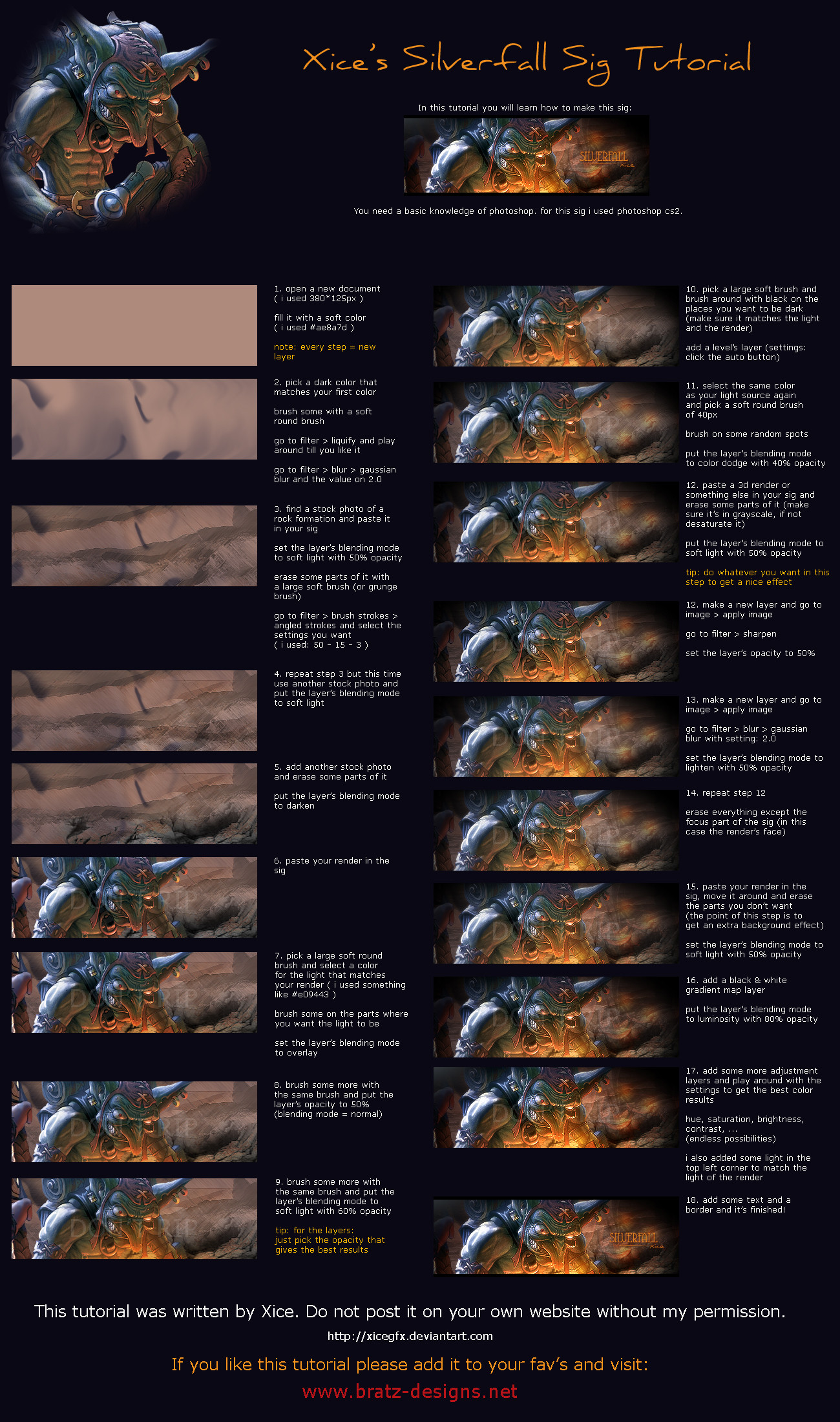
Published: 2007-04-30 17:44:09 +0000 UTC; Views: 104378; Favourites: 258; Downloads: 6113
Redirect to original
Description
Xice's Silverfall Sig TutorialA tutorial on my Silverfall signature.
If you like it please




 it.
it. 




Bratz Designs
Bratz Designs
Bratz Designs
Bratz Designs
Bratz Designs
Bratz Designs
If you register at Bratz Designs, please put Xice as your referral





Enjoy.
Xice
Related content
Comments: 100

Hello!
I liked so much your tutorial, and, i want to translate him to portuguese, for a brazilian signs forum.
Of course, i need your permission...
👍: 0 ⏩: 1

Hey nice work !!!
IF you would like to get more Critique where everyone will see your works Visit CFX - [link]
I would really appreciate to see you there .
We have things like
SOTW
QOTW
ACTIVE COMMUNITY
CLASSING CREW
If you choose to register with us, just add "The Prodigy" to your referrer!
👍: 0 ⏩: 0

Here's something i made!
[link]
dont mind the filename lol
👍: 0 ⏩: 0

Awesome tut. loved following along with it. Used your steps (minus 1 or 2) to create this sig
[link]
👍: 0 ⏩: 1

I'm glad you like the tutorial, nice result
👍: 0 ⏩: 0

Can i have the background of rock formation u got
(here the render create an account)
[link]
👍: 0 ⏩: 1

I don't have that image anymore.
But you can find a lot of good stock images here on DA.
For example in the gallery of #resurgere .
👍: 0 ⏩: 0

Sick tutorial, can I have the render? Its cool.
Btw, I faved.
👍: 0 ⏩: 1

I'm afraid I don't have that render anymore.. try googling for 'Silverfall'
👍: 0 ⏩: 0

Hi
I enjoyed a lot this your Tutorial
and I wonder if you would be willing
to release it so I can set my forum
and thus their credits and a link to your DeviantART
so you can comment or know his work.
Thank you very much. Congratulations
👍: 0 ⏩: 1

Thanks, i'm glad you like the tutorial. You can put it on your forum, that's no problem.
👍: 0 ⏩: 1

This tut is great, But do you mind telling me what render you used? Maybe link?
👍: 0 ⏩: 1

It's been too long since i made that tutorial.. i checked, but the link is no longer available and i don't have the render anymore.. i'm sorry, i hope you like the tutorial anyway
👍: 0 ⏩: 0

This is an awesome tut! I loved the result I got with a Bahamut render!
👍: 0 ⏩: 1

Great tut. I've use this a few times and the results were great.
Thank you.
👍: 0 ⏩: 1

Thanks alot, most understandable tut ive followed yet
👍: 0 ⏩: 0

Nice tut, I learned a few tricks from it...
Here's a sig I made from "kinda" followng it...[link]
👍: 0 ⏩: 1

nice result, i'm glad you liked the tutorial
👍: 0 ⏩: 0

Nice result! Like the tut!
I do a similar thing with city renders as a BG
👍: 0 ⏩: 0

i like your idea for lighting. i usually use the lighting filter.
👍: 0 ⏩: 0

[link]
some fag has been ripping one of my forums tutorials, I noticed he ripped this tutorial too. Just thought id let you know.
👍: 0 ⏩: 1

thanks for letting me know.. some people are just lame
👍: 0 ⏩: 1

very lame. i looked through his posts and he had explained to one of his fellow forum goers that he simply found it and thought he would help everyone help.
yeah, right.
=/
👍: 0 ⏩: 0

really nice and detailed tutorial.... will try this when i have the time... for now, its 
👍: 0 ⏩: 1

This tutorial is outstanding!!!
Look at my outcome! [link]
👍: 0 ⏩: 1

thanks, nice result, quite different from what i expected though
👍: 0 ⏩: 0

Dude, where did you get that render i could really use it.
And obviously great tut, registered on the site and all that good stuff
👍: 0 ⏩: 0

Great tutorial, new to Ps and this helped me with some of the techniques I keep seeing.Thanks!
👍: 0 ⏩: 1

cool tut, i learned some new tricks from it so i must + fav it ^^
👍: 0 ⏩: 1
| Next =>



































