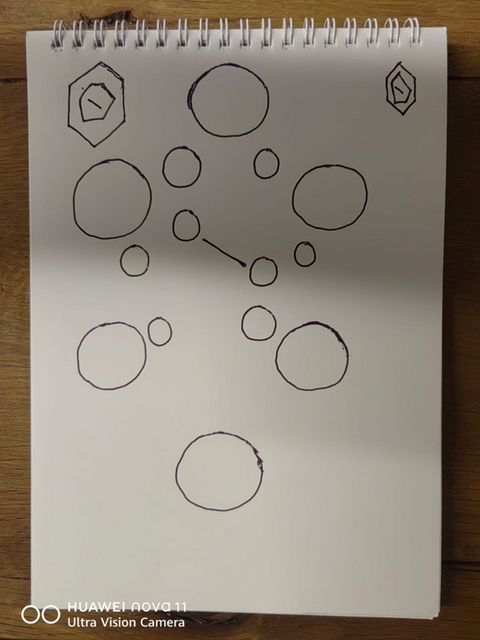HOME | DD
 Xlyphia — Link Signature Tutorial
Xlyphia — Link Signature Tutorial
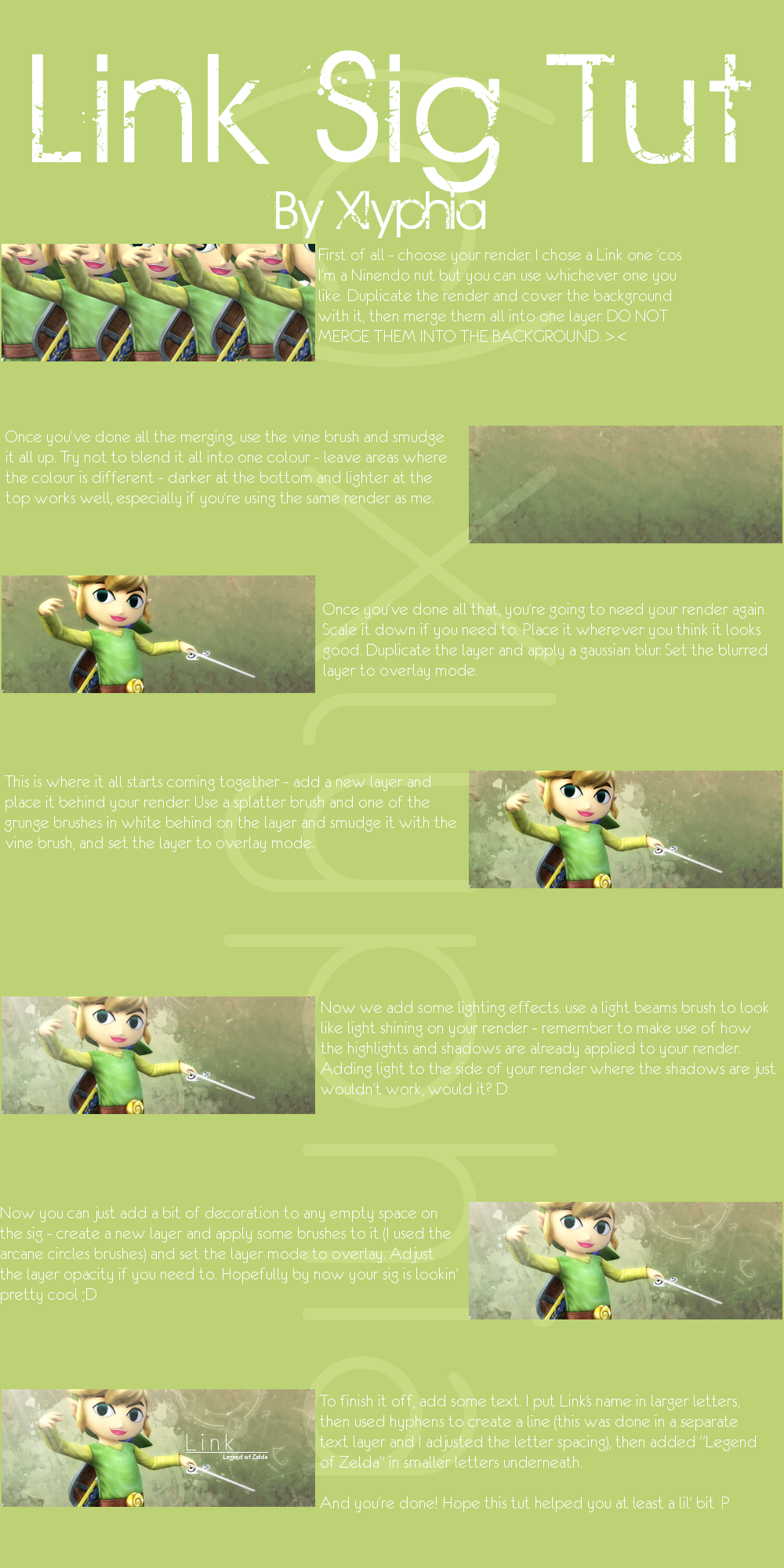
Published: 2009-02-20 19:16:30 +0000 UTC; Views: 6305; Favourites: 15; Downloads: 266
Redirect to original
Description
New siggy tut




Basically more advanced, I won't go through what all the stuff means so if you're a beginner it might not be so great for you >.>
Remember this is for GIMP so PS users may not be able to get the exact same results if they use this tut
Y'might want to download it... it's big O.O
Dont forget to note me or leave a comment if you try it out ^^
Brushes:
[link] by
[link] by
[link] by
[link] by
If you spot any of your brushes in there that I havent included in them thar links, give me a shout ^^
Rip this and I'll send my 1337 army of penguin ninjas so slice your limbs off >.<
Made in and for Gimp 2.6
Related content
Comments: 7

Hi, this is an awesome tut!
Here's my outcome with the Link from Twilight Princess
[link]
Thanx alot
👍: 0 ⏩: 0

Does anyone knows how can I ad link which are not going to show like [link]
👍: 0 ⏩: 0