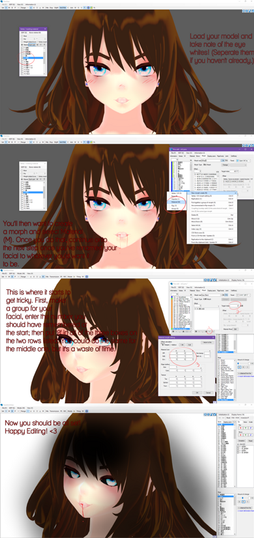HOME | DD
 Your-friend-Sushi — MMD diffusion tutorial
Your-friend-Sushi — MMD diffusion tutorial

Published: 2011-03-30 03:36:24 +0000 UTC; Views: 31899; Favourites: 237; Downloads: 584
Redirect to original
Description
This is also used for keyluminous mme. Pose in the last panel was made by TwilightMarth.Here is a link for diffusion MME, I coulnt remember where I got it so I posted my mediafire one ^ ^; When I remember where it was found the link will be replaced. [link]
Related content
Comments: 100

I have it loaded o the top of the menu, and then I opened a model, and I see no difference.
👍: 0 ⏩: 0

Where do you got the stage?
Thanks for the tutorial!
Sorry for my bad english
👍: 0 ⏩: 1

I believe the link was on niconicodouga, but search Antique Stage on youtube and you should find a link. and youe quite welcome n n
👍: 0 ⏩: 0

I went through and followed this. but it loaded as a red disk on the ground by my model's feet. o.o did I do something wrong?
👍: 0 ⏩: 1

Which version of mmd and mme do you have?
👍: 0 ⏩: 1

I use the ver 739dot for mmd and the one I had found for mme I think is 739
👍: 0 ⏩: 0

it isnt letting me open my accessories thing.
👍: 0 ⏩: 0

It was probably your graphics card. Sadly theres nothing I can do about that.
👍: 0 ⏩: 1

nvm i fixed it you have to open it with accessories or it'll it crash the program lol
👍: 0 ⏩: 0

Yay! I was having a problem using it. It works fine now!
👍: 0 ⏩: 0

Can diffusion work on lat models? somebody told me that it'll mess up the model
👍: 0 ⏩: 1

I don't use lat that often but I think diffusion should be fine on them. And if something turns out weird with them then try messing with the shadow on the lat model.
👍: 0 ⏩: 0

cool thanks for hep i really thank you lots oh and the model is soo cute!!
👍: 0 ⏩: 0

Nvm, downloaded a different diffusion and got the effect I wanted c:
👍: 0 ⏩: 0

I have 3 different diffusion filters. One has an exe file in it which I'm scared to run and the effect doesn't look good when I load it, and the other two turn parts of the stage and the ground shadow black. Do I not have the right diffusion filter or is it just that I didn't run the exe?
👍: 0 ⏩: 1

I read both of your comments and you want to run the exe. The exe controls the diffusion. I have a couple versions of it as well, 4 and 7, version 4 has the exe file which I like to use for easy control and 7 can only mess around with size and tracparecy (wow, i just cant spell today) but you can use more than one diffusion at the same time ^ ^
👍: 0 ⏩: 1

I downloaded diffusion but when I load it in MMD it appears a leek and the filtrer won't work >__<
👍: 0 ⏩: 1

O3o how are you loading it?
👍: 0 ⏩: 0

it wont let me click on accessory edit D:heellppp
👍: 0 ⏩: 1

Odd. Can you elaborate any? O.o
👍: 0 ⏩: 1

nvm... i just forot to load a stage xP lol i feel so dumb
👍: 0 ⏩: 1

Lolz. Its ok. I do that frequently XD
👍: 0 ⏩: 0

Everytime I try to load diffusion through MME, it keeps saying "post effect cannot be used". T_T
👍: 0 ⏩: 1

Iteresting. Which MME do you have?
👍: 0 ⏩: 1

27 And I have all the diffusions.
Could the issue be that I'm using an onboard graphics card instead of a real one?
👍: 0 ⏩: 1

Possibly. And if you dont have it you might want to try the final version of mmd. To be honest I havent had that problem before, so we can try and figure it out ^ ^
👍: 0 ⏩: 1

I think I have the newest MMD, or at least newest as of last week. (V739)
When I try it says "Post effect cannot be specified" then the address of where the effect was.
I tried doing it the modelnamed way with the effects in the same folder, and it loads the bones but no polys or textures for the model, and renders like nothing is there at all.
👍: 0 ⏩: 1

Okay, I'm an idiot. I skipped the step of loading the diffusion.x and was loading it as only a .fx on my model. I should have read your instructions more carefully.
👍: 0 ⏩: 0

That is diffusion filter ^ ^
But ho do you mean o3o
👍: 0 ⏩: 0

No problem. ^ ^ It's my pleasure to help
👍: 0 ⏩: 0

can you gives mee the link where chu got the MME program?
👍: 0 ⏩: 1

The actual program to use MME or the diffusion effect? ^ ^
Because if you want the diffusion, I don't remember where I found it but I put up my mediafire link for now.
👍: 0 ⏩: 1

the actual program plz?
👍: 0 ⏩: 1

This is the link will take you to mikumikubeat and the page you want to be on. Click on the link in the forst paragraph as the one in the second is under matainance. ^ ^
👍: 0 ⏩: 1

Can I have download to diffusion files? :C
👍: 0 ⏩: 1

Sure ^ ^ its in the descripion now :3
👍: 0 ⏩: 1

Yay thanks ! ^^
👍: 0 ⏩: 0
<= Prev |