HOME | DD
 2JDesign — Senary System IconPack Install
2JDesign — Senary System IconPack Install
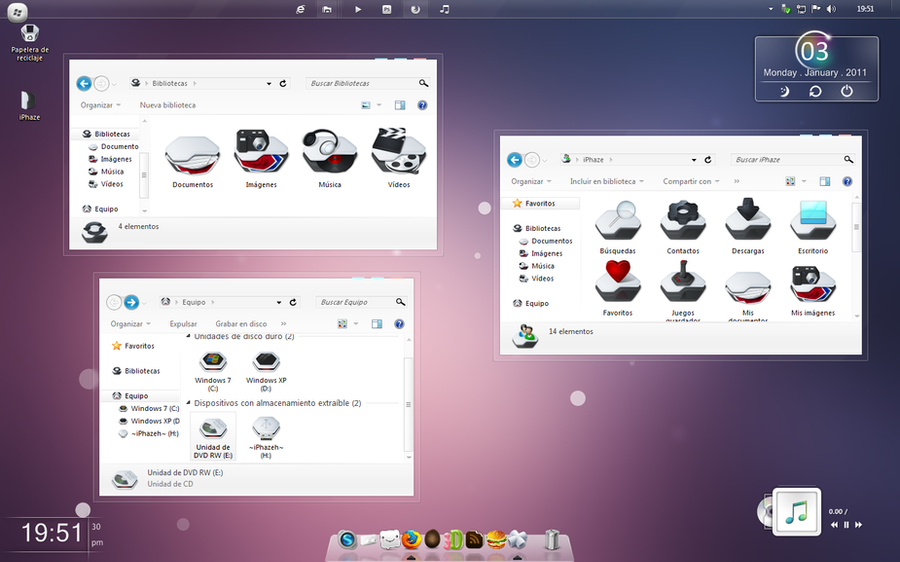
Published: 2011-01-04 09:40:11 +0000 UTC; Views: 33812; Favourites: 64; Downloads: 1371
Redirect to original
Description
Senary System iConPack Installer Windows 7 X86 (32)Download Form Here:
Windows 7 X86:[link]
Windows XP X86 X64:[link]
Tuneup Styler Version:[link]
Create Systen Restore Point:
1.Open System by clicking the Start button Picture of the Start button, right-clicking Computer, and then clicking Properties.
2.In the left pane, click System protection. Administrator permission required If you're prompted for an administrator password or confirmation, type the password or provide confirmation.
3.Click the System Protection tab, and then click Create.
4.In the System Protection dialog box, type a description, and then click Create.
How to Install:
IT IS IMPORTANT THAT 'USER ACCOUNT CONTROL' IS FULLY DISABLED BEFORE
TRYING TO INSTALL OR UNINSTALL!!!
User Account Control Settings can be located in:
'Control Panel\User Accounts\Change User Account Control Settings'
To install this Iconpack run the 'INSTALL.cmd' inside the folder.
CREATE BACKUPS!
It's HIGHLY recommended that you backup the files yourself to a safe
location before proceeding.
The install does create backups and a System Restore Point but if
something was to go wrong (like a power failure during running) you then
have another way out!
The files required for backing-up are as follows:
(32Bit)
x:\Windows\System32\imageres.dll
x:\Windows\System32\shell32.dll
x:\Windows\System32\imagesp1.dll
x:\windows\System32\zipfldr.dll
RESTARTS ARE IMPORTANT
You MUST restart after installing/un-installing, The scripts will ask you
when they have finished their work.
Please restart ASAP after running, the scripts shutdown some services and
the only way to guarantee all is running again is to restart the system.
RE-INSTALLATION
The files can ONLY be installed then removed once without running the util
in the 'Data' folder called 'UninstallCleanup.cmd'.. this is a saftey feature
to prevent the original files (once backed-up) being over-wrote.
I have no part in the icons.
Credit goes to:
arrioch: [link]
VS on Screenshot: Katharos For Windows 7: [link]
Enjoy! (:
Related content
Comments: 40

how did you position the taskbar icons on the middle?
👍: 0 ⏩: 1

Please Reupload on Mediafire or something!!!.
👍: 0 ⏩: 0

links are not working,could u plz give another link plzzz[link]
👍: 0 ⏩: 0

what's the gadgets on the top right,bottom left and bottom right??
👍: 0 ⏩: 0

what's that little weeny gadget on the bottom right corner?
👍: 0 ⏩: 0

AMAAZING icon pack, please mediafire it, cuz megaupload is down!
FUCK SOPA, ACTA and PIPA
👍: 0 ⏩: 0

Could you upload this to another server please?.... cause Megaupload is dead now
👍: 0 ⏩: 0

thanks...sorry x64 I will update as soon as possible
👍: 0 ⏩: 1










































