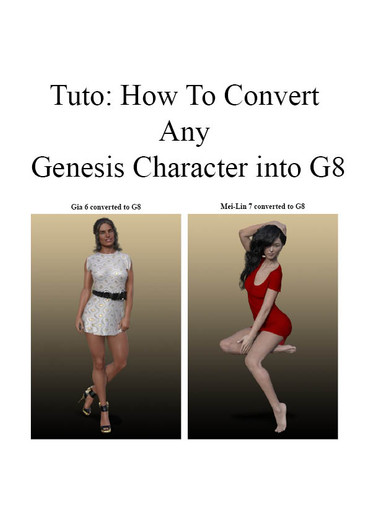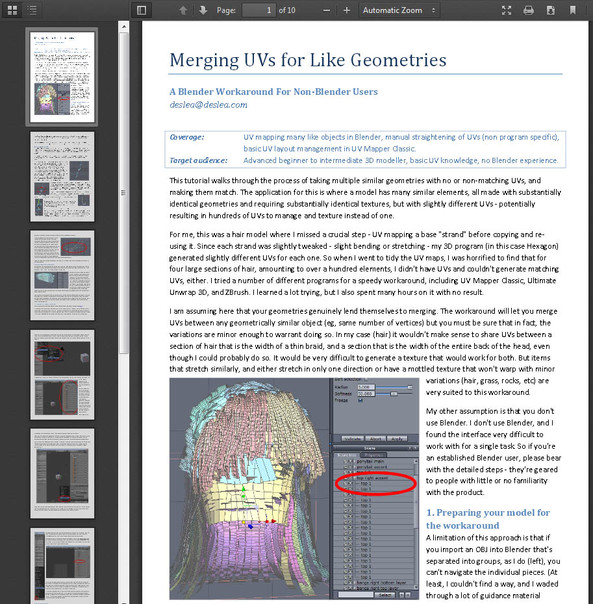HOME | DD
 3D-Fantasy-Art — Postwork Tips and Tricks
3D-Fantasy-Art — Postwork Tips and Tricks

Published: 2012-10-15 21:32:04 +0000 UTC; Views: 1698; Favourites: 22; Downloads: 211
Redirect to original
Description
So, you've spent a couple of evenings setting up your latest masterpiece in your favourite 3D package, waited 15 hours for it to render, and all in all, you're pretty happy with the result.What you do to your render when it comes out of the render engine may be what sets your image apart from all the rest. It's where you define your style.
Take command of your post-processing tools and make it pop!
This is a selection of hints and tips for using Photoshop to edit your images. It covers, in brief:




 Masks
Masks



 Blending Modes
Blending Modes



 Adjustment Layers
Adjustment Layers 



 Liquify Tool
Liquify Tool 



 Brushes
Brushes
Related content
Comments: 20

Scenes creates in Poser, enviroment in Photoshop... I'm use same tricks
👍: 0 ⏩: 1

Thanks for this. Tutorials like this are extremely hard to find. Either that or I keep looking in the wrong places.
Thank you.
👍: 0 ⏩: 1

That's so nice to hear. I'm really glad it was useful!
👍: 0 ⏩: 0

I really feel like doing that right now!!!
👍: 0 ⏩: 1

No kidding! It's a nice warm day out here and cold beer goes down nice and smooth when it's really cold! yum!
👍: 0 ⏩: 0

Nicely done- Now I can go about picking through yer brain...
....."Hhhhhhhhhhhhhhhnnnnnnnnnnnnnnngh...........braaaaaaaaaaaaaaaaaaaaaaaaaaaaaainnnnnnnnnnn..."
👍: 0 ⏩: 1

... slim pickings, I'm afraid!! XD
👍: 0 ⏩: 1

C'mon now. Any help is help worth giving!
👍: 0 ⏩: 0

Wow Thank you so much for making this tutorial! I’m still learning how to do more postwork on my images and this will help me a lot!
👍: 0 ⏩: 1

Tee hee! Thanks! Hope it's of use.
👍: 0 ⏩: 0

very cool, thanks deedee!
i saw your liquify tutorial over on rendorosity, too. that was great, i never knew to use that thing. i've been trying it now. : )
👍: 0 ⏩: 1

Hope you're having fun with it!
👍: 0 ⏩: 0