HOME | DD
 7namine — Fan Button Tutorial using GIMP
7namine — Fan Button Tutorial using GIMP
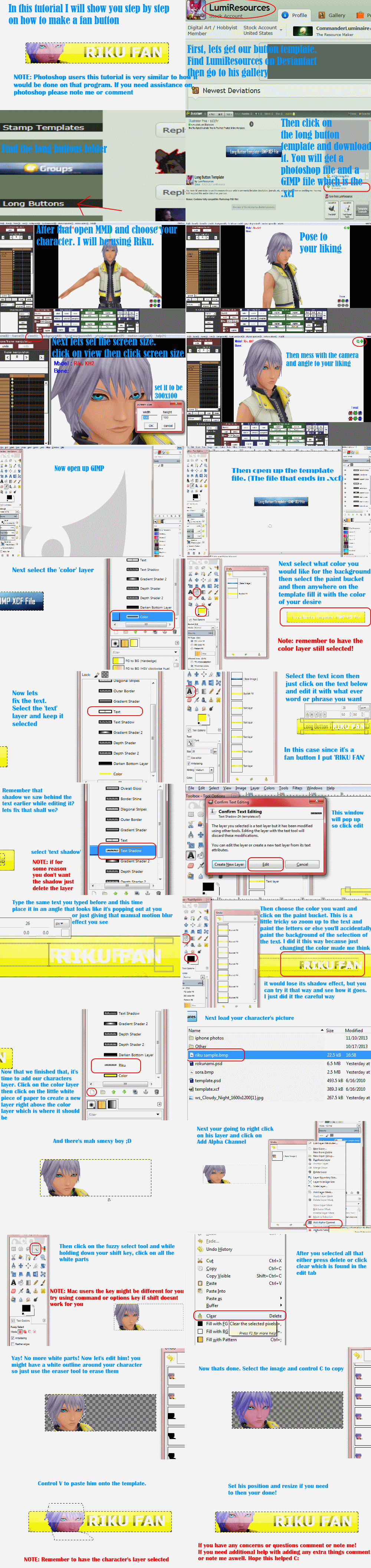
Published: 2014-01-06 23:44:57 +0000 UTC; Views: 2866; Favourites: 46; Downloads: 22
Redirect to original
Related content
Comments: 64

having trouble copying the image into the button. whenever i try i just see the line of the image
👍: 0 ⏩: 0

Hey 
👍: 0 ⏩: 1

I could make one for you free.
👍: 0 ⏩: 1

Oh ok thanks for the offer but I would like to try and learn to make them myself ^^
But thank you though
👍: 0 ⏩: 1

For some reason, the 'confirm text editing' window didn't appear when I selected 'text shadow'.
Also how did you get the picture of Riku into GIMP? I made a new layer but it only opens a box so that I can rename it.
👍: 0 ⏩: 0

I try but when I paste the image it opens a new image instead of pasting on the template!
👍: 0 ⏩: 0

How do you do the codes so you can post it on your Deviant ART?
👍: 0 ⏩: 1

Get the html code (google it) and it should have something like "place URL here" and you place the URL of the picture inside then save and you're done.
👍: 0 ⏩: 2

So you copy the button's URL?
👍: 0 ⏩: 1

So the button's URL and the page URL?
👍: 0 ⏩: 1

So I copy the writing in the bar at the top?
👍: 0 ⏩: 1

Thank you!!!! But I can't download the templates they are Zip. files and Gimp doesn't allow Zip. files
👍: 0 ⏩: 1

You extract them and use the file inside
👍: 0 ⏩: 1

Ok.... I don't think I understand.... Maybe I should just stick to art instead of buttons...
👍: 0 ⏩: 1

You're not really familiar with this stuff are you
👍: 0 ⏩: 1

Thanks for the tutorial. (\030/)
Can you make a button for free?
👍: 0 ⏩: 1

fndmgbfhdj ;w;
is there a way to make them off of paint tool sai?
👍: 0 ⏩: 1

Hm, you can, but you would have to do it from scratch unless you find a template for SAI, but this person who made the templates made it only for PS and GIMP
👍: 0 ⏩: 0

Hmm. Sure I can take one.
👍: 0 ⏩: 1

Could you make for me a Julius fan button using this picture of him img3.wikia.nocookie.net/__cb20…
👍: 0 ⏩: 1

Do you think you can give me a clearer picture? It's just that I don't see the button looking too clear with this one. If you happen to find another picture like this one, but in a higher quality I would definitely do this for you.
👍: 0 ⏩: 1

I'm really sorry for the long wait but I've been very busy. I can get it done on Thursday if that's not a problem
👍: 0 ⏩: 1

Sure! 
👍: 0 ⏩: 1

Alright I should get to it on Thursday
👍: 0 ⏩: 0

HOW DO YOU MAKE THE CODE????????????????????????????????????????????????????????????????????????????
👍: 0 ⏩: 1

I don't understand your question please explain. 
👍: 0 ⏩: 1

How do you make the code for the button? i tried it don't work :C
👍: 0 ⏩: 1

Well, when you post the button the 'code' for it would be the thumb tag located under the views, favorites and comments stats if I remember correctly.
👍: 0 ⏩: 1

I tried the thumb, but it's too small :C
👍: 0 ⏩: 1

Are you trying to paste the button somewhere? like on your bio for example?
👍: 0 ⏩: 1

Read this :: simplysilent.deviantart.com/jo…
👍: 0 ⏩: 1

Well gimp is for Mac too so you can use that and if you want to put it on your bio you first need to upload it to DA then just look up the html code to add it (sorry I forgot the code)
👍: 0 ⏩: 1

Sorry I'm not familiar with that program 
👍: 0 ⏩: 0
| Next =>



























