HOME | DD
 7namine — Fan Button Tutorial using GIMP
7namine — Fan Button Tutorial using GIMP
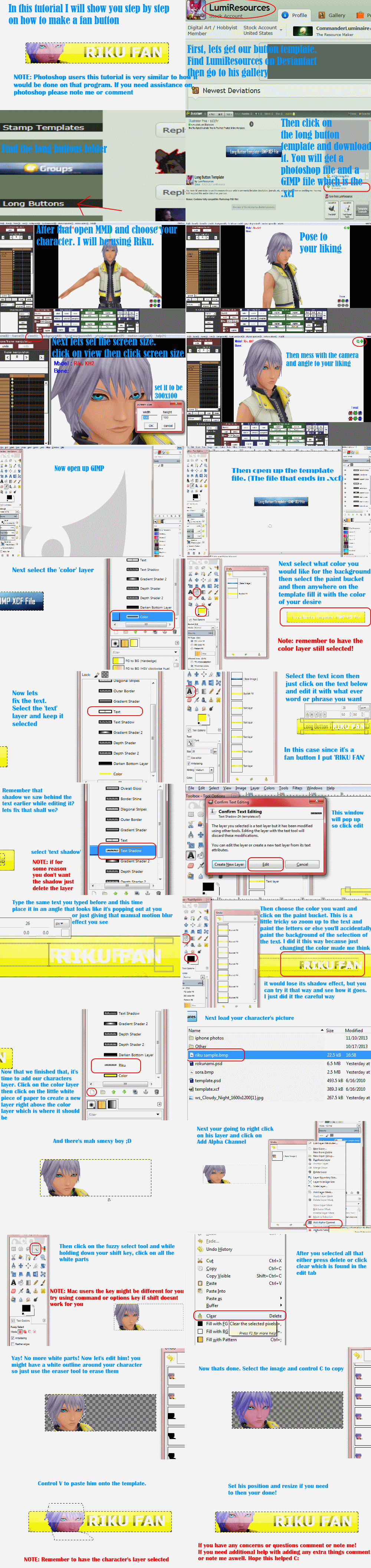
Published: 2014-01-06 23:44:57 +0000 UTC; Views: 2853; Favourites: 46; Downloads: 22
Redirect to original
Related content
Comments: 64

how do i submit it? every time i try it doesnt work.
👍: 0 ⏩: 0

what do you do to change the colour i cant find the toolbox ur using to change the colour...
👍: 0 ⏩: 1

Nvm I found it. But how do you save it?
👍: 0 ⏩: 1

Go to file and click save or save as, but if you plan to upload it to here then you need to export which is under file and change the file type
👍: 0 ⏩: 1

I know you have a template so it doesn't matter but, how big are the buttons widthXheight?
👍: 0 ⏩: 0

Very nice! I've been thinking of trying one of these. Thank you!
👍: 0 ⏩: 1

Your so helpful, little sis
👍: 0 ⏩: 1

Sure thing, little sis
👍: 0 ⏩: 0


























