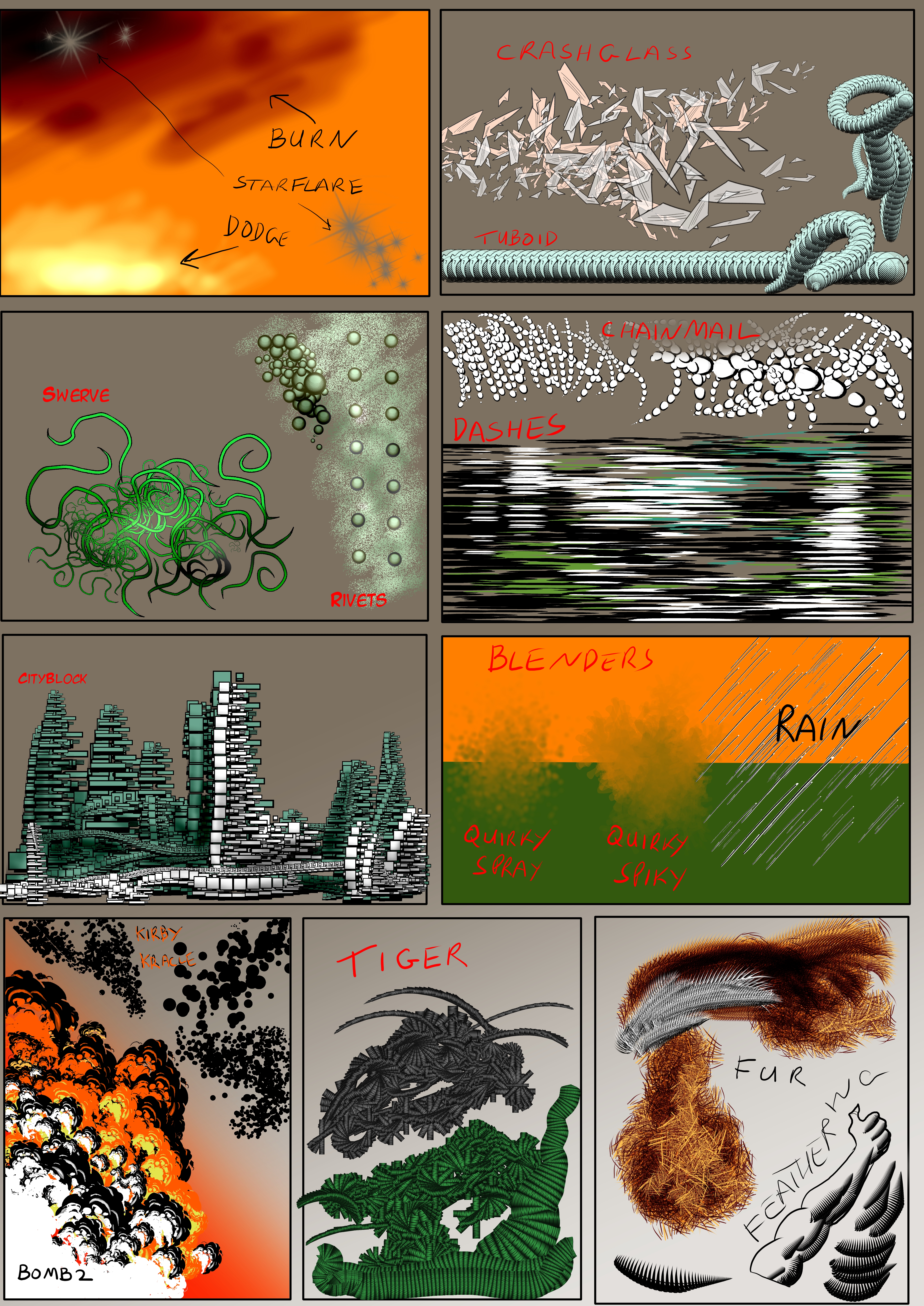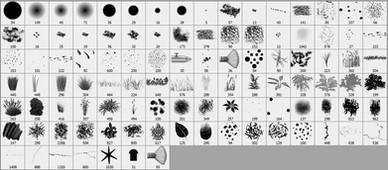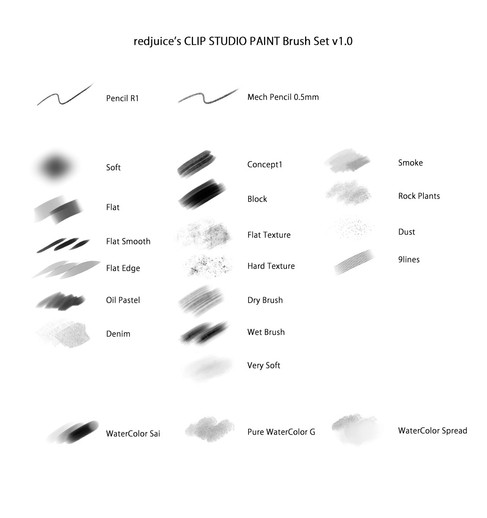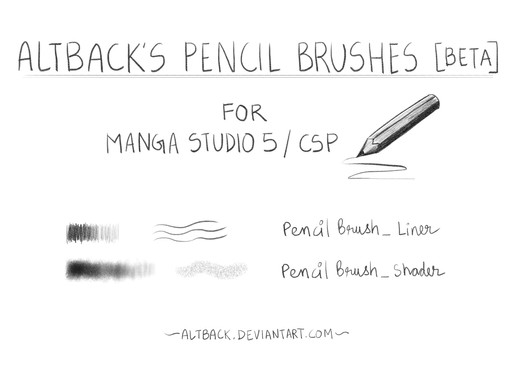HOME | DD
 888toto — Flashtools for Manga Studio and Clip Studio Paint
888toto — Flashtools for Manga Studio and Clip Studio Paint
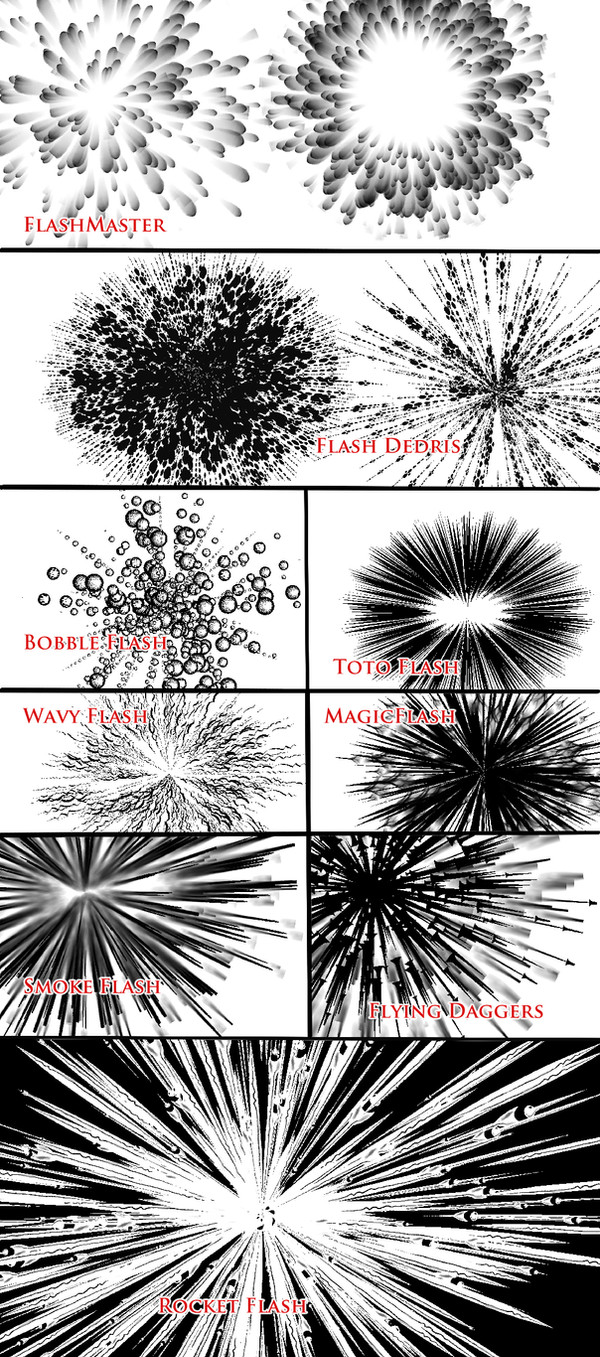
Published: 2014-04-02 20:29:14 +0000 UTC; Views: 20215; Favourites: 115; Downloads: 1629
Redirect to original
Description
This set of brushes is now withdrawn as I have merged them with hundreds more ( over 300 in total) and added nearly a hundred advanced automations including 60 artistic filters... all into a new comprehensive single set at gum.co/tgRuECheck it out... I believe it is the most comprehensive and advanced set of Clip Studio enhancements that you can get.
Related content
Comments: 6

Hello!
Just wanted to say that I just bought this set of brushes and I love it! There is just one thing I don't know. The file in the action folder, 888Actions.laf, How am I suppose to install this file?
👍: 0 ⏩: 1

Thank you. To install the actions you go to the Auto Actions palette in MS5 and click the little icon in its top left corner....a menu appears and you choose "Import Set" ... that then gives you a file browser window to locate the file you downloaded. select it and you are done.
👍: 0 ⏩: 0

I have a request... I bought this set (I've bought ALL of them, actually 
I'm not too proud to beg!
👍: 0 ⏩: 1

Well, first thing I was trying to do with this complete set was to also show that you could customize other things , not just the standard customized pens and brushes that I and other people have done. Not just to provide tools but also to get people thinking about what was possible.
The ovoid effect that you describe is just a starting position. After creating the basic burst ( and with that layer selected) click the object selector tool and you get a blue circle with control points on it and a black box with green control points on it and a red X with a red arm attached to it. You can adjust all of those things ( e.g. try moving the red X outside of the blue circle).... you can get an enormous range of effects from each one of these tools
👍: 0 ⏩: 1

OH... and to use these added effects/controls you need to set the saturated line tool to draw on saturated line layer ( not on the editing layer)
👍: 0 ⏩: 0