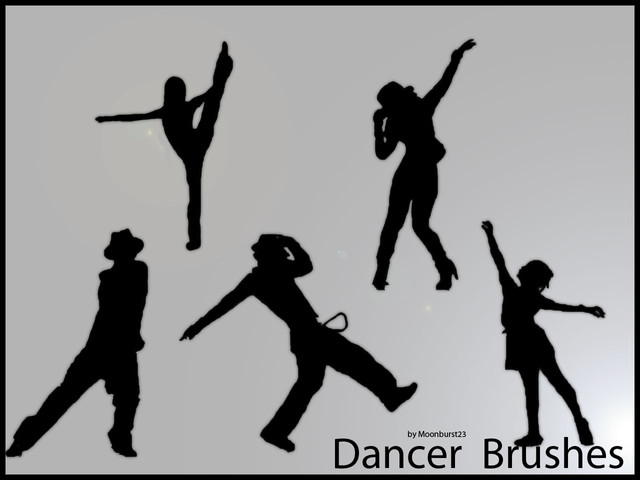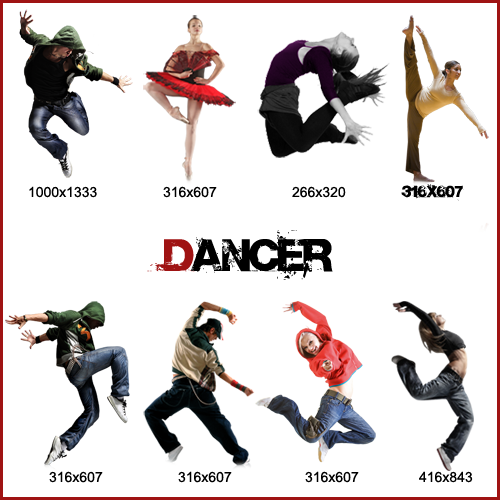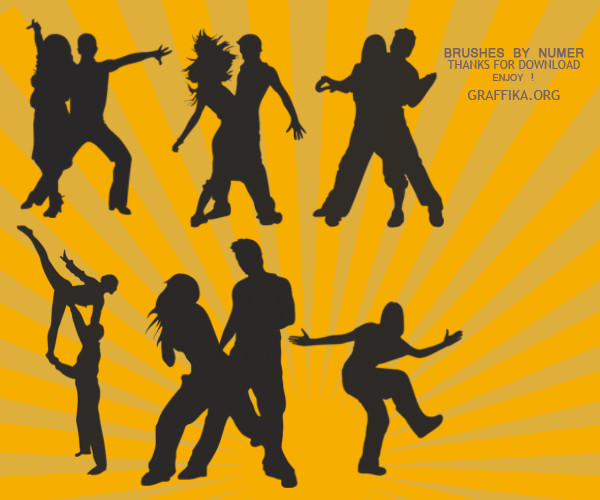HOME | DD
 abhijeet — ....:: Dancing Brushes ::....
abhijeet — ....:: Dancing Brushes ::....
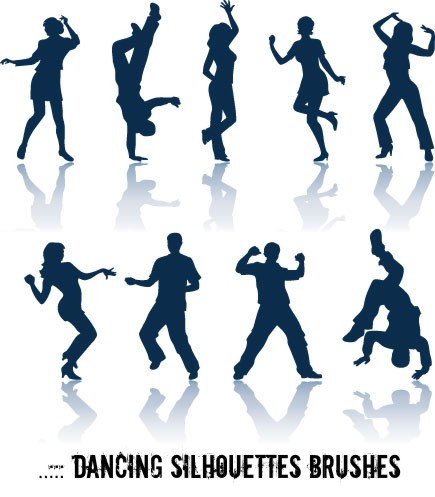
Published: 2007-10-29 12:39:27 +0000 UTC; Views: 57155; Favourites: 186; Downloads: 39349
Redirect to original
Description
---------------------------------------------------------------------------Thanks a lot 4 showing ur kind interest...
here we have
9 photoshop vector art silhouettes
brushes built in illustrator CS3 n then finished
on PS CS3....................
---------------------------------------------------------------------------
Hope u all like it.....





If u lk it then plz Comment,




 n download:......
n download:......It will be heartly appreciated.............





---------------------------------------------------------------------------
Related content
Comments: 106

Awesome brushes!!! I used them here
[link]
and here
[link]
👍: 0 ⏩: 0

Just like i said..Nothing special but i hope You like it
[link]
👍: 0 ⏩: 0

Now that was exactly what i was lookin' 4 

👍: 0 ⏩: 0

Once again. Good job. Saved my life tonight. I grew tired of googling only to find jpegs, but yours are superb.
👍: 0 ⏩: 0

just copy the sihouette layer and press ctrl-T to tranform the layer then flip it verticle...
then use vector mask on the layer and use black to white gradient to reveal and hide certain part of the layer then u can adjust the transperancy of layer as you like....
hope it can help u !!
n thanks for commenting !!!
👍: 0 ⏩: 1

I DON'T LIKE IT! >.<
I LOVE IT! 
can't wait to use it! >.<
👍: 0 ⏩: 1

ahhh... come here!!
👍: 0 ⏩: 1

hey these are awesom brushes!
I'm new so can you help me?
i dont know where to get them
thanx
👍: 0 ⏩: 1
| Next =>